MANUAL | QUICK START GUIDE
ClubSport Button Cluster Pack

PACKAGE CONTENT
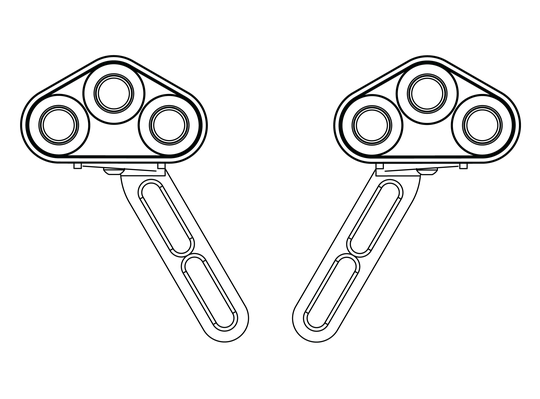
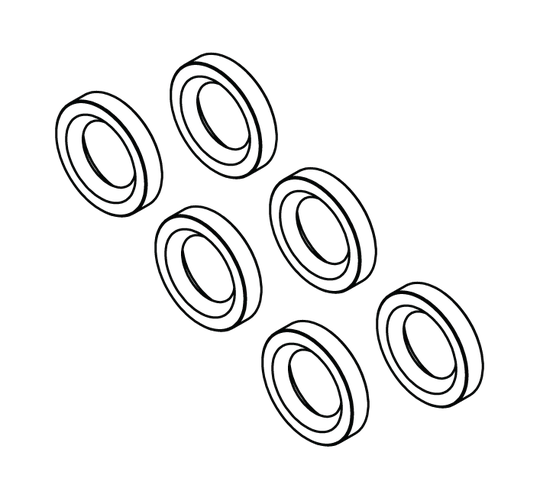
2 x ClubSport Button Clusters
6 x 2.5mm spacers
ASSEMBLY
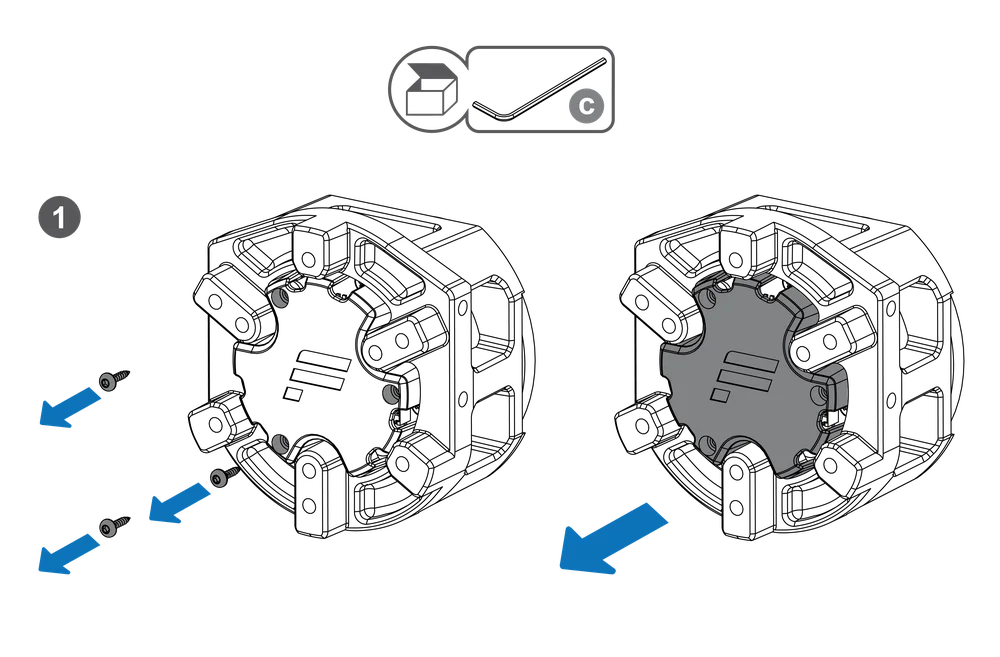
1 - Remove the bolts with the Allen key included with your Podium Hub and remove the front cover.
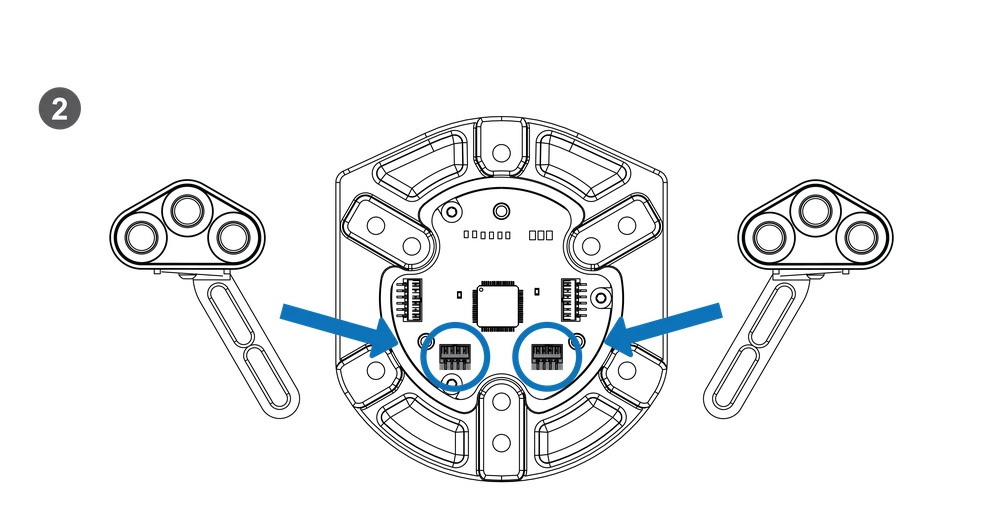
2 - Connect the ClubSport Button Cluster Pack cables to the highlighted sockets.
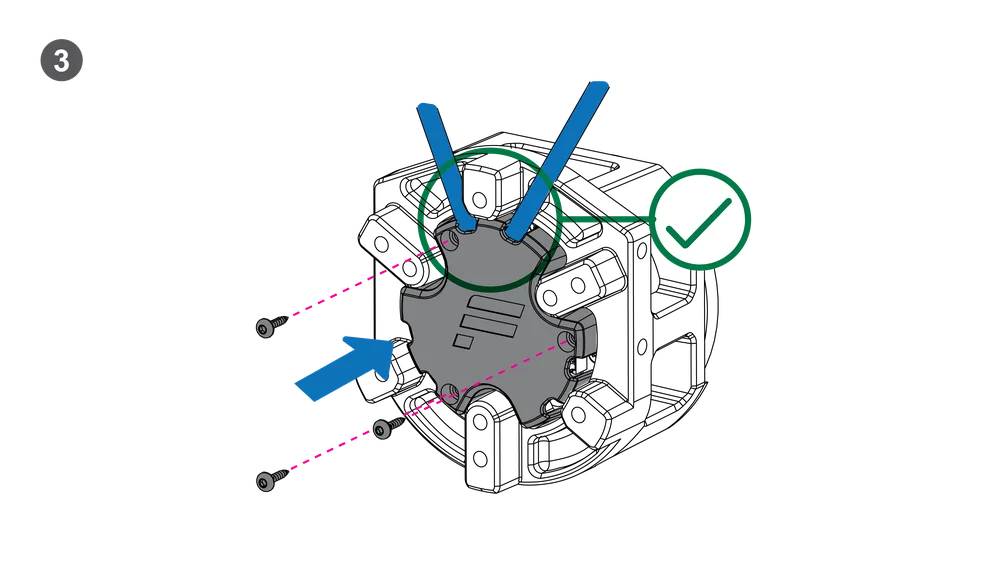
3 - Arrange the cables carefully before closing the housing. Re-attach the cover and tighten the three bolts.
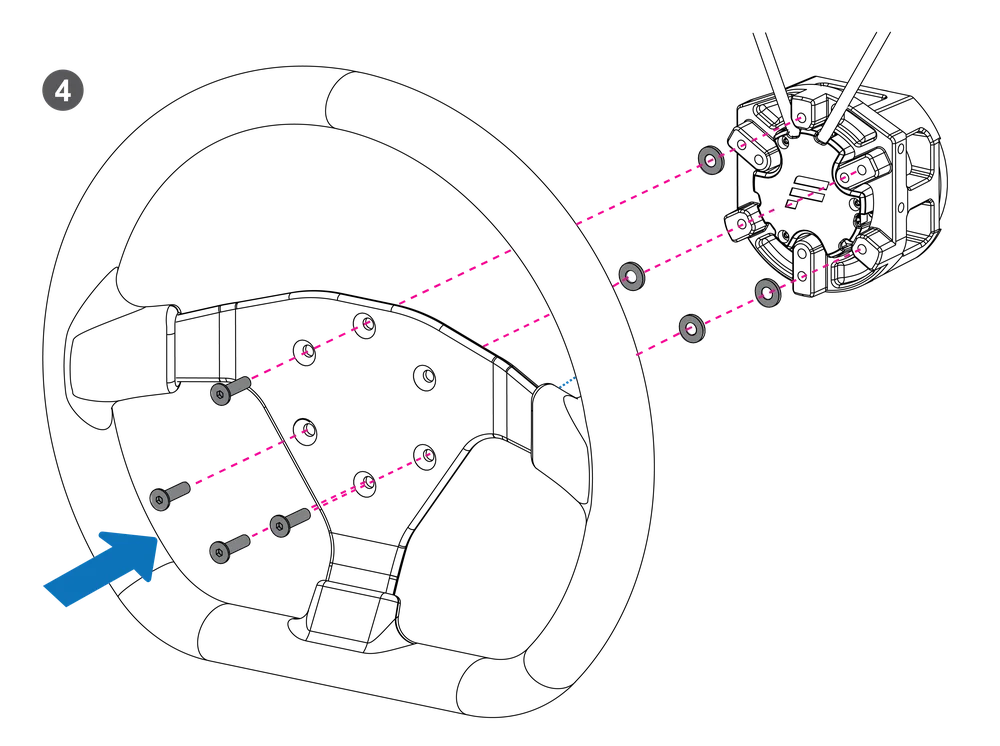
4 - Place the washers of the ClubSport Button Cluster Pack on the holes where no Button Clusters will be mounted.
Place the wheel rim on top of the washers and align the wheel rim with the mounting holes of the Podium Hub.
Insert all bolts except the two for the Button Clusters. Do not tighten the bolts yet.
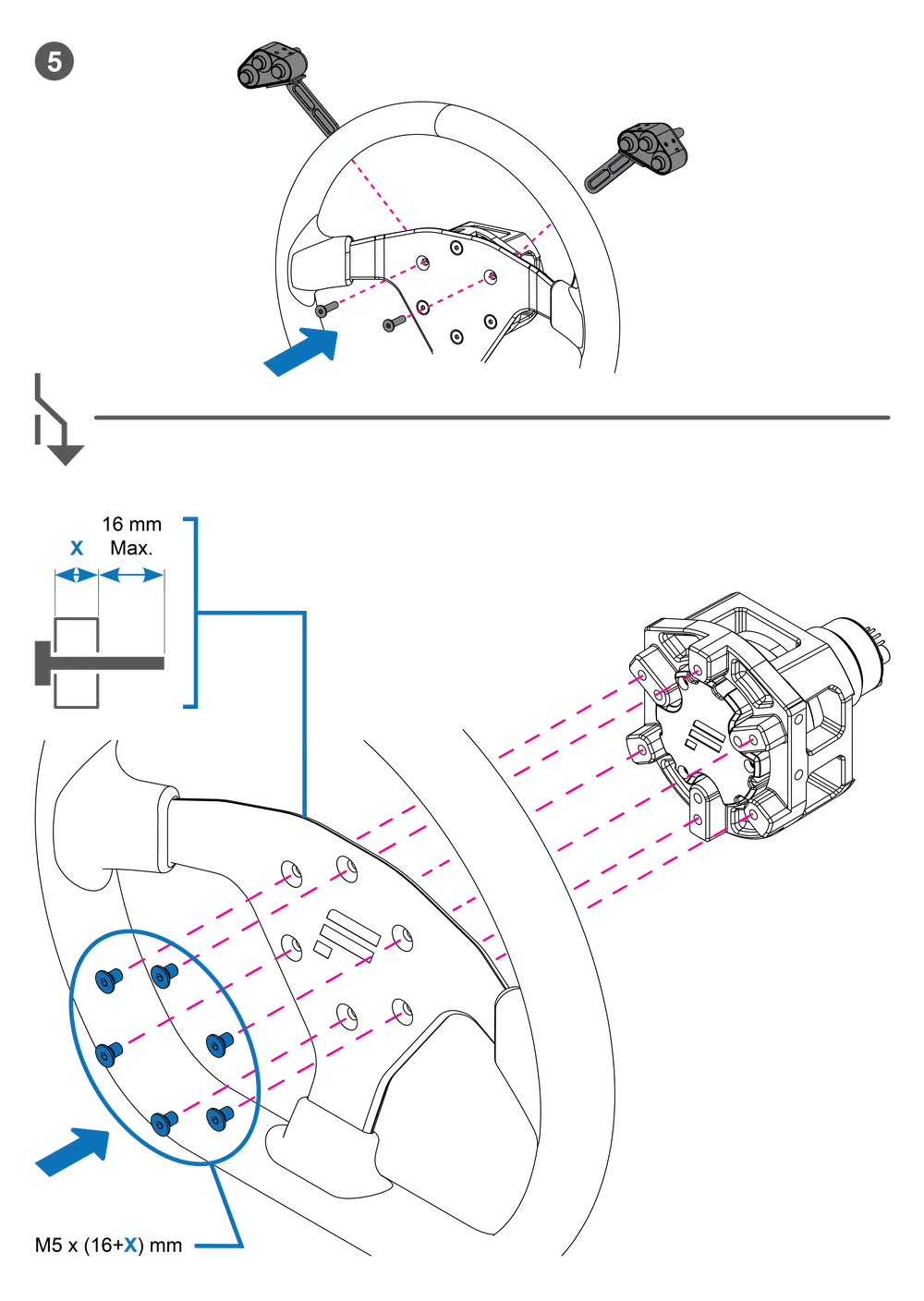
5 - Slide the Button Clusters in place, insert and fasten the remaining bolts.
NOTE: Bolts must have a maximum length of 16 mm + the thickness of your wheel rim
MODES
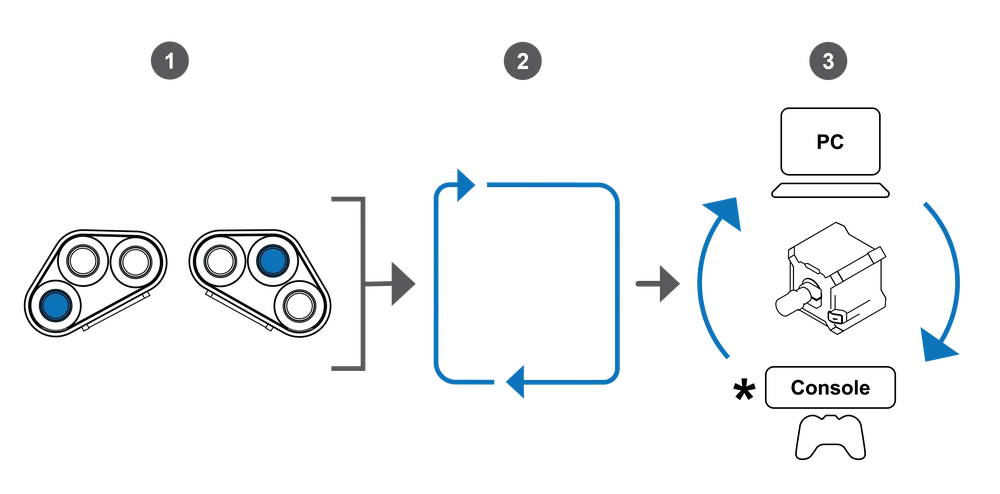
1 - Press the button combination as shown
2 - Repeat to cycle through modes
3 - *Available modes are wheel base dependent
BUTTON MAPPING
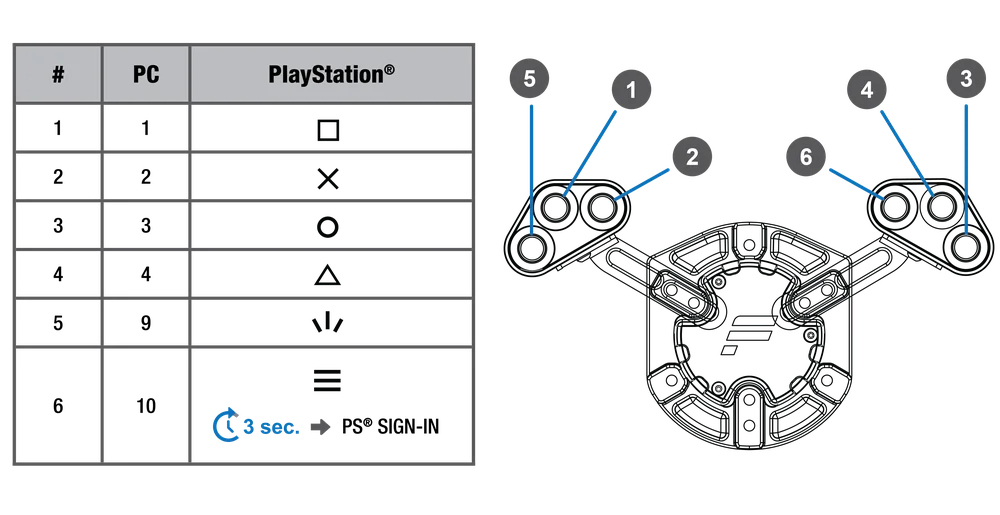
Press and hold button #6 for 3 seconds for PlayStation® sign-in
on PlayStation®-compatible wheel bases.
Note: ClubSport Button Clusters are already preattached on the ClubSport Universal Hub V2 and ClubSport Universal Hub V2 for Xbox. Check the Quick Start Guides for more information.
The product warranty is provided by CORSAIR MEMORY, Inc. Refer to the terms & conditions of CORSAIR MEMORY, Inc. on fanatec.com