MANUAL | QUICK START GUIDE
CSL Universal Hub V2

PACKAGE CONTENT
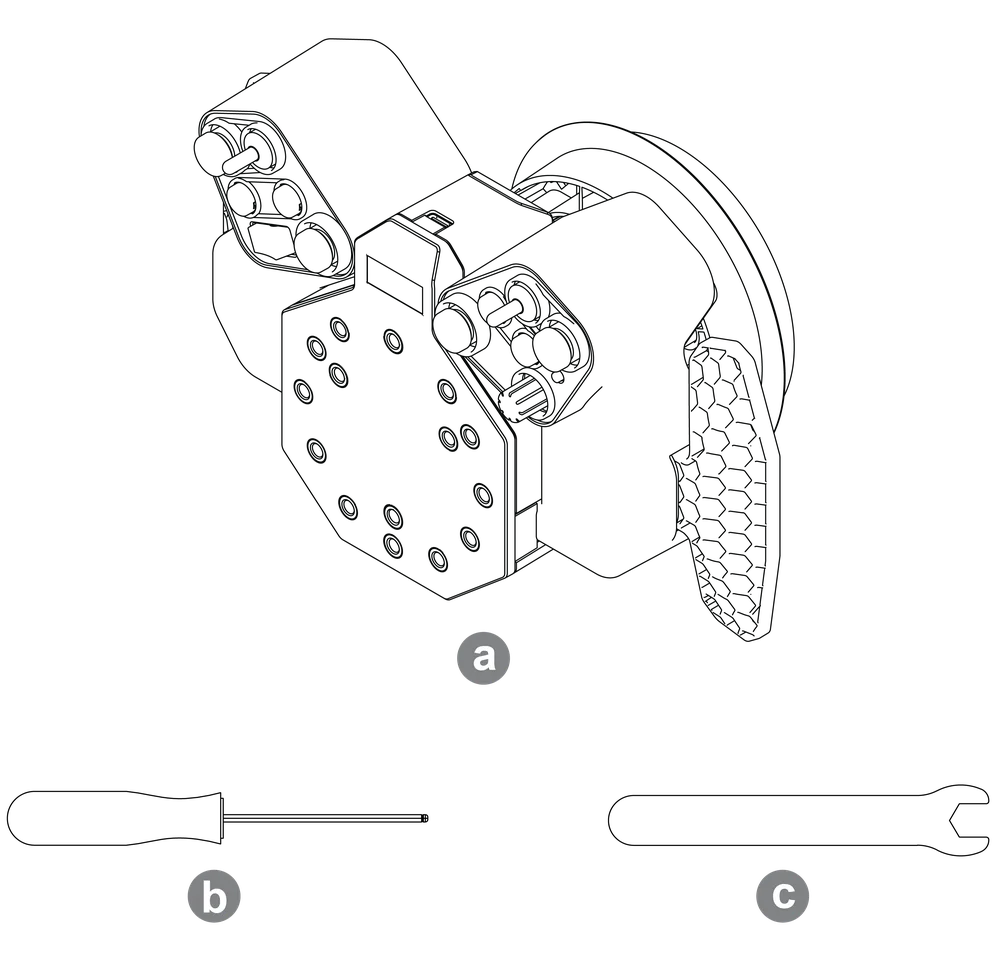
a - 1x CSL Universal Hub V2
b - 1x 3 mm Allen key
c - 1x 8 mm wrench
FIRMWARE UPDATE
STEP 1
Connect your Wheel Base to your PC via USB. Then open the Fanatec PC Driver.
ATTENTION: Use the included USB cable with your Fanatec Wheel Base.

STEP 2
Ensure that your Wheel Base is in “PC Mode”.

STEP 3
Connect your CSL Universal Hub V2 to your Wheel Base and start the update.
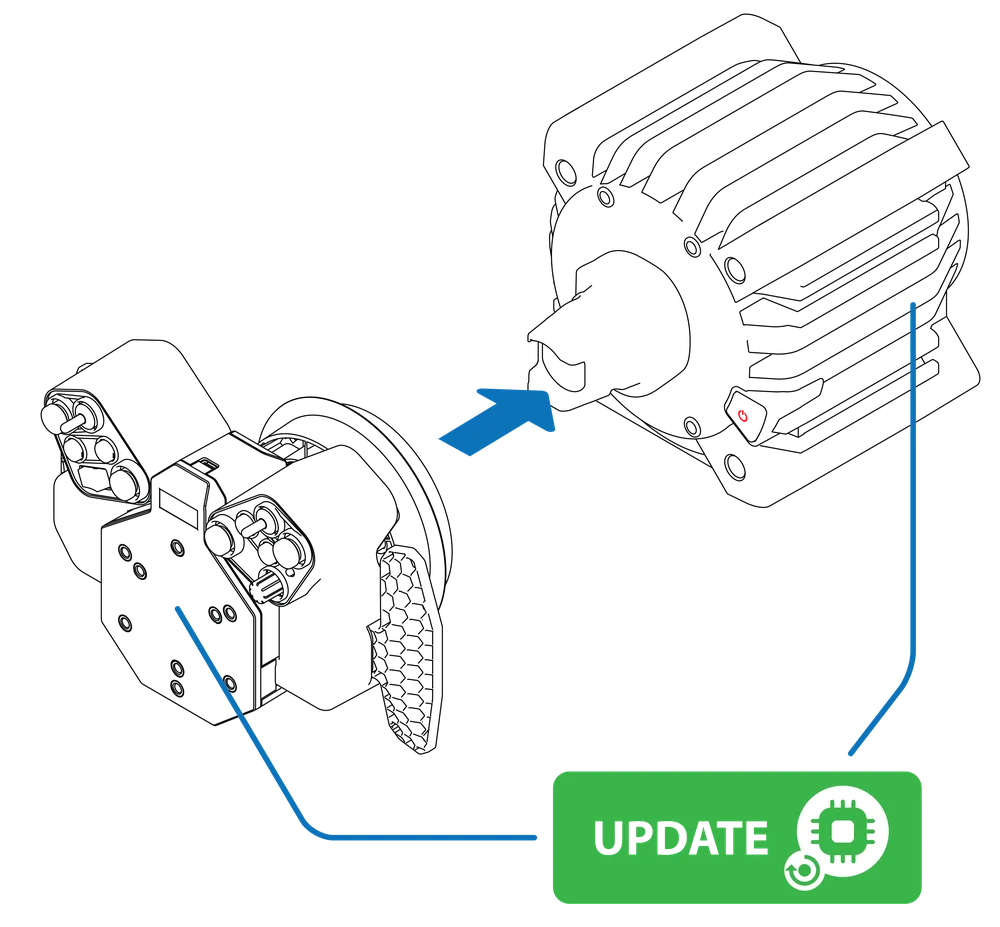
WHEEL RIM ATTACHMENT
To attach your wheel rim, align it with the suitable hole pattern of the CSL Universal Hub V2.
Use M5 bolts with a maximum thread length of 12 mm + the thickness of your Steering Wheel.
Use the Allen key provided with the CSL Universal Hub V2 to tighten the bolts (2.5 Nm torque).
* Not included
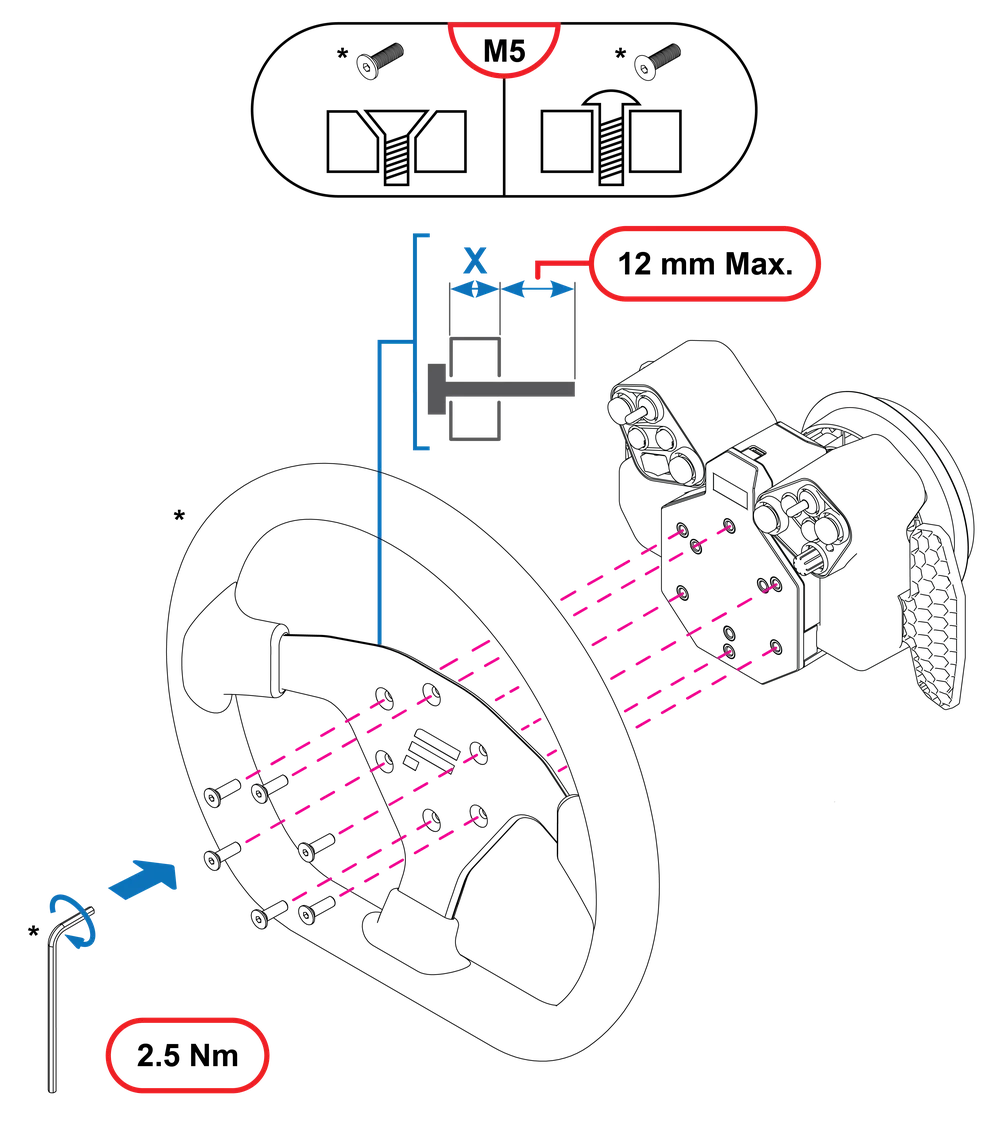
BUTTON BOX ADJUSTMENT
The width of the CSL Universal Hub V2 can be easily adjusted using the included tools.
STEP 1
Loosen the bolts on the back with the included Allen key (b).
Loosen the four lower nuts with the included wrench (c).
Note: Do not remove the bolts or nuts. Only loosen them enough to allow the modules to move.
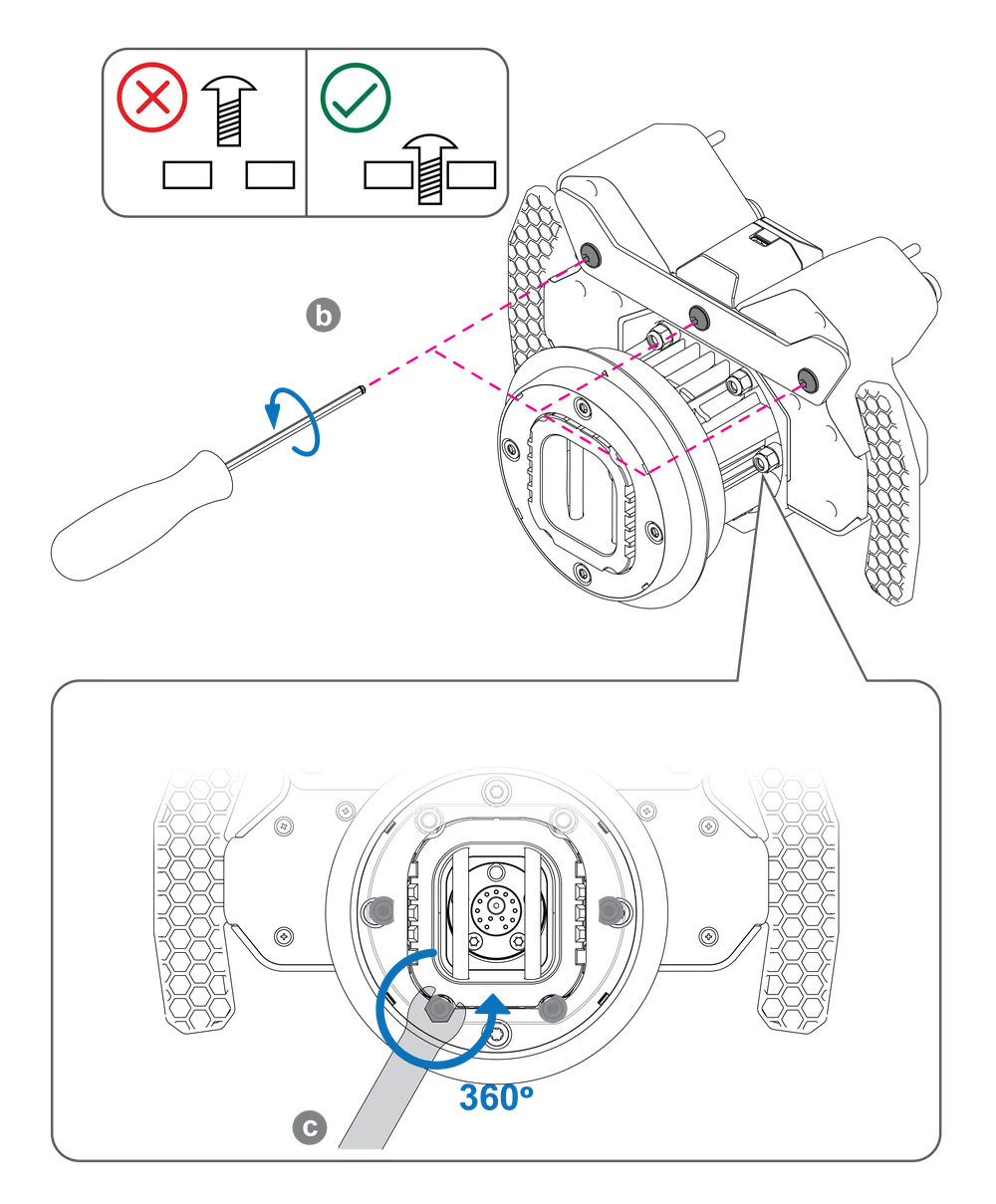
STEP 2
Adjust the horizontal position of modules as desired.
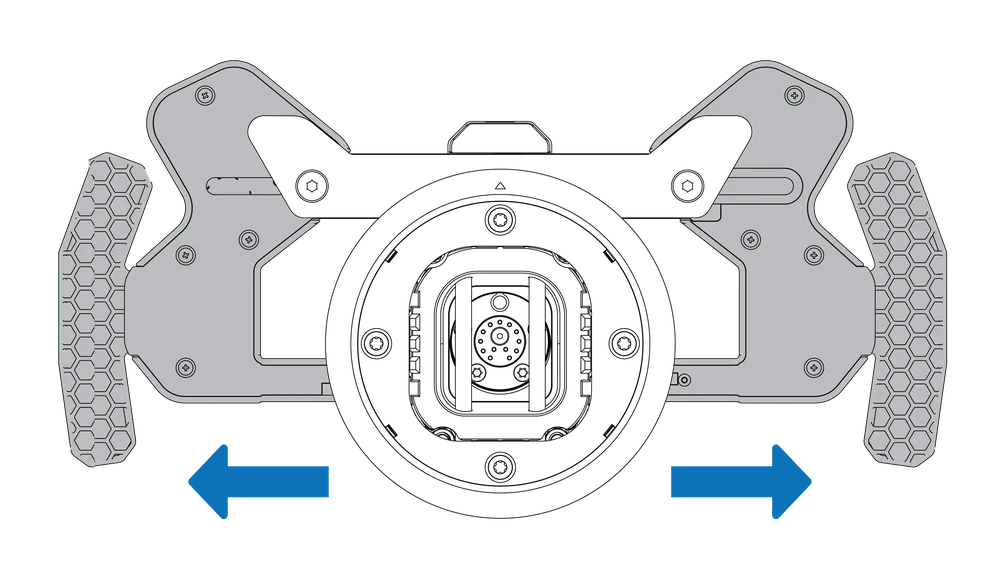
STEP 3
Tighten the bolts and nuts (3 Nm torque) to secure the desired position.
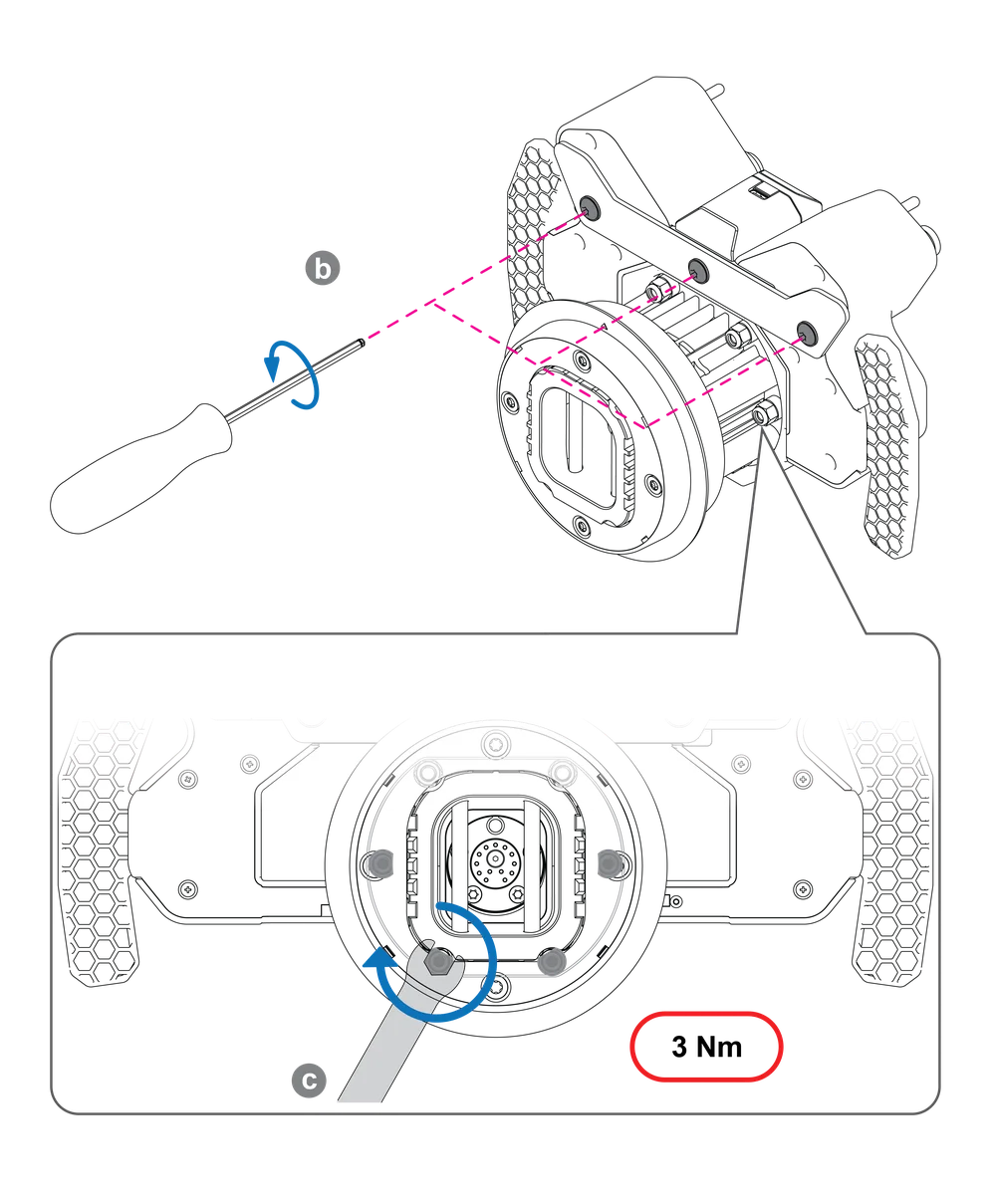
MODES
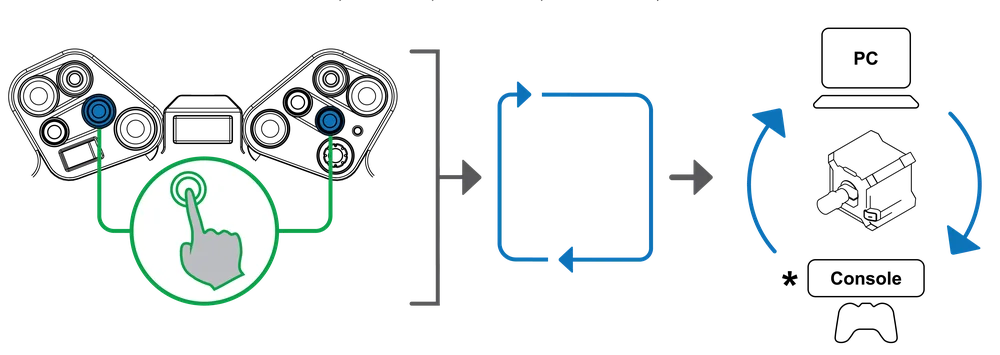
Press the highlighted buttons to cycle through PC and console modes.
*Available modes are Wheel Base dependent.
TUNING OPTIONS
STEP 1
Enter the Tuning Menu by pressing the button shown.
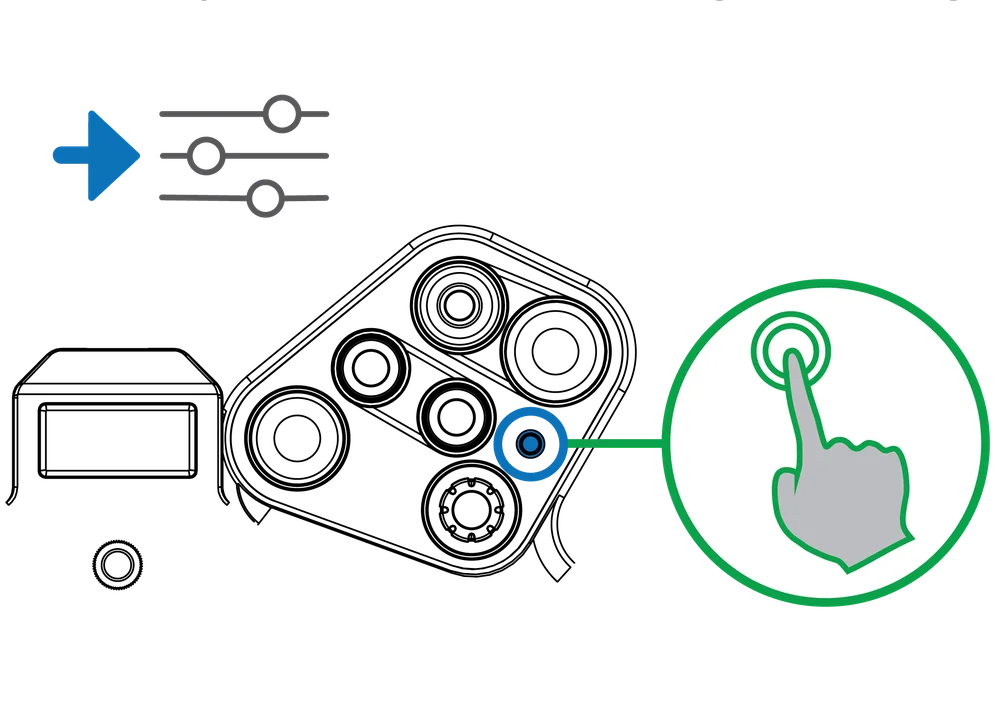
STEP 2
Navigate the Tuning Menu using the FunkySwitch™.
Right or left changes the tuning paramater.
Up / down or rotating changes the parameter value.
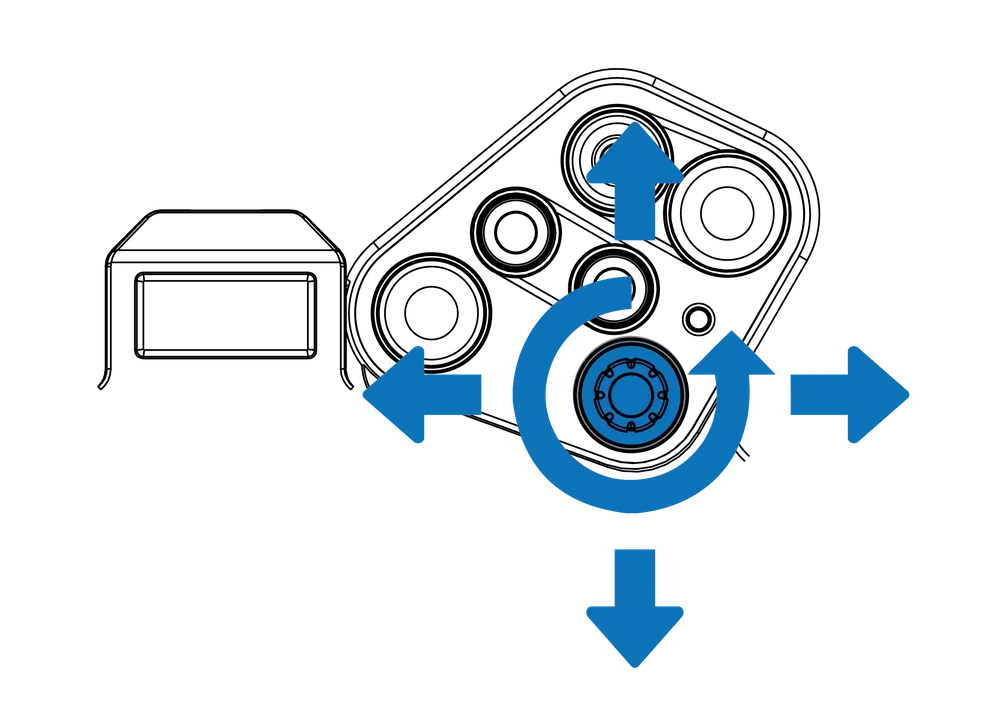
STEP 3
Exit the Tuning Menu.
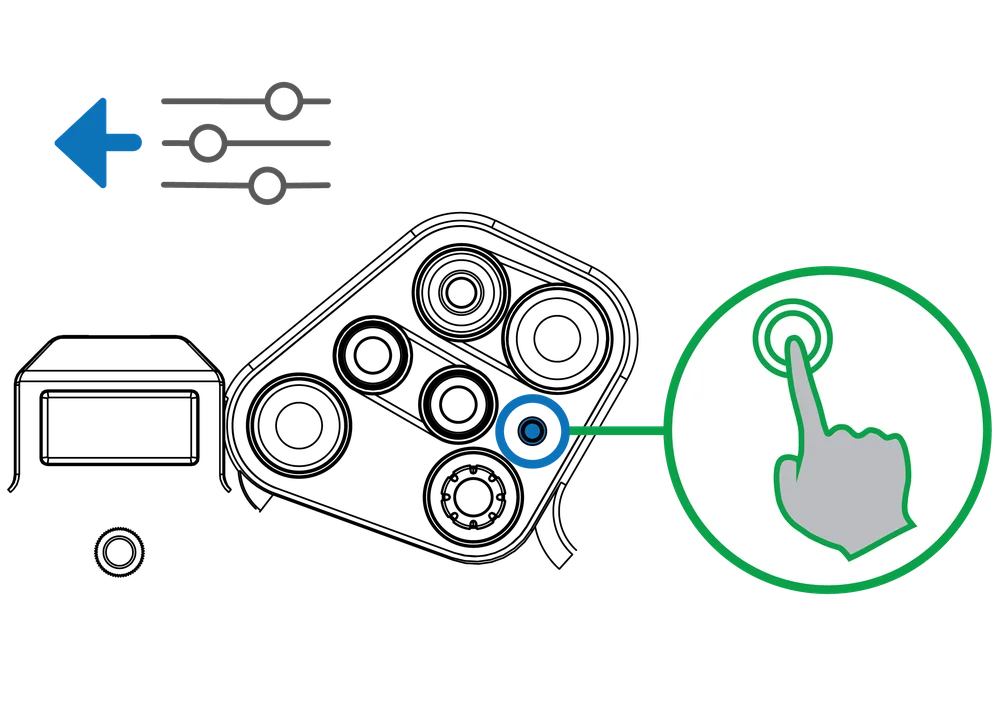
CENTER CALIBRATION
After a Wheel Base firmware update "CAL" will be shown in the Steering Wheel display.

STEP 1
To initiate center calibration at any time, enter the Tuning Menu by pressing the button shown.
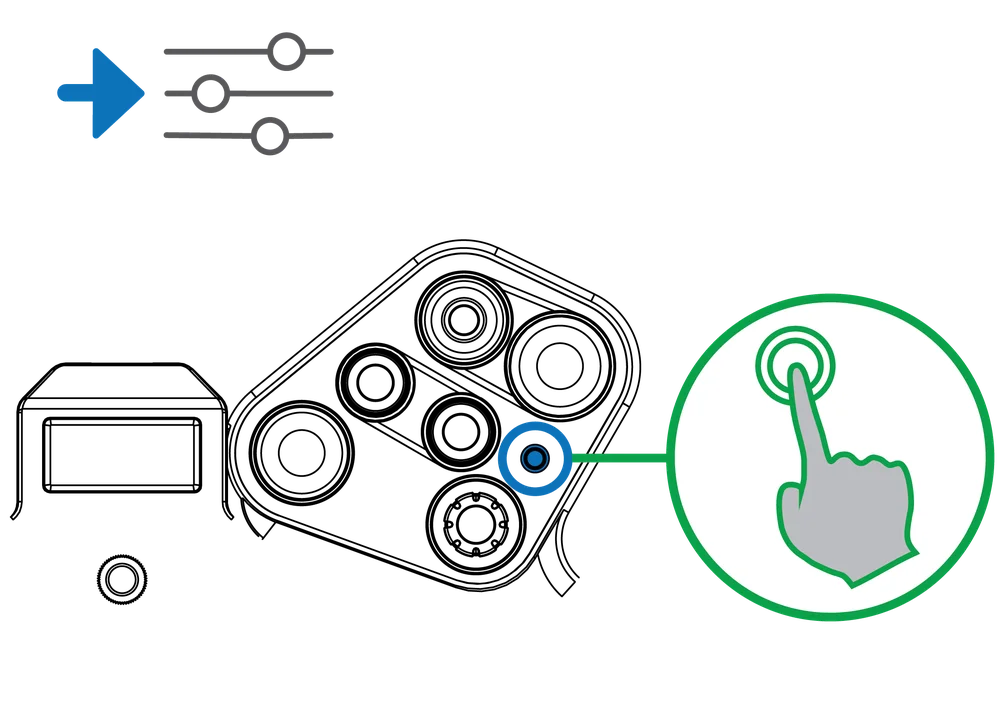
STEP 2
Turn your wheel to the center position.
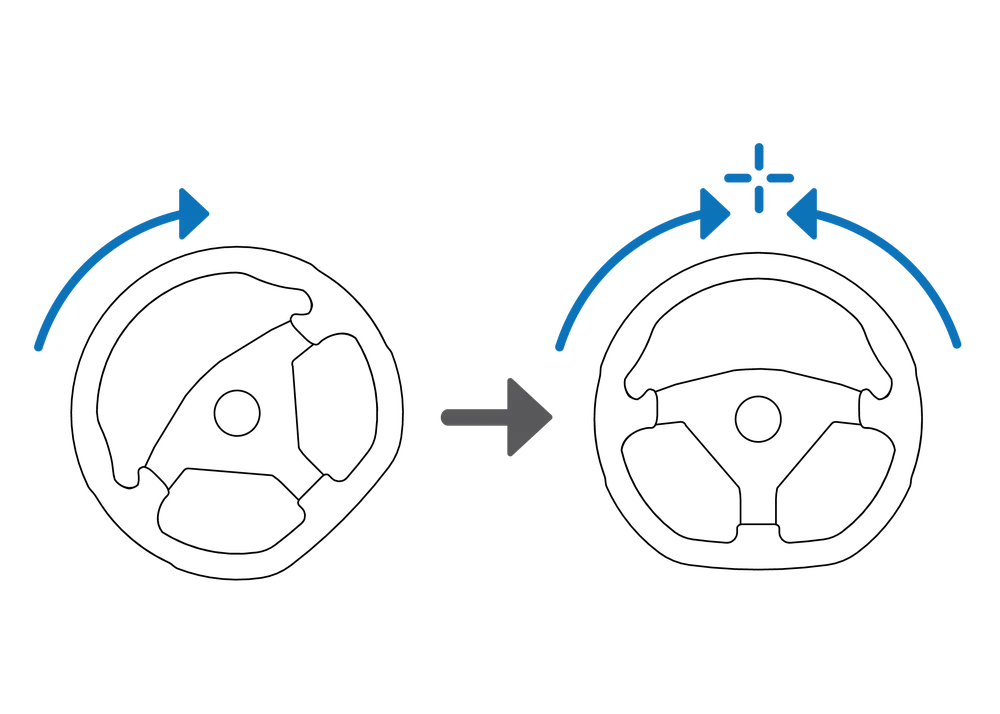
STEP 3
Press the button combination as shown.

STEP 4
Exit the Tuning Menu.
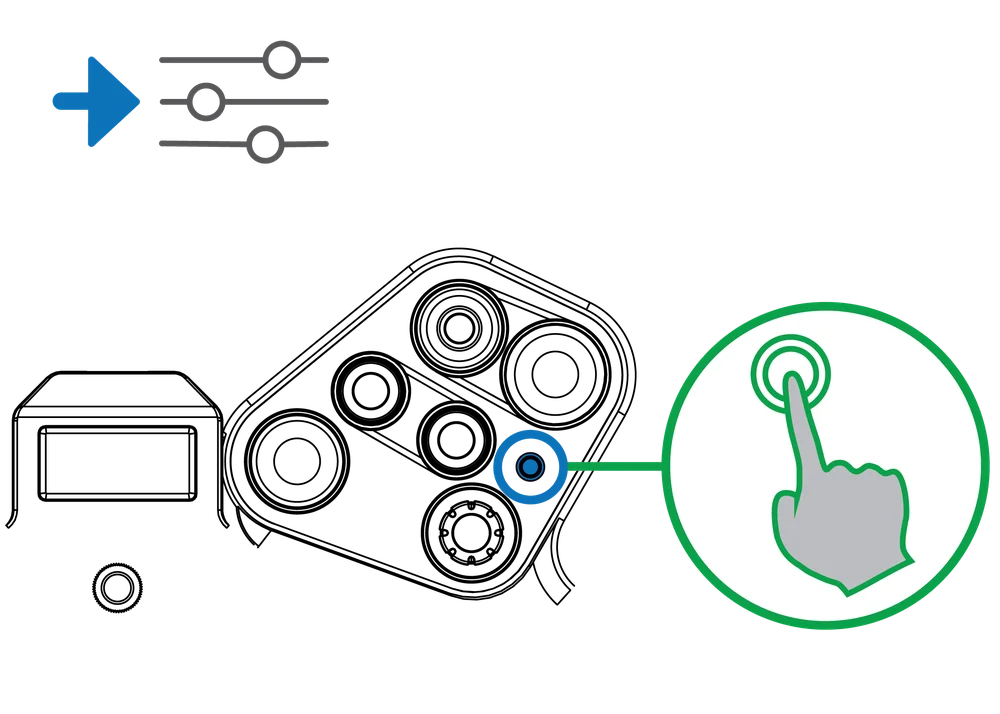
SHIFTER CALIBRATION
STEP 1
Put your Shifter* in H-pattern mode (*shifter sold separately).
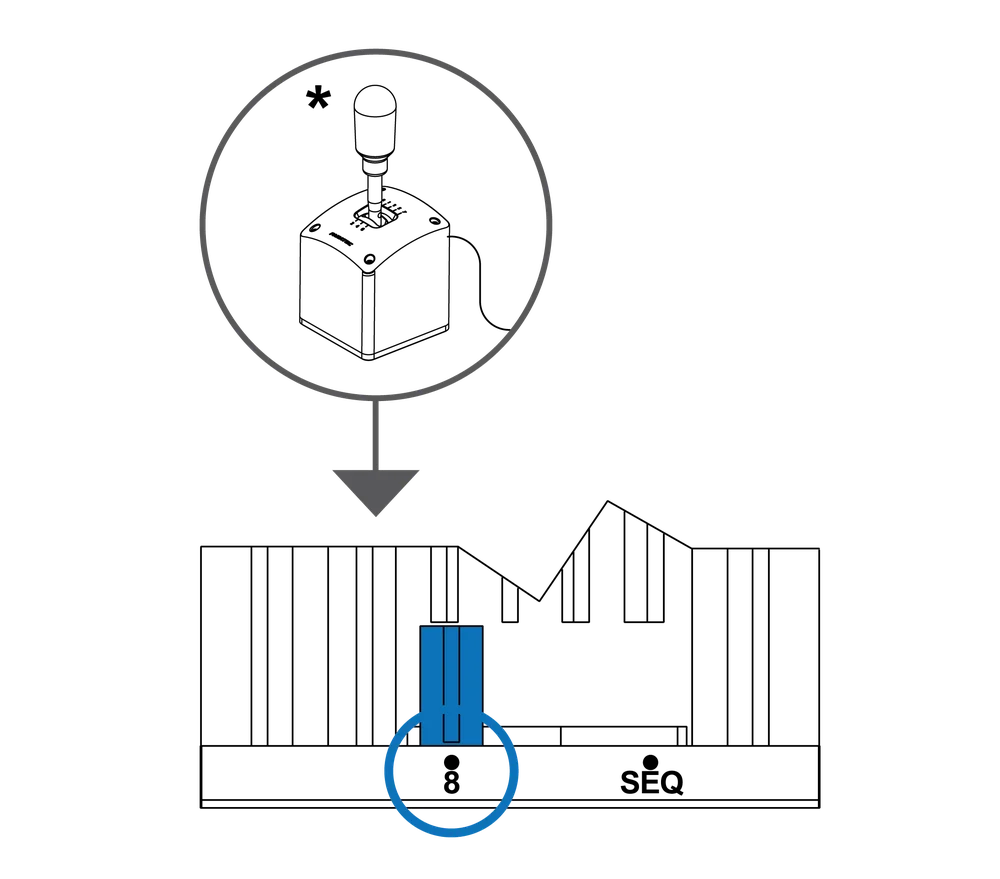
STEP 2
Press the button combination as shown.
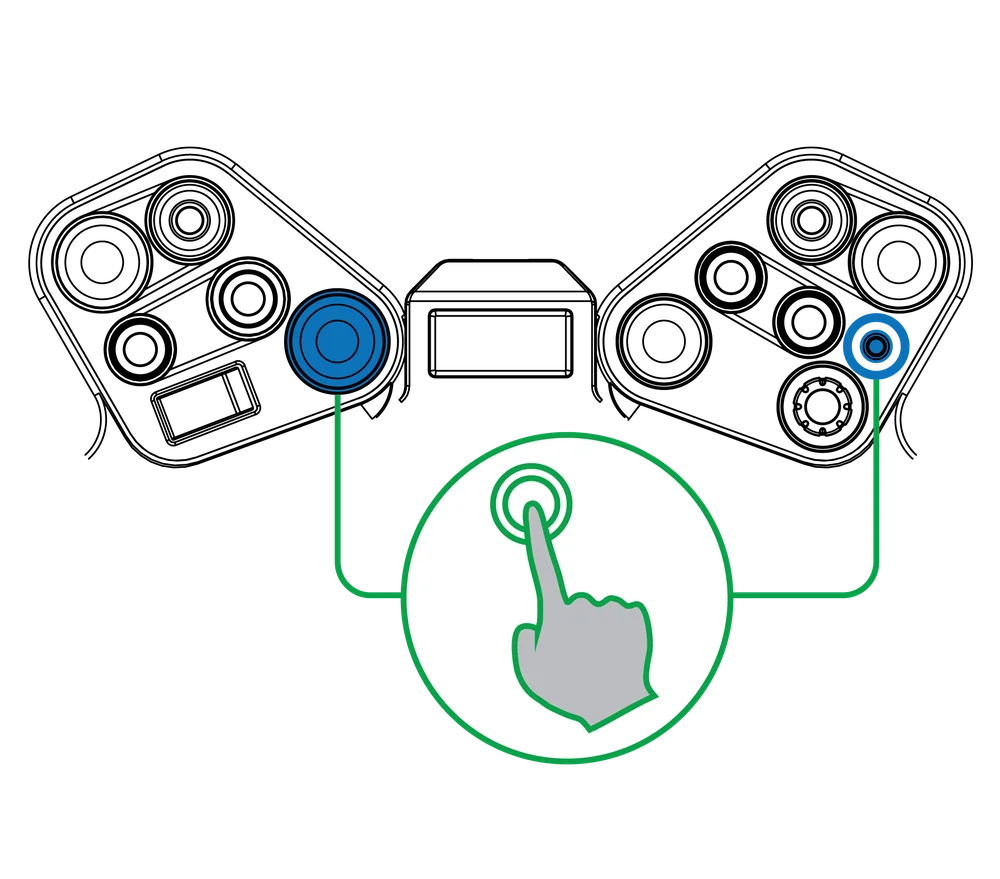
STEP 3
Gear to be calibrated will be shown in the Steering Wheel display.
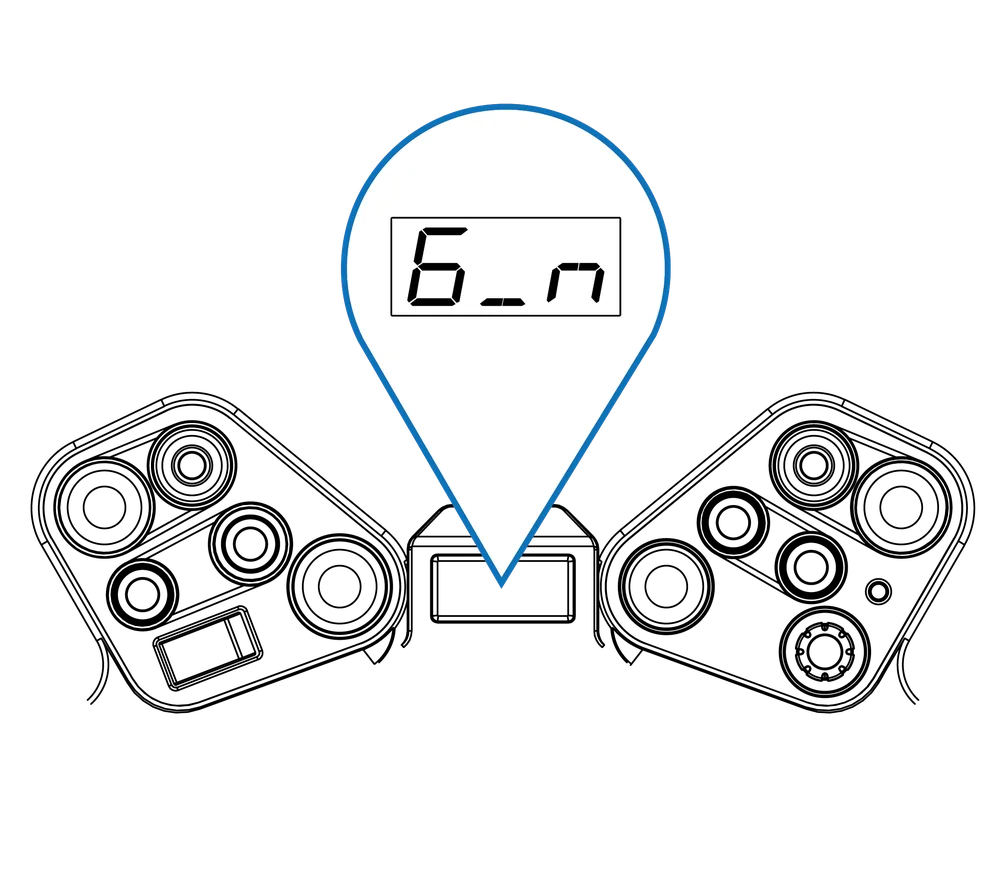
STEP 4
Select the gear.
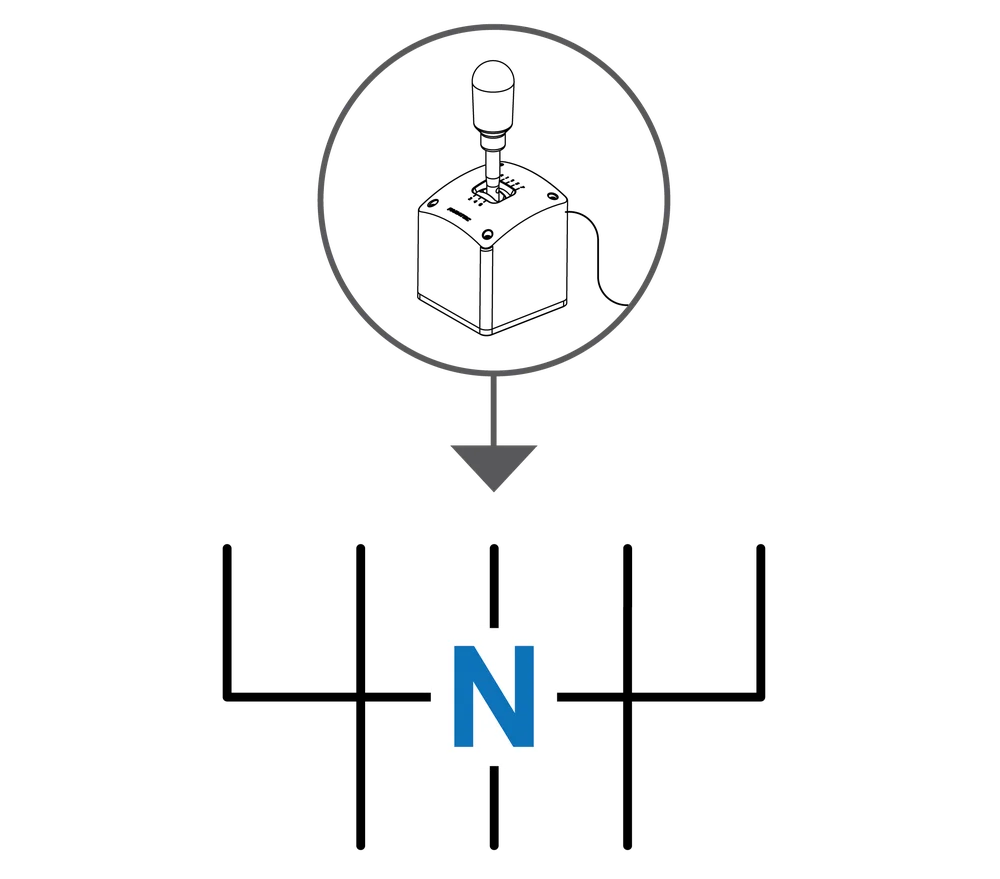
STEP 5
Confirm gear with the button shown.
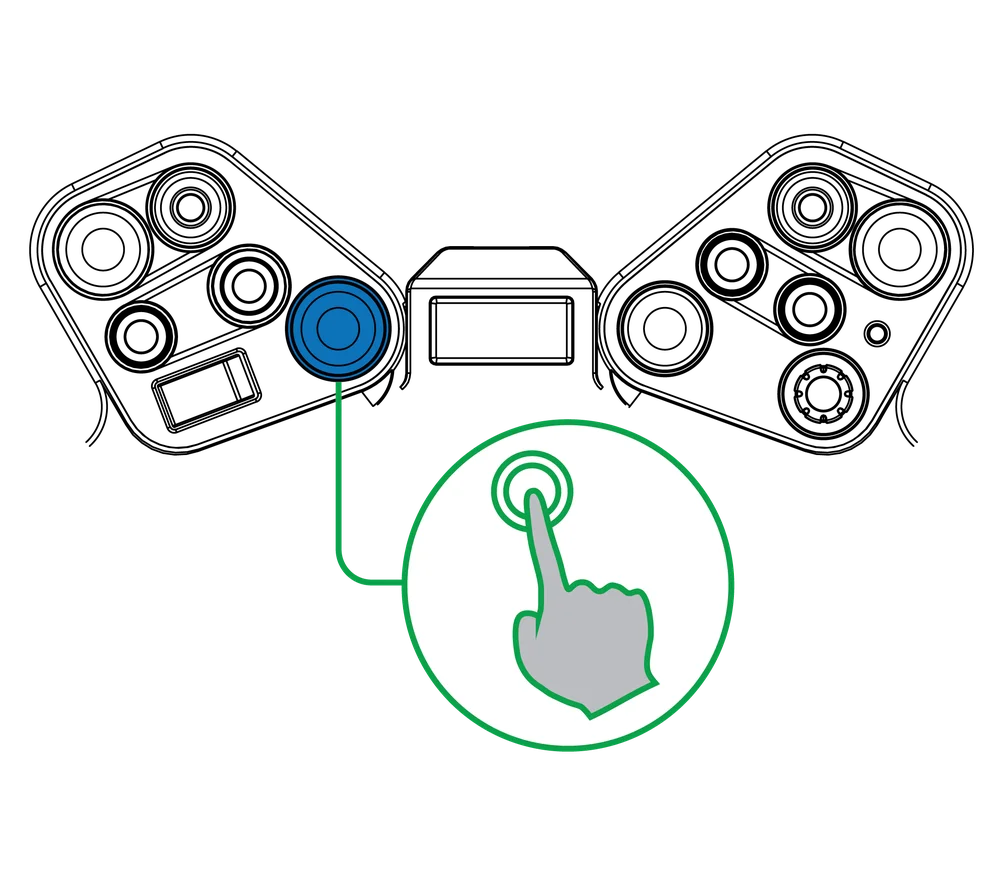
STEP 6
Repeat for all gears.
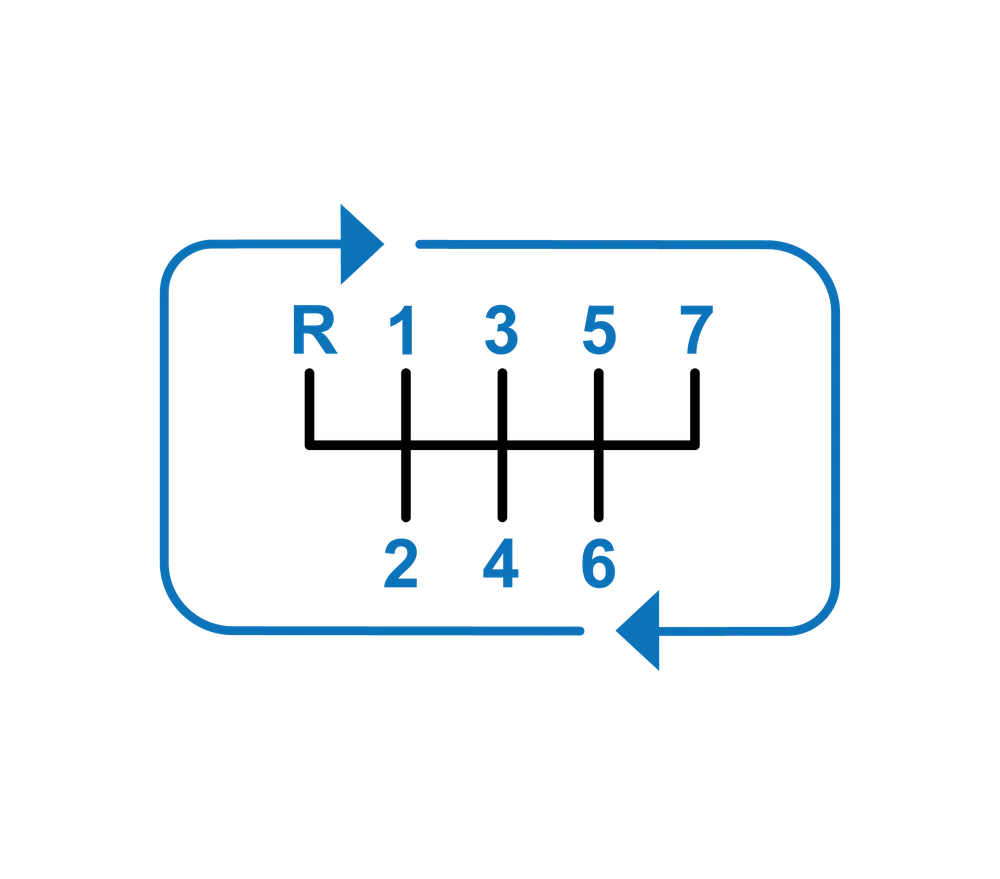
BUTTON MAPPING
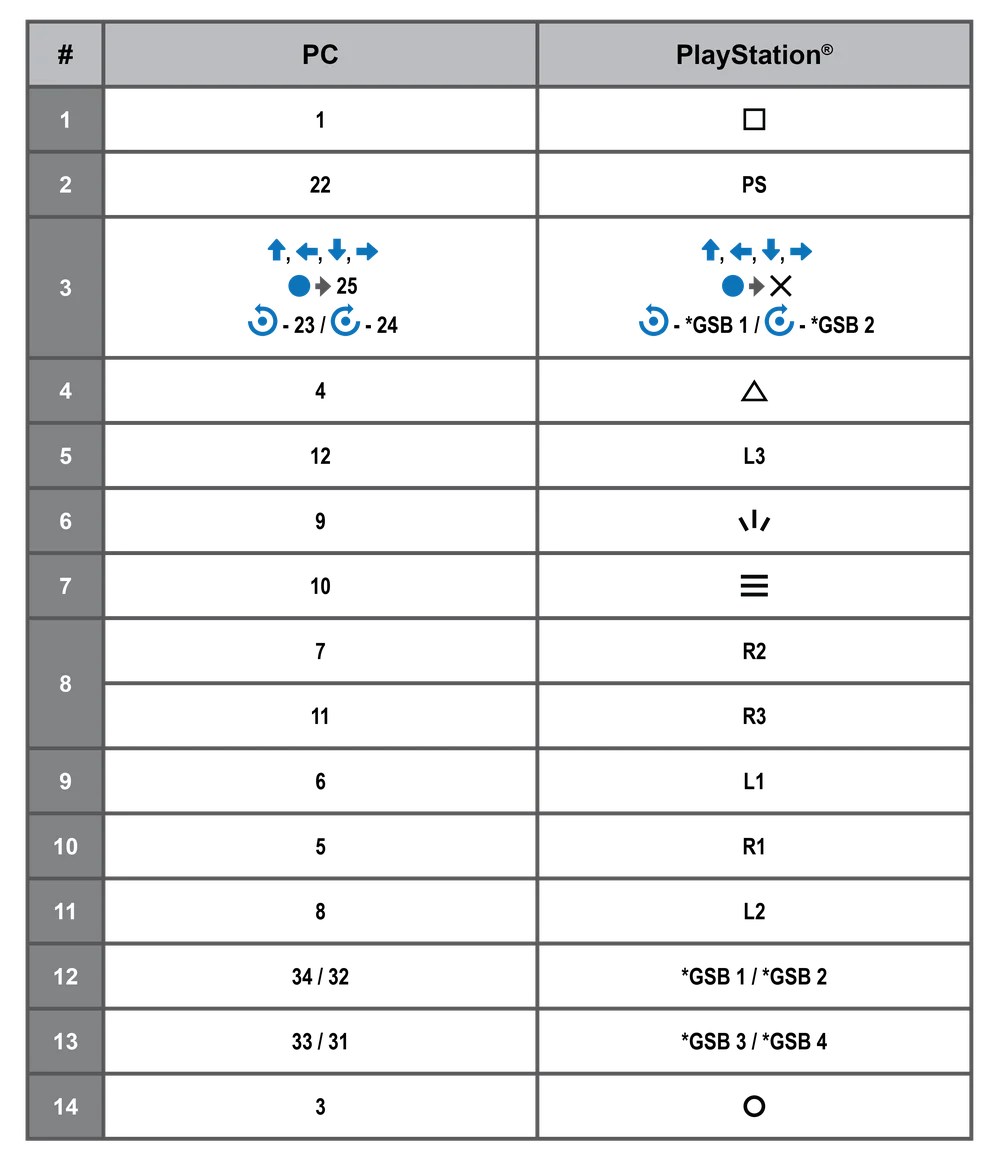
* GSB = Game-Specific Button
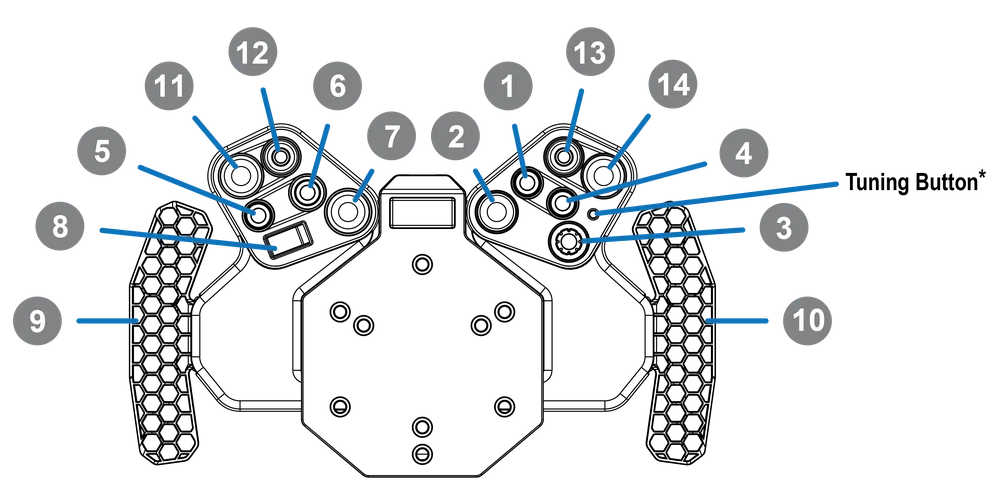
* Tuning Button
The product warranty is provided by CORSAIR MEMORY, Inc. Refer to the terms & conditions of CORSAIR MEMORY, Inc. on fanatec.com