MANUAL | QUICK START GUIDE
Podium Advanced Paddle Module

MANUAL
To get the most out of your Podium Advanced Paddle Module, please read this manual before use. It contains important health and safety information and should be retained for future reference.
INDEX
1. General
2. Package Contents
3. Compatibility
4. Module basic assembly
4.1 Setup for large diameter steering wheels
4.2 Setup for small diameter steering wheels
5. Attachment to ClubSport Steering Wheel Formula V2
6. Attachment to ClubSport Steering Wheel Universal Hub for Xbox One
7. Attachment to Podium Hub
8. Analogue Paddle Modes
9. Video Guide
10. Serial Number
11. Cleaning
WARNING!
Musculoskeletal disorders
Use of game controllers, keyboards, mice, or other electronic input devices may be linked to serious injuries or disorders. When playing video games, as with many activities, you may experience occasional discomfort in your hands, arms, shoulders, neck, or other parts of your body. However, if you experience symptoms such as persistent or recurring discomfort, pain, throbbing, aching, tingling, numbness, burning sensation, or stiffness, DO NOT IGNORE THESE WARNING SIGNS. PROMPTLY SEE A QUALIFIED HEALTH PROFESSIONAL, even if symptoms occur when you are not playing a video game. Symptoms such as these can be associated with painful and sometimes permanently disabling injuries or disorders of the nerves, muscles, tendons, blood vessels, and other parts of the body. These musculoskeletal disorders (MSDs) include carpal tunnel syndrome, tendonitis, tenosynovitis, vibration syndromes, and other conditions.
While researchers are not yet able to answer many questions about MSDs, there is general agreement that many factors may be linked to their occurrence, including medical and physical conditions, stress and how one copes with it, overall health, and how a person positions and uses their body during work and other activities (including playing a video game). Some studies suggest that the amount of time a person performs an activity may also be a factor. If you have questions about how your own lifestyle, activities, or medical or physical condition may be related to MSDs, see a qualified health professional.
1. GENERAL
ATTENTION!
- The device must not be exposed to rain or humidity in order to avoid risk of fire and/or electric shock.
- Operating room temperature: 15°C – 35°C room temperature
- The recommended operation time of the wheel with continuous force feedback activity is 1 hour.
- Excessive use may cause health risks. We recommend to take a break of 5 minutes every 20 minutes, and do not drive for more than 2 hours per day.
- Not intended for children under the age of 6 years old. Contains small pieces which pose a choking hazard!
- This device contains components that cannot be repaired by the user, unauthorized disassembly or modification will void the warranty.
WARNING!
Electrical Safety
- The Podium Advanced Paddle Module must be connected to a compatible steering wheel and never to any other power source besides that!
- To avoid damage, do not expose your Podium Advanced Paddle Module to sources of heat.
- Use the Podium Advanced Paddle Module only with compatible FANATEC® steering wheels.
- If the Podium Advanced Paddle Module becomes damaged in any way, stop using it immediately and contact Technical Customer Support at https://help.fanatec.com/
GENERAL NOTES
- For use of the Podium Advanced Paddle Module please make sure that you have installed the most recent firmware of your Fanatec wheel base and steering wheel. The Podium Advanced Paddle Module does not have a firmware itself. You can obtain the driver package including firmware from https://www.fanatec.com/s/download-apps-driver. A Windows PC is required to update your firmware.
- All specifications in this document are subject to change. The Podium Advanced Paddle Module, firmware, and / or PC driver may be updated to implement new features or general improvements.
- This manual mentions Fanatec steering wheels and/or other products which are not included within the Podium Advanced Paddle Module package and sold separately. You can obtain them from the Fanatec webshop: https://www.fanatec.com/
- This manual discusses assembly, connections, and functions related to Fanatec® steering wheels and other additional devices. This is not a replacement manual for the other corresponding products! Read the quick guides or user manuals for the other products as well!
- The warranty does not include defects that are due to commercial use of the product. See the Terms & Conditions at https://www.fanatec.com/ for more details.
2. PACKAGE CONTENTS
| Order | Item | Quantity |
| A | Left and right modules with pre-mounted gold anodised aluminium clutch plates | 2 |
| B | Carbon shifter plate sets for large (GT) steering wheels (B1, B2) | 2 |
| C | Carbon shifter plate sets for small (Formula) steering wheels (C1, C2) | 2 |
| D | Spacers (for offset plate mounting) | 4 |
| E | 2 mm Allen key (for plate mounting) | 1 |
| F | 4 mm Long Allen key (for APM mounting) | 1 |
| G | Bolts M3x12 mm (for middle plates with offset) | 4 |
| H | Bolts M3x7 mm (for all carbon plates) | 8 |
| I | Bolts M5x16 mm (for APM mounting) | 4 |
| J | Bolts M5x12 mm (for ClubSport Universal Hub for Xbox One mounting on Position 2) | 4 |
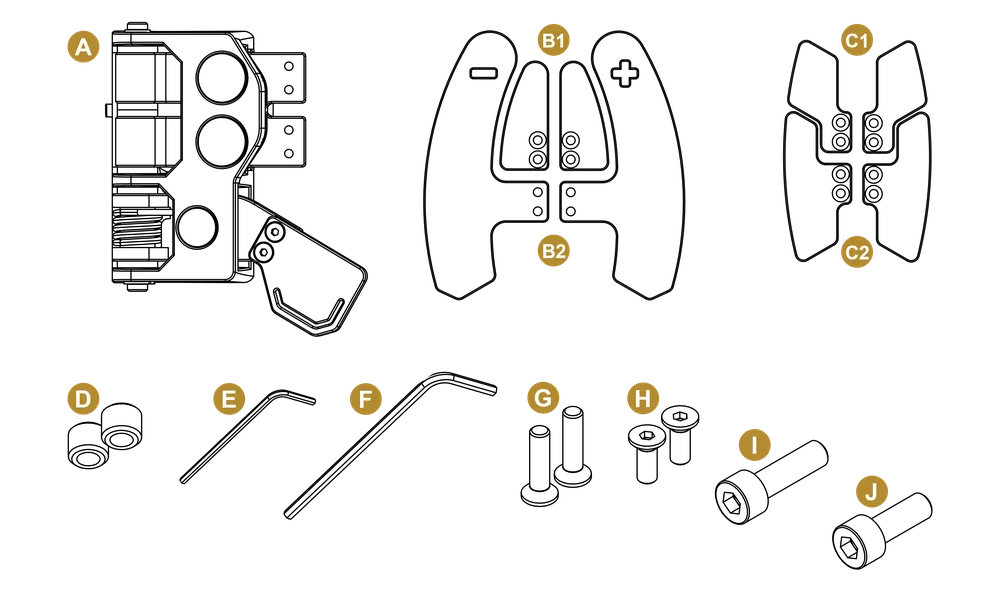
IMPORTANT: Avoid dropping objects on or rubbing objects against the magnets to prevent scratches.
3. COMPATIBILITY
The Podium Advanced Paddle Module can be used with several Fanatec products, including the ClubSport Steering Wheel Formula V2 (including limited edition F1® 20xx wheels and F1® PS4 wheel from the Podium Racing Wheel F1® package), the ClubSport Universal Hub for Xbox One, and the Podium Hub. Please check the compatibility section of the Podium Advanced Paddle Module product page on our webshop for detailed compatibility information: https://www.fanatec.com/
The Podium Advanced Paddle Module is compatible with PC and other systems, depending on the compatibility of your wheel base and / or your steering wheel. For example you need an Xbox licensed Fanatec steering wheel attached on any Fanatec wheel base to use the Podium Advanced Paddle Module on Xbox. Please check the compatibility information of your wheel base and steering wheel.
IMPORTANT: Please make sure you have installed the latest firmware on your wheel base and steering wheel. A Windows PC is required to update your firmware.
4. MODULE BASIC ASSEMBLY
IMPORTANT: For compatibility information and additional assembly instructions please refer to the manual of the selected steering wheel.
NOTE: Handle bolts and spacers with care as the magnets may exert an attractive force on them.
4.1 Setup for steering wheels with a diameter larger than 28 cm (GT):
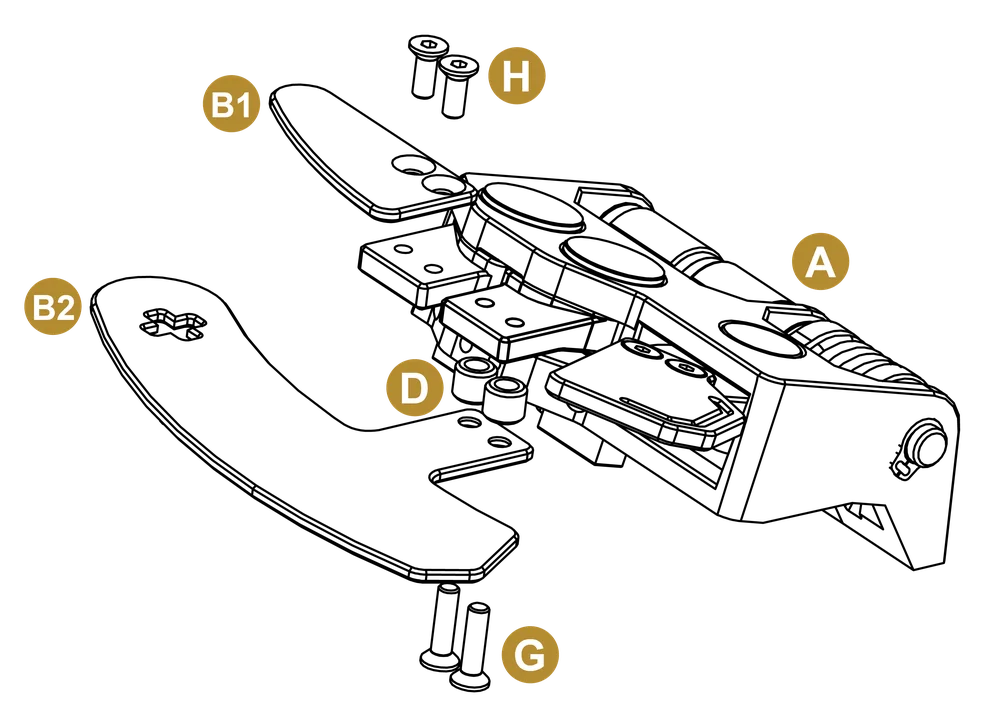
4.2 Setup for steering wheels with a diameter smaller than 28 cm (Formula):
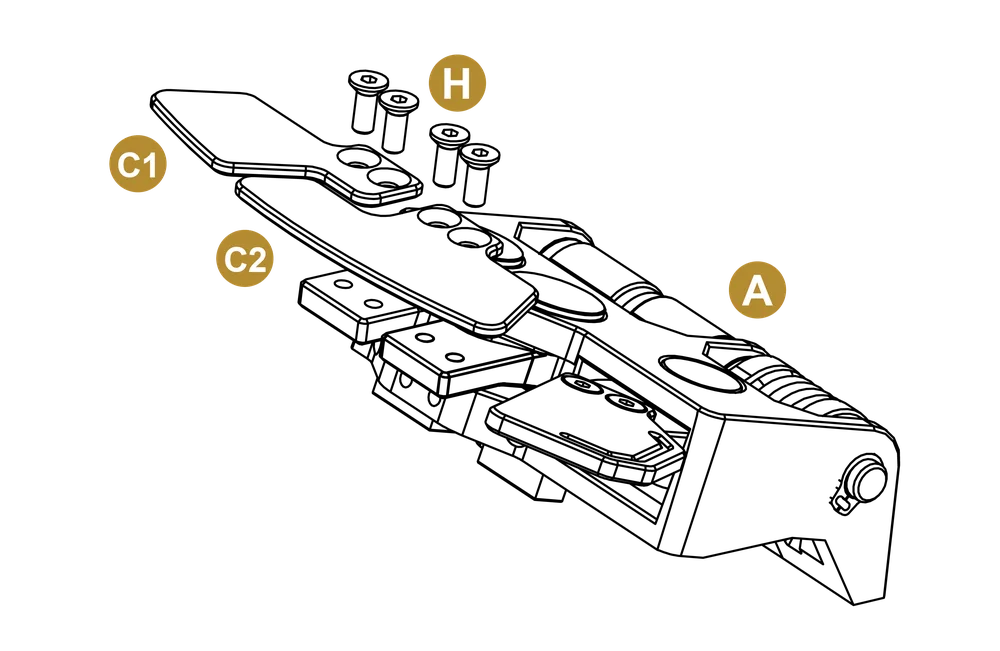
NOTE: Both the GT and Formula paddles as well as the ClubSport MPM core units are symmetrical and can be used as left or right shifter paddles respectively.
5. ATTACHMENT TO CLUBSPORT STEERING WHEEL FORMULA V2
1. Loosen the two bolts highlighted in gold using the 2 mm Allen key (E).
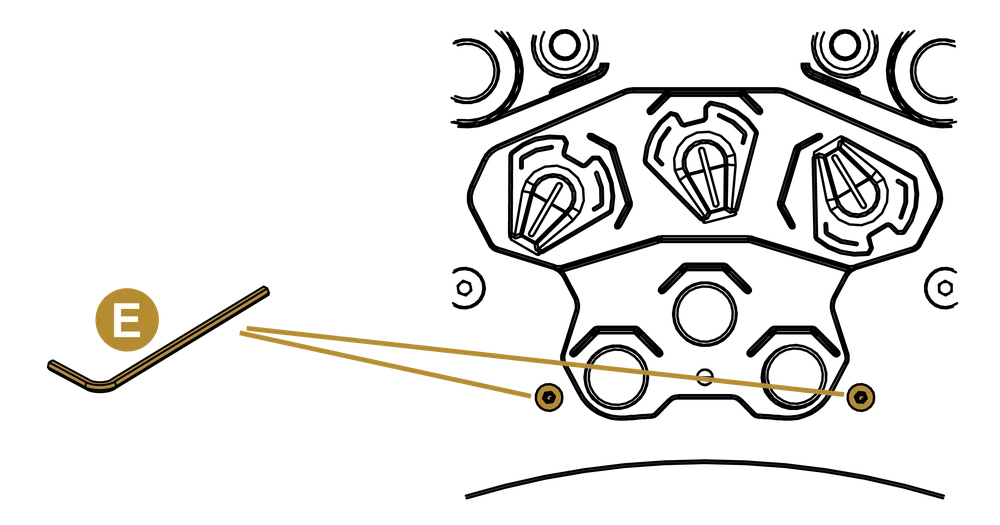
2. Remove the rear cover.
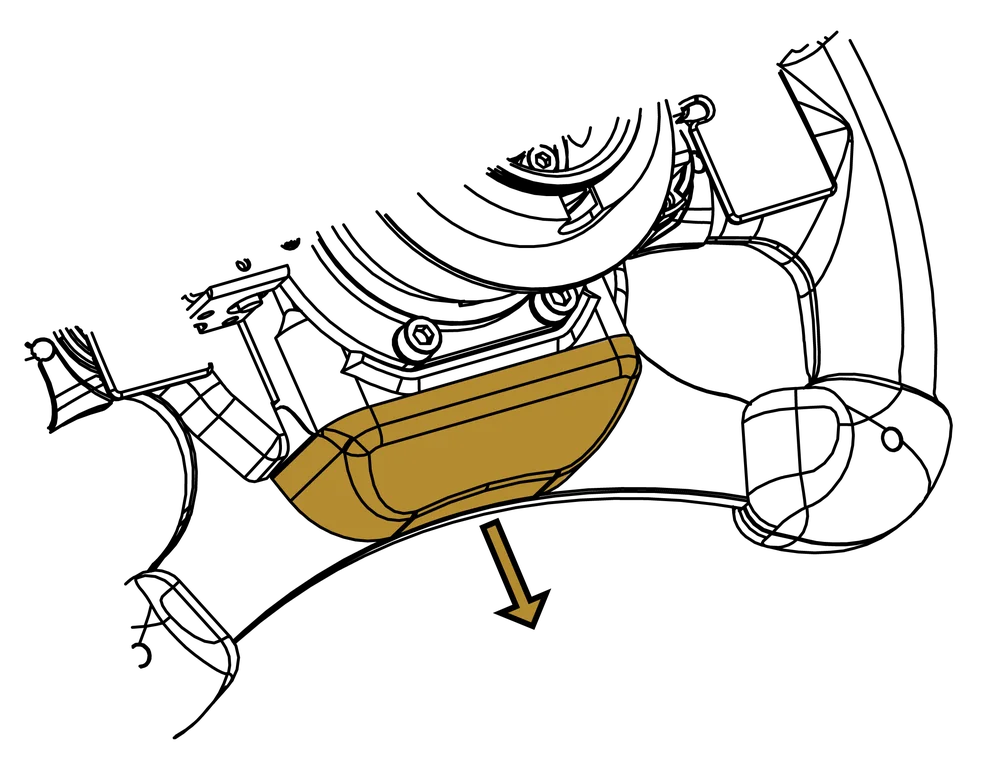
3. Disconnect the standard shifter paddle cables.
NOTE: Carefully pull on the plastic connectors and not the cables of the standard shifter paddle modules.
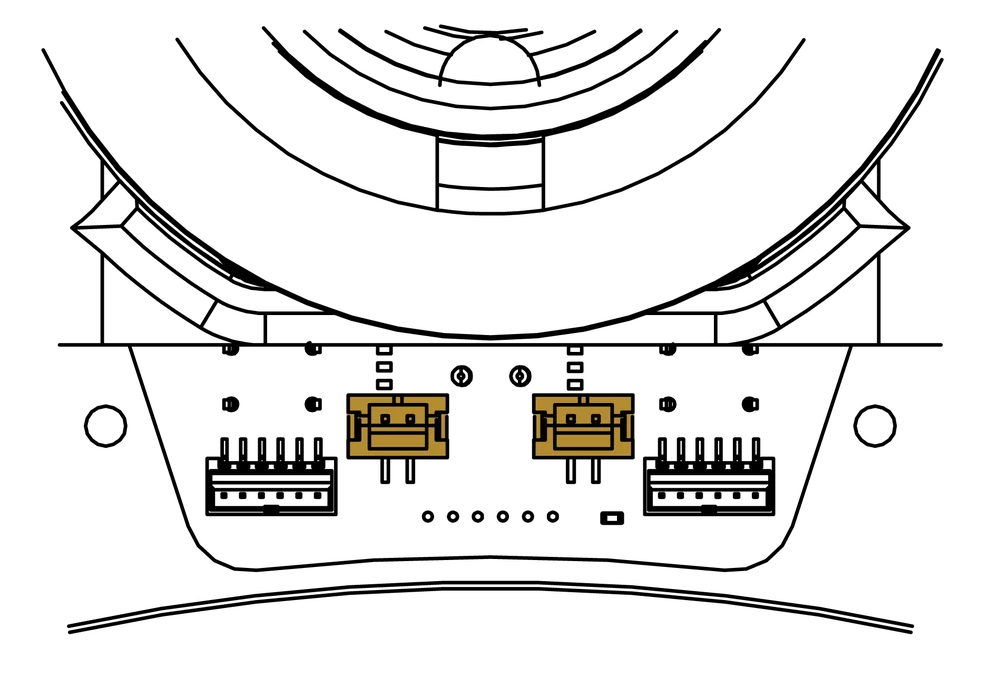
4. Loosen the shifter paddle bolts marked in gold using a 2.5 mm Allen key (not included) for clearance to the mounting bolts of the standard paddle modules.

5. Loosen the mounting bolts marked in gold using a 4 mm Allen key (F) to detach the standard paddle modules.
6. Carefully remove the standard paddle module cables and connectors.
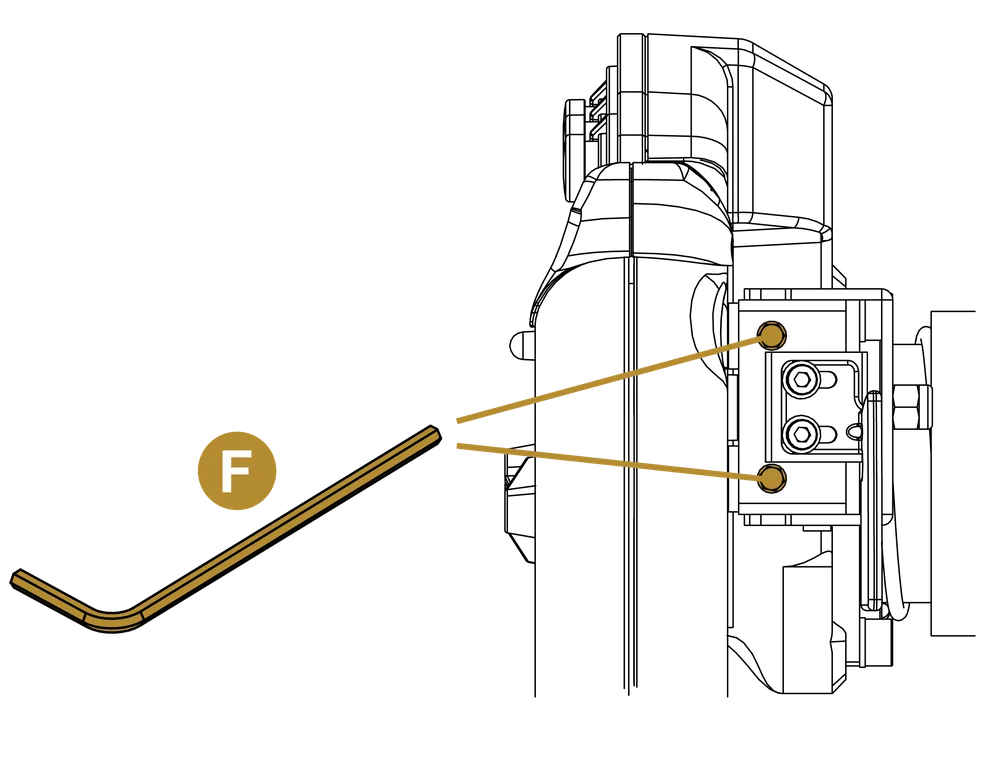
7 .Insert the cables of the Podium Adnavced Paddle Module.
NOTE: Handle bolts and spacers with care as the magnets may exert an attractive force on them.
8. Attach the Podium Advanced Paddle Module and tighten the M5x16 mm mounting bolts (I) using the 4 mm Allen key (F).
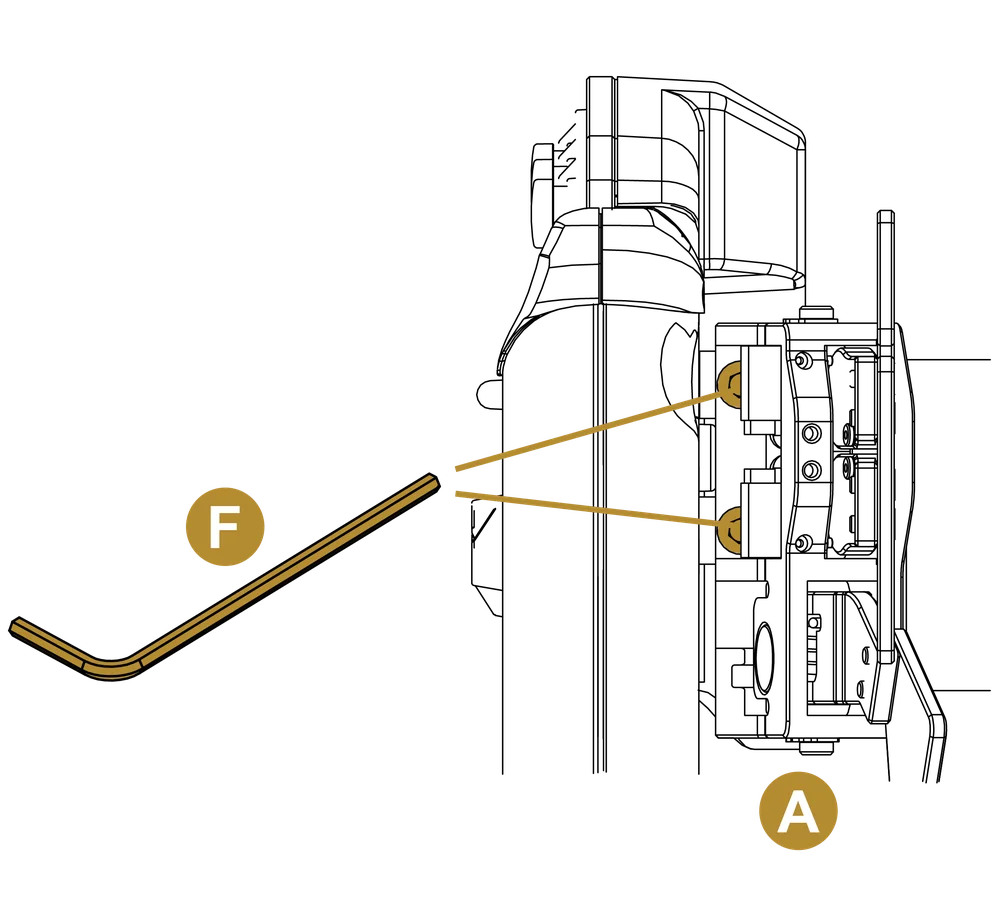
9. Connect each of the Podium Advanced Paddle Module connectors to the highlighted sockets and arrange the cables neatly.
IMPORTANT: The connector plugs have only one correct orientation. Position the cables carefully inside the housing before reattaching the rear cover to avoid damage.
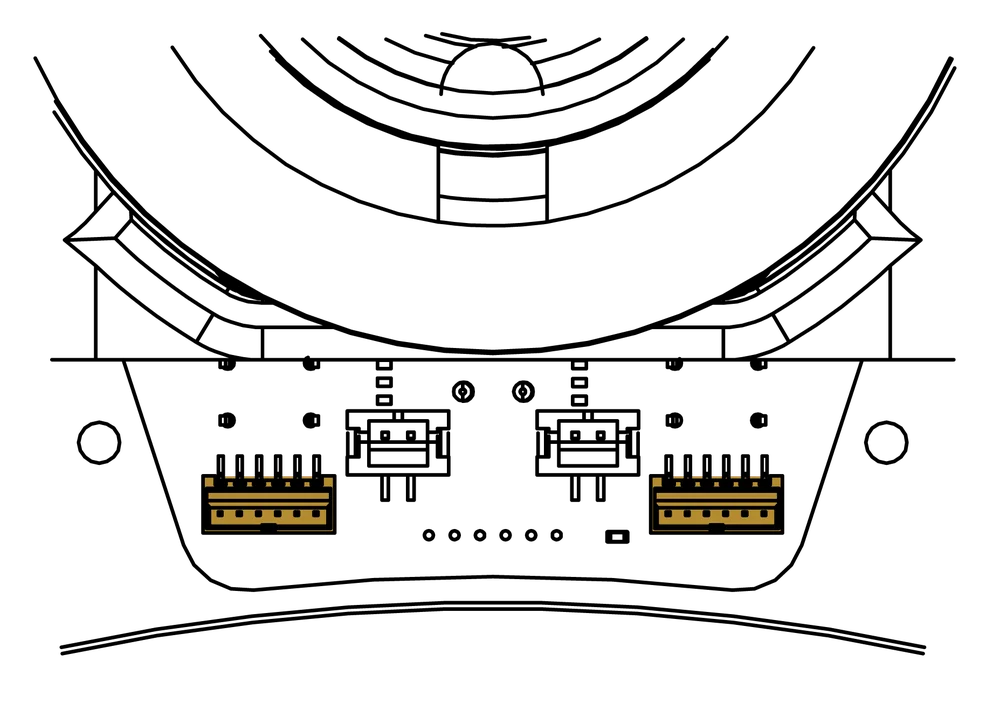
10. Attach the back cover again, insert and tighten the two bolts using the 2 mm Allen key (E) as in the first step above.
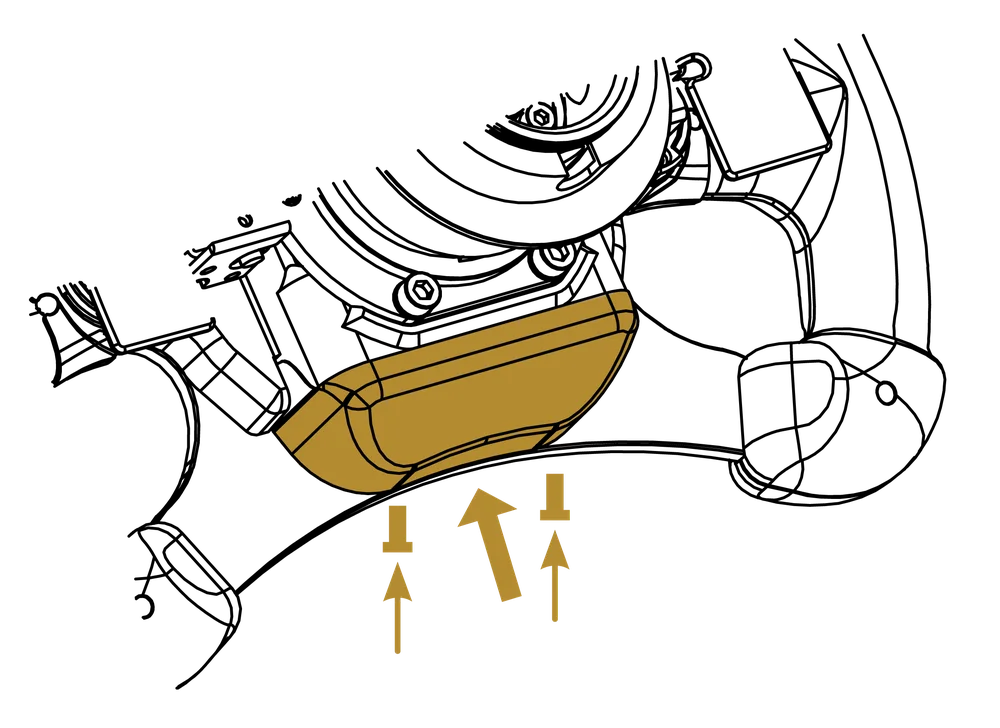
6. ATTACHMENT TO CLUBSPORT STEERING WHEEL UNIVERSAL HUB FOR XBOX ONE
1. Loosen and remove the four bolts on the back of the Universal Hub main body using a 3 mm Allen key (not included). Detach the front cover to open the housing, allowing access to the connectors inside.

2. Disconnect the standard shifter paddle cables.
NOTE: Carefully pull on the plastic connectors and not the cables of the standard shifter paddle modules.
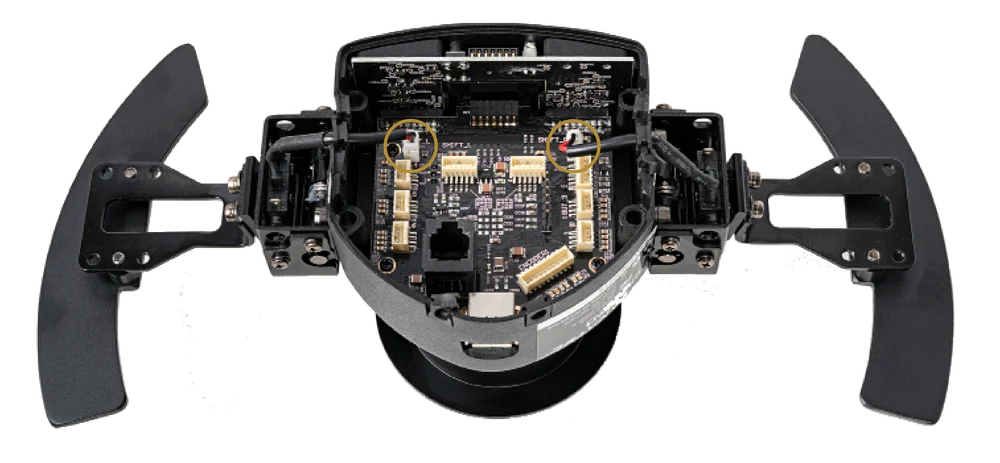
3. Loosen the mounting bolts circled in gold in the picture below using the 4 mm Allen key (F) to detach the standard paddle modules.

4. Store the mounting bolts with the standard shifter paddles for later use.

5. There are two mounting positions on the sides of the Universal Hub, depending on the steering wheel used. Each position has a different bolt length requirement. The picture below explains which bolts are required for which position.
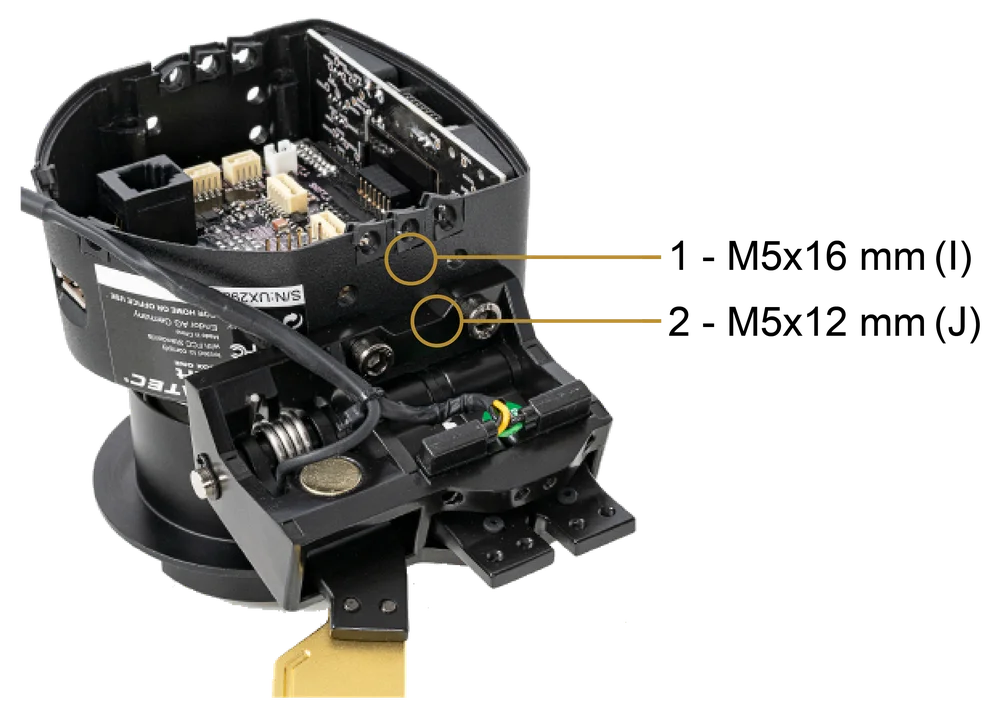
NOTE: Handle bolts and spacers with care as the magnets may exert an attractive force on them.
6. Attach the Podium Advanced Paddle Module using the correct bolts for the chosen position as explained above and tighten them using the 4 mm Allen key (F).

7. Route the Podium Advanced Paddle Module cables through the rubber holes of the Universal Hub housing and plug the connectors in the correct sockets. Then place the front plate on top of the case.

ATTENTION: Position the cables carefully inside the housing to avoid damage!
8. Insert and tighten the four bolts again using a 3 mm Allen key (not incluuded).

7. ATTACHMENT TO PODIUM HUB
1. Loosen the three highlighted bolts on the front cover using a 2 mm Allen key (E).
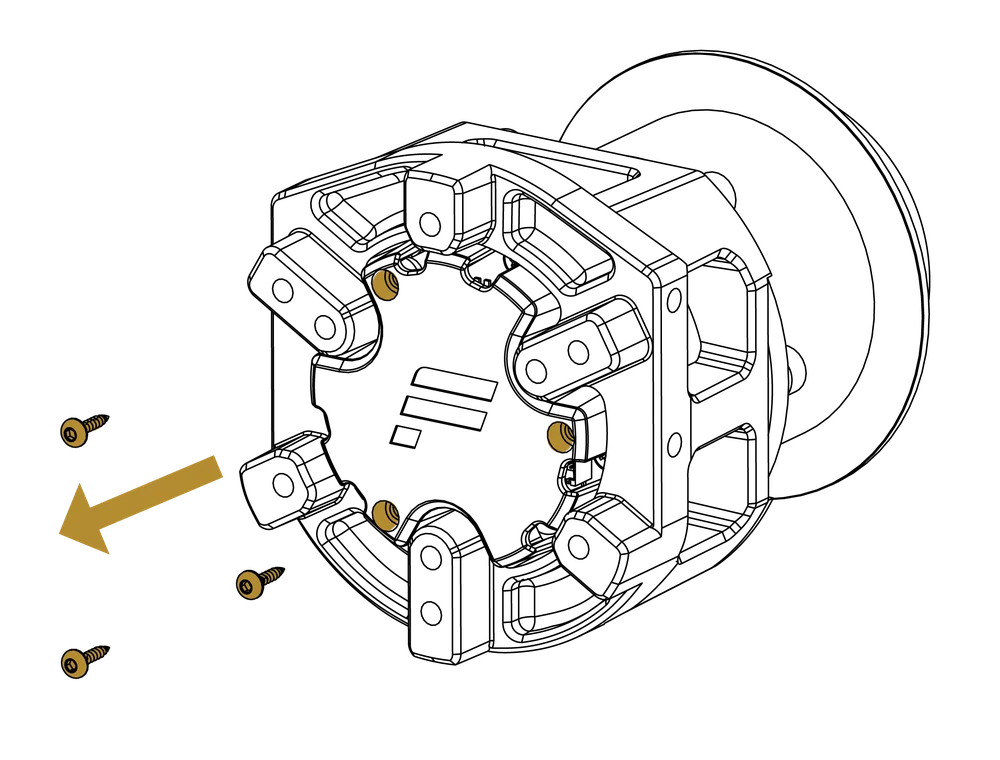
2. Remove the front cover.
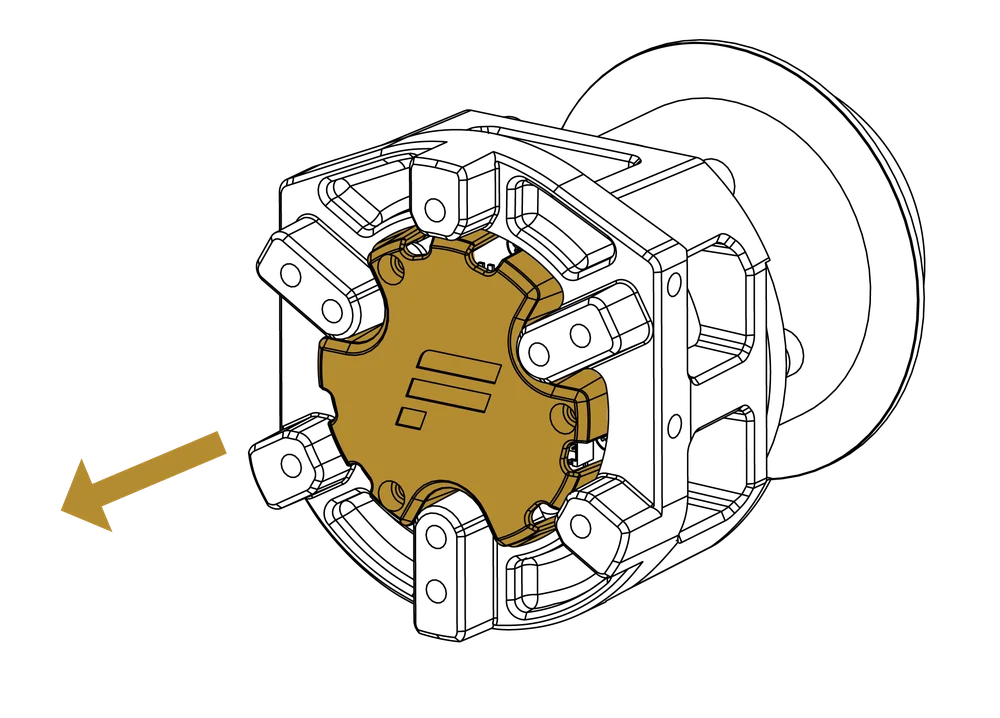
3. Attach the Podium Advanced Paddle Module using the M5x16 mm bolts (I) and tighten them using the 4 mm Allen key (F).
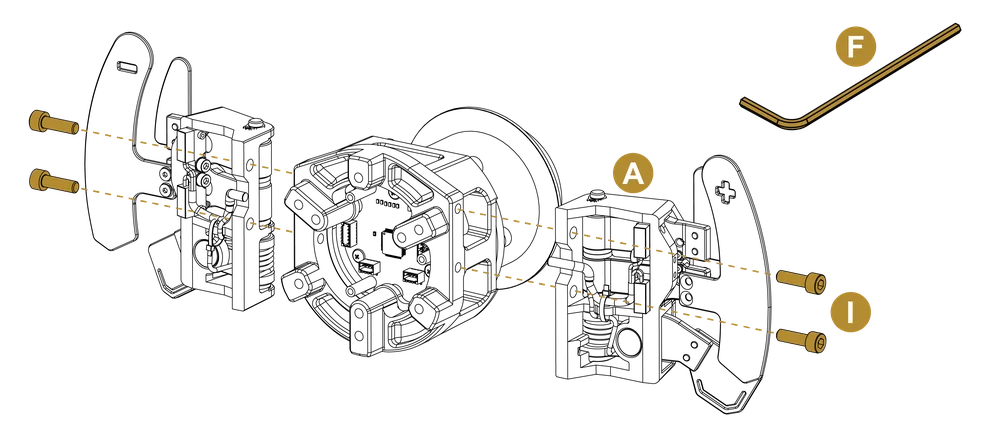
4. Connect the Podium Advanced Paddle Module cables to the highlighted sockets.
IMPORTANT: The connector plugs have only one correct orientation. Position the cables carefully inside the housing before reattaching the front cover to avoid damage.
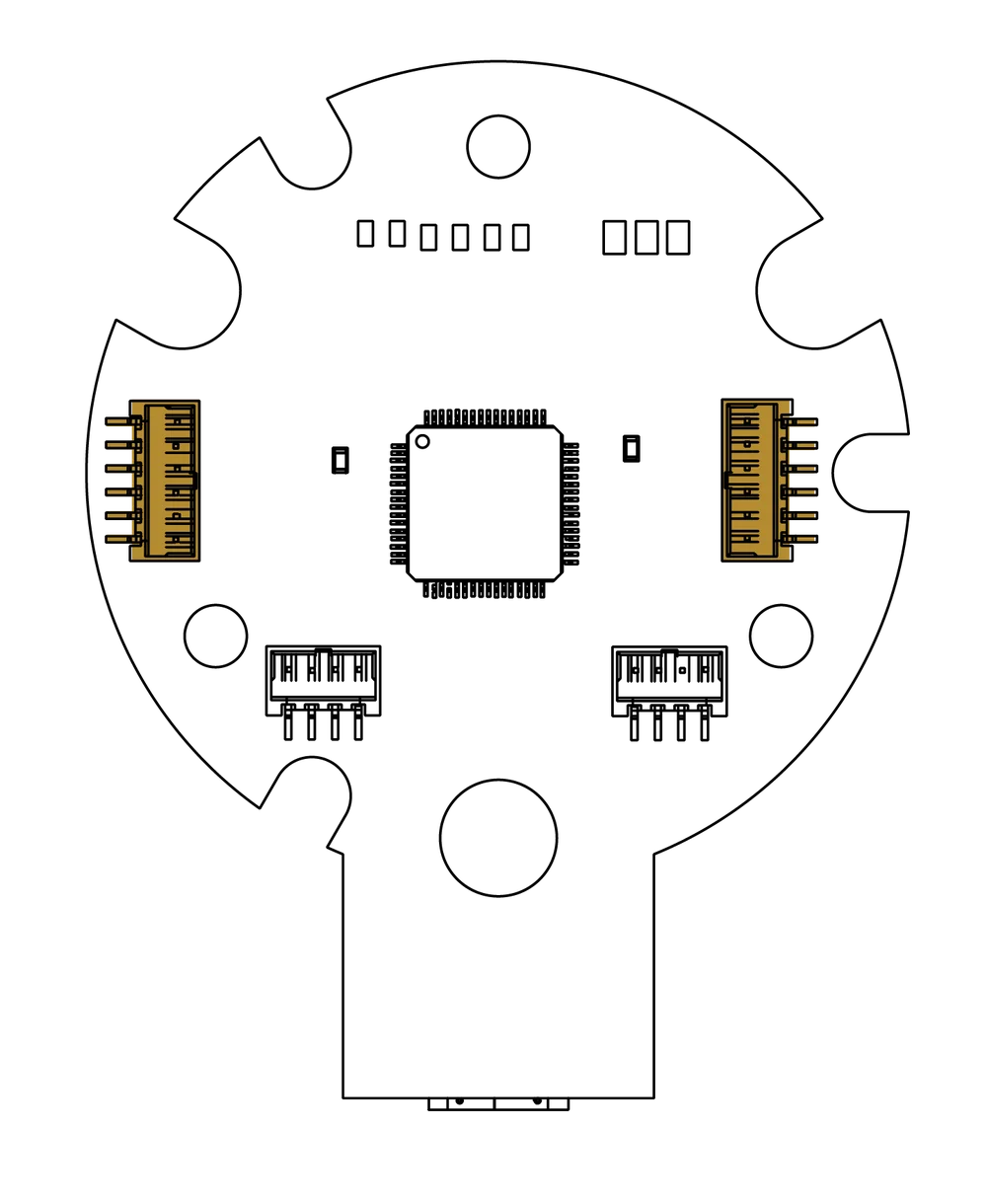
5. Attach the front cover again, insert and tighten the three screws using the 2 mm Allen key (E).

8. ANALOGUE PADDLE MODES
To switch the Mode of your Podium Advanced Paddle Module you need to enter the Tuning Menu. This can be accessed using the Fanatec Control Panel, FanaLab or a button/display module. Use the center multi-position switch A, B, C, or D if available on the selected steering wheel. (E.g: ClubSport Formula V2)
There are two ways to operate the clutch bite point. In both cases, the paddle mode switch must always be set to position A.
NOTE: For a more detailed and hands on explanation, see our video tutorials on YouTube.
1. Simplified mode:
- Press both clutch paddles simultaneously to 5% level or more to activate, move both paddles up to 100%.
- Release one paddle while keeping the other fully pressed. The display now shows the percentage value of the released paddle while the car’s clutch is still fully pressed.
- Set the released paddle to the percentage where your car’s clutch starts to bite (recommended to evaluate by conducting multiple launch starts).
- As soon as the virtual start lights turn to green, completely release the fully pressed paddle and the clutch is immediately at the bite point, held by the other paddle.
- Release the second analogue paddle once a suitable speed is reached for the optimum launch.
2. Advanced mode:
- Completely press and hold one analogue paddle.
- Press the FunkySwitch™ D-pad stick down.“100“ will be shown on the display. Rotate the FunkySwitchTM in order to change the percentage of the bite point as desired to suit your car (recommended to evaluate by conducting multiple launch starts).
- Release the paddles to set and store the value. Note: You can have individual stored value for each Tuning Menu slot S_1 ... S_5.
- At race start pull both paddles again to activate the bite point mode, release one of these paddles and the clutch will immediately be at the bite point.
- Release the second analogue paddle once a suitable speed is reached for the optimum launch.
9. VIDEO GUIDE
Watch our Fanatec Podium Advanced Paddle Module Unboxing & Setup Tutorial video for a comprehensive visual guide on the official Fanatec YouTube™ channel.
10. SERIAL NUMBER
Before contacting the Technical Customer Support please note the serial number of your Podium Advanced Paddle Module.
To find your serial number, please check the label of your product box where it reads “S/N:”
The serial number of the Podium Advanced Paddle Module starts with letters ‘SR’ and has additional 8 numbers, for example: SR12704023.
11. CLEANING
Clean only with a dry or slightly damp cloth. Using cleaning solutions may damage your Podium Advanced Paddle Module.
Never open the casing of the device, not even for cleaning purposes. Never power and/or operate the device with opened casing for safety reasons.
The product warranty is provided by CORSAIR MEMORY, Inc. Refer to the terms & conditions of CORSAIR MEMORY, Inc. on fanatec.com