MANUAL | QUICK START GUIDE
CSL Steering Wheel GT3

PACKAGE CONTENT
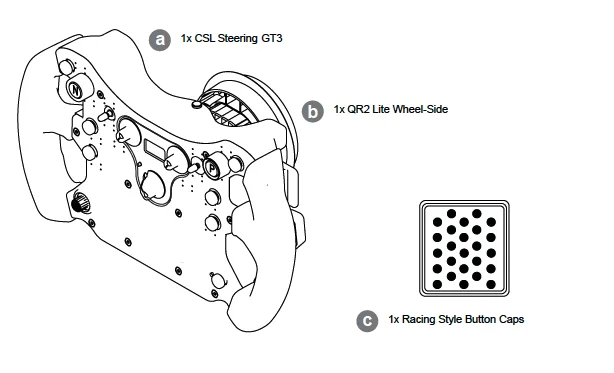
1x CSL Steering Wheel GT3
1x QR2 Lite Wheel-Side
1x Racing Style Button Caps
FIRMWARE UPDATE

1 - Download and install the latest Fanatec driver ( https://www.fanatec.com/s/download-apps-driver )
2 - Connect your wheel base to PC via USB; make yure your wheel base is in PC mode
3 - Open the Fanatec Control Panel
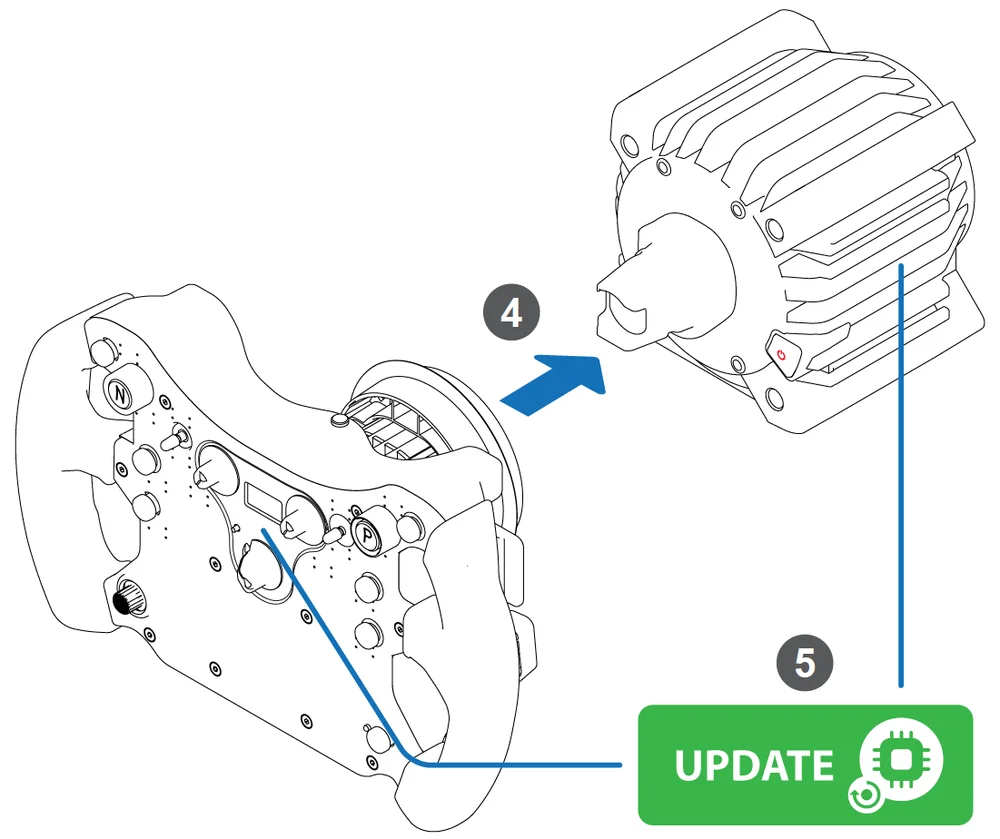
Connect your steering wheel to the wheel base
CENTRE CALIBRATION
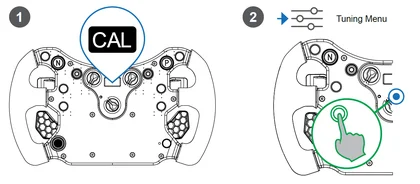
Press the button as shown

The calibration will start
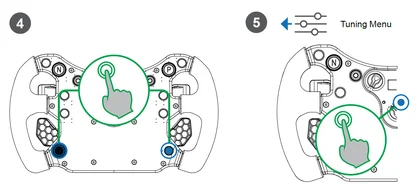
Press the button as shown
MODES
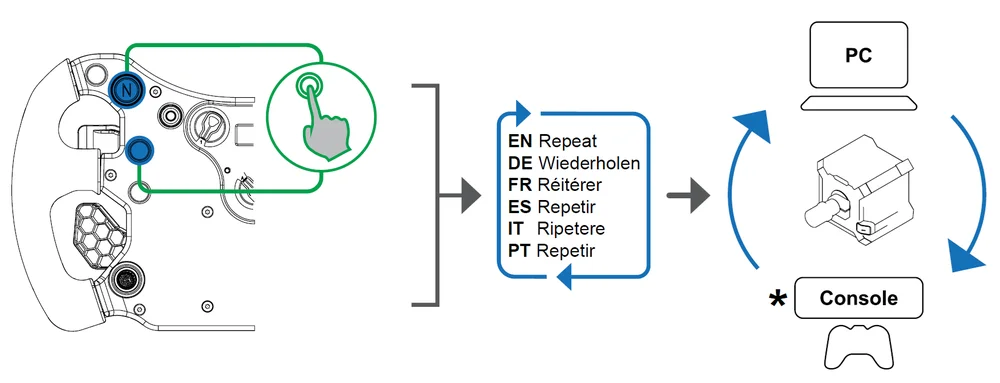
Repeat
*Console (wheel base-dependent)
TUNING OPTIONS

1 - Enter the Tuning Menu
2 - Navigate the Tuning Menu parameters using the D-Pad (FunkySwitch)
3 - Exit the Tuning Menu
SHIFTER CALIBRATION

1 - Put your shifter* in H-pattern mode (*shifter sold separately)

2 - Press the button combination as shown

3 & 4 - Select gear N and press P
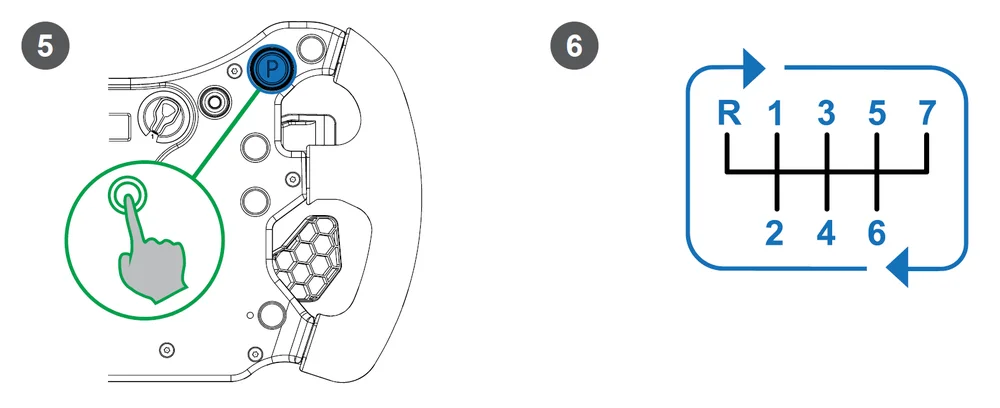
5 - Confirm gear with the button shown
6 - Repeat for all gears
BUTTON MAPPING
| # | PC | Xbox | PlayStation® |
| 1 | 12 | VIEW | L3 |
| 2 | 9 | *GSB | SHARE / CREATE |
| 3 | 4 | Y | Triangle |
| 4 | 1 | X | Square |
|
5 FunkySwitch |
|||
| 6 | 11 | MENU | R3 |
| 7 | 10 | *GSB | OPTIONS |
| 8 | 3 | B | Circle |
| 9 | 2 | A | Cross |
| 10 | 25 | GUIDE | PS |
| 11 | 34 / 32 | LT / RT | *GSB 4 / *GSB 5 |
| 12 | 33 / 31 | LT / RT | *GSB 6 / *GSB 7 |
| 13 | 6 | LB | L1 |
| 14 | 5 | RB | R1 |
| 15 |
Analogue Paddles:
|
||
| 16 | |||
| 17 | |||
| 18 | ENC: 37 / 38, MPS Pulse / Constant: 37 - 48 |
*GSB 8 / *GSB 9 *GSB 8 - *GSB 19 |
|
| 19 | ENC: 49 / 50, MPS Pulse / Constant: 49 - 60 |
*GSB 20 / *GSB 21 *GSB 20 - *GSB 31 |
|
* GSB = Game Specific Button
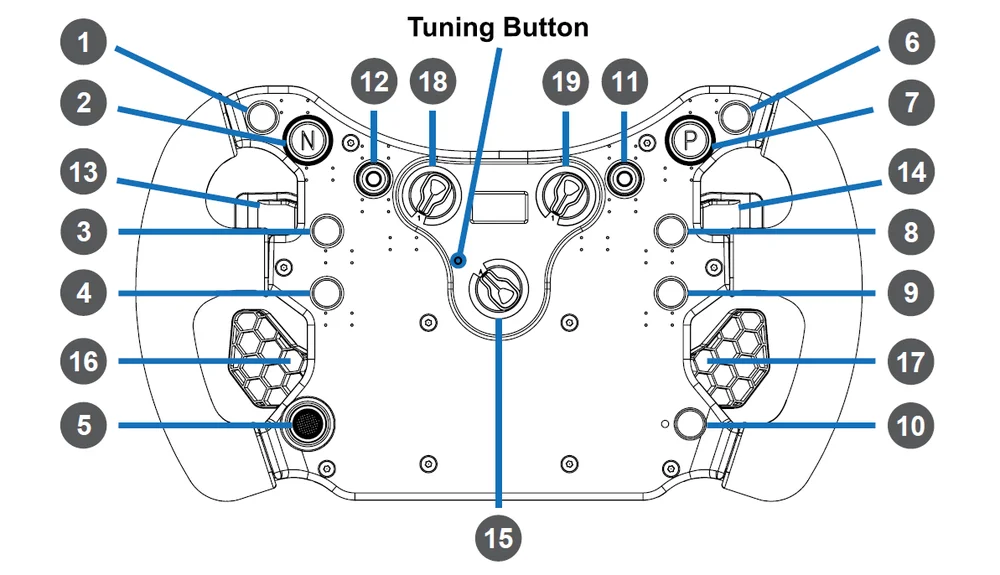
Tuning Button
VIDEO GUIDE
SUPPORT