HANDBUCH | KURZANLEITUNG
CSL Elite Radstand +
Die englische Version ist hier verfügbar - English
Bei weiteren Problemen wenden Sie sich bitte an Kundenbetreuung
INHALT
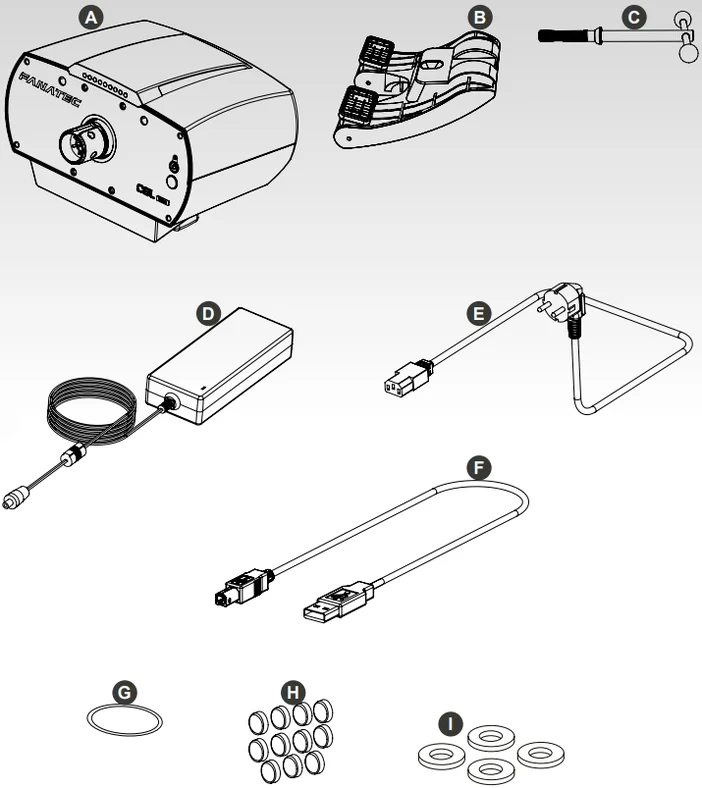
- CSL Elite Wheel Base + (PS4™-Version) (A)
- Tischklemme (B)
- Tischklemmschraube mit Griff (C)
- Netzteil (D)
- Netzkabel (regional) (E)
- USB-Verbindungskabel (F)
- O-Ring (G)
- PS4™-Tastenkappen für ClubSport-Lenkräder (H) (ClubSport-Lenkräder separat erhältlich)
- Schwarze Unterlegscheiben (I) (zur Montage der ClubSport Static Shifter Paddles)
VERBINDUNGEN
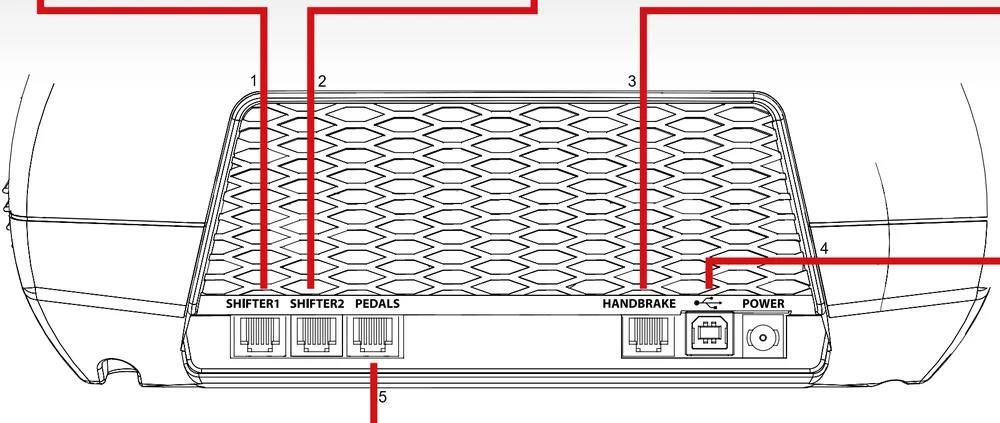
1: H-Muster-Schalthebel (H-Muster-Modus oder SQ-Modus)
2: Statischer Schalthebel / Sequenzieller Schalthebel (nur SQ-Modus)
3: Handbremse
4: USB zu PlayStation®4 (Verwenden Sie nur das USB-Kabel (F) mit geradem Stecker, das im Lieferumfang des CSL Elite Wheel Base für PlayStation®4 enthalten ist, um Schäden am USB-Anschluss zu vermeiden.)
5: Pedale
TISCHKLEMME
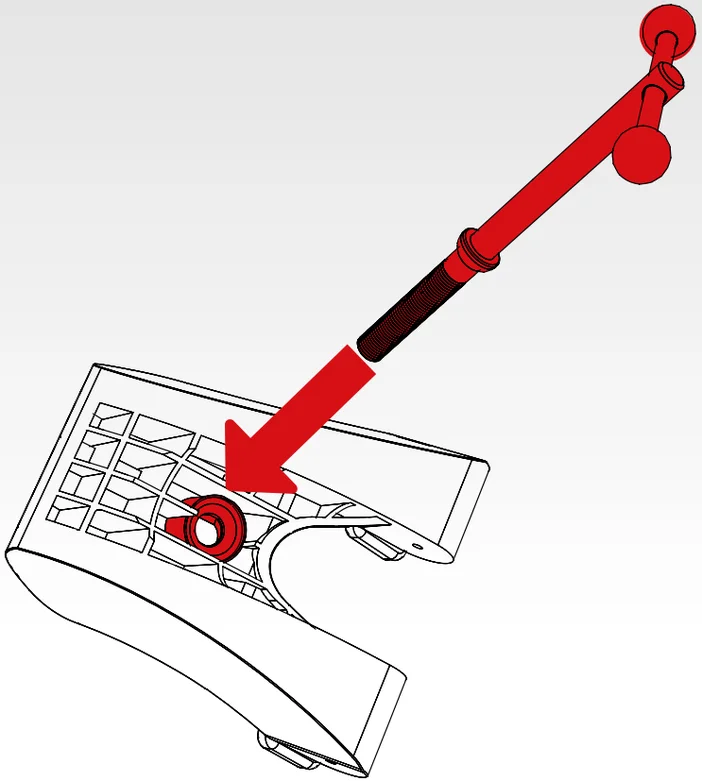
1: Setzen Sie die Tischklemmschraube mit Griffen (C) in die Tischklemme (B) ein.
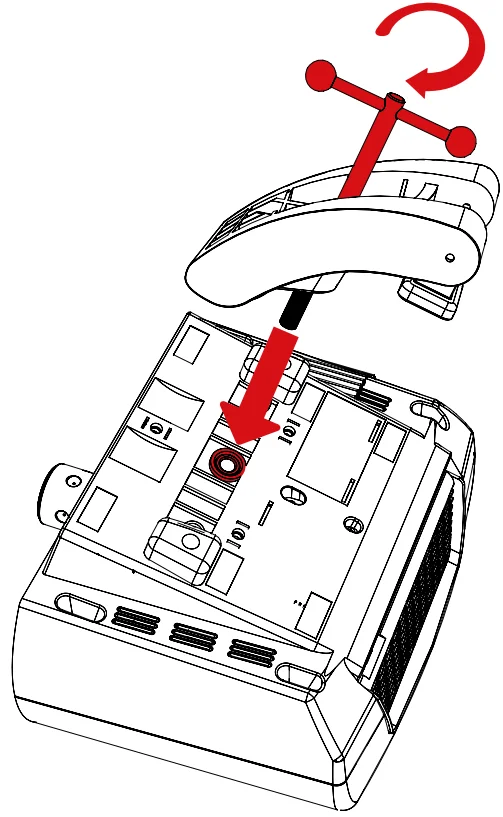
2: Drehen Sie die Tischklemmschraube (C) in die untere Mitte des CSL Elite Wheel Base + (A).
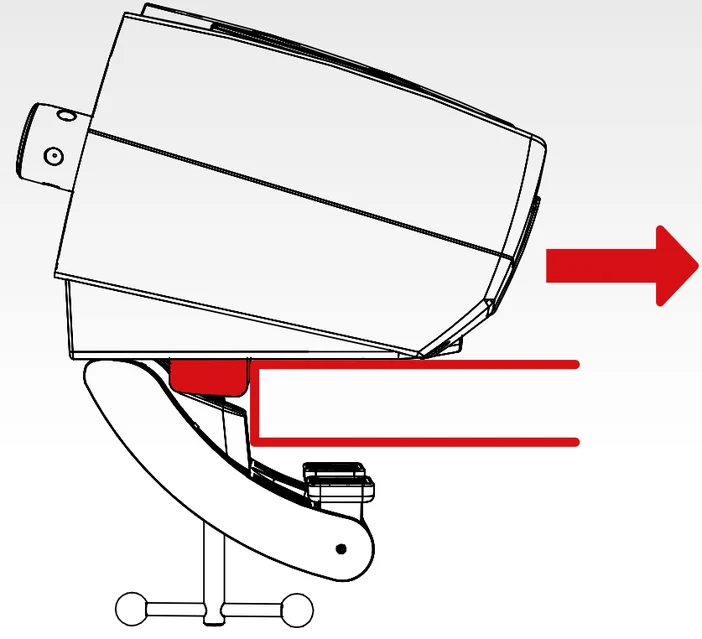
3: Schieben Sie den CSL Elite Wheel Base + (A) auf die Tischplatte, bis die Begrenzer am Rand des Tisches nicht mehr weitergleiten können.
HINWEIS: Die Tischklemme (B) muss sich unterhalb der Tischplatte befinden.
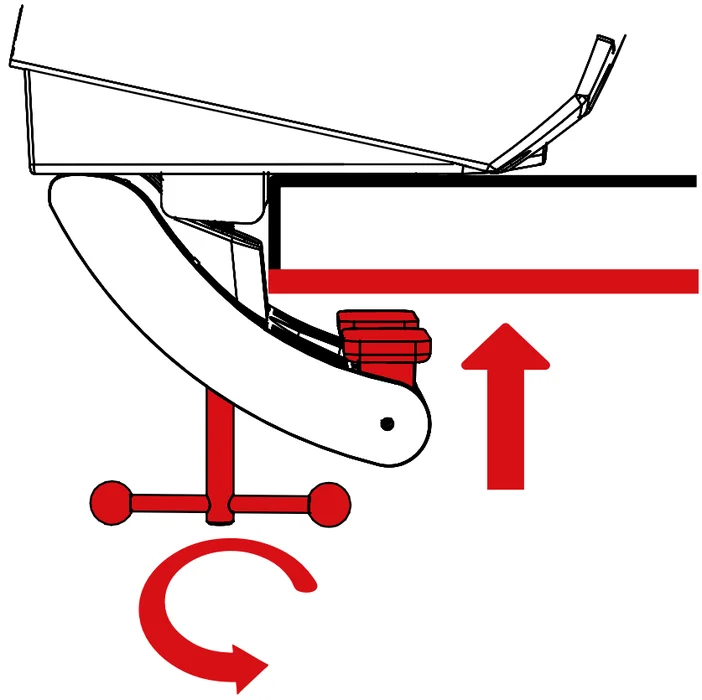
4: Ziehen Sie die Tischklemme (B) fest, indem Sie die Tischklemmen-Schraube (C) drehen. Achten Sie darauf, dass die Füße der Tischklemme gut auf die Unterseite der Tischplatte ausgerichtet bleiben.
Feste Montage
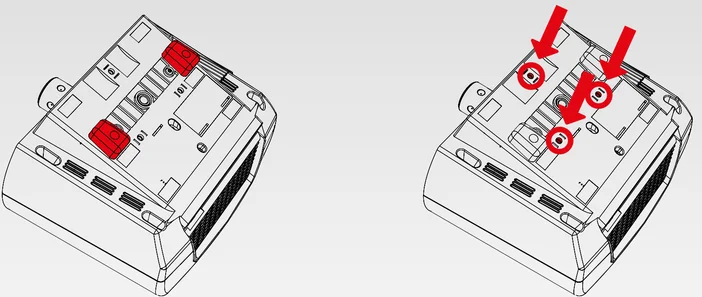
Um die Radbasis fest zu montieren, demontieren Sie zunächst die beiden Blöcke an der Unterseite (Bild oben links) mit einem 3-mm-Inbusschlüssel (nicht im Lieferumfang enthalten). Die CSL Elite Wheel Base + bietet eine dreipunktige Festmontage an der Unterseite (Bild oben rechts):
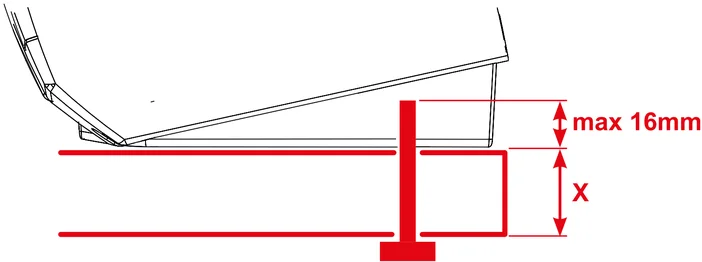
WICHTIG:
Verwenden Sie nur hochwertige M6-Schrauben. Wählen Sie die richtige Länge, damit das Gewinde nicht mehr als 16 mm in den Radstand hineinragt (Tabelle 20 mm -> Schraube max. 36 mm). Verwenden Sie immer alle drei Befestigungspunkte, da dies eine ordnungsgemäße und stabile Installation ermöglicht und Beschädigungen vermeidet!
HINWEIS:
Um die CSL Elite Wheel Base + mit Schrauben fest an einem Tisch oder Gestell zu befestigen, finden Sie unten die ausdruckbare Bohrschablone:
MODI
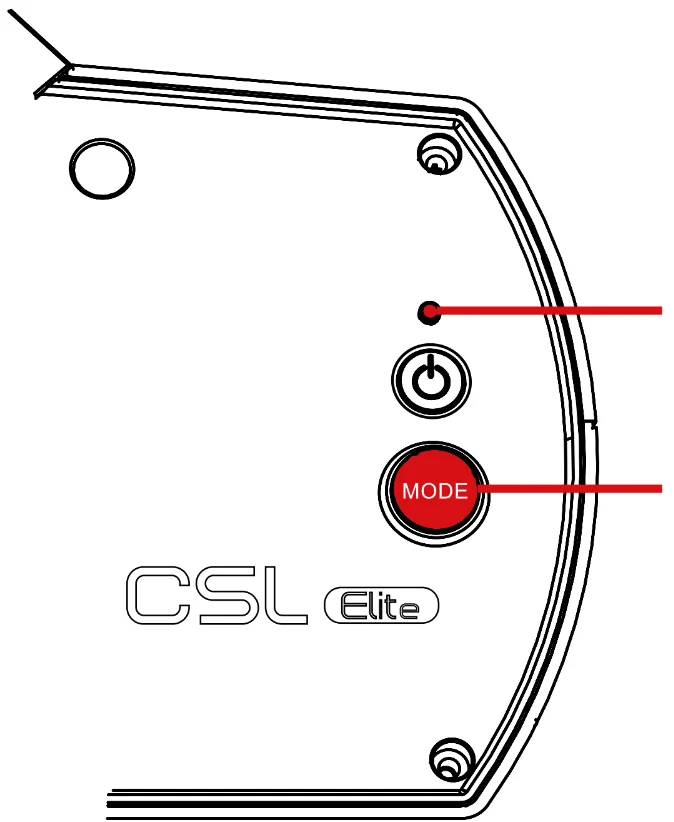
Das CSL Elite Wheel Base + (A) wird für „PlayStation®4“ auf den Markt kommen.
Standardmäßig „Modus“. Um zu anderen Modi zu wechseln, drücken Sie „Modus“.
Taste einmal drücken. Die LED über der Power-Taste zeigt den
Aktueller Betriebsmodus:
- Blau steht für „PlayStation®4-Modus“.
- Rot bedeutet „PC-Modus“
- Lila steht für „ClubSport Wheel Base V2 Kompatibilitätsmodus“
EIN UND AUS
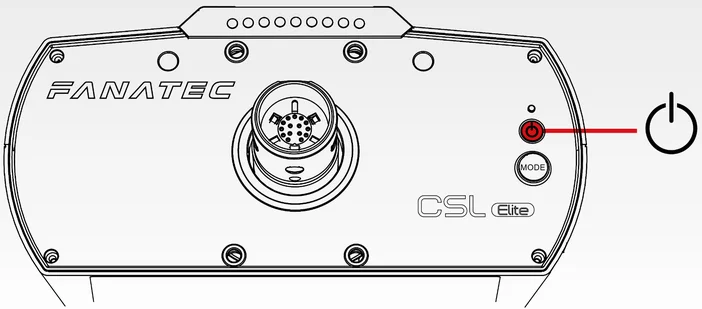
Um den CSL Elite Wheel Base + (A) einzuschalten, schließen Sie ihn an die Stromversorgung an und drücken Sie die Ein-/Aus-Taste auf der rechten Seite des CSL Elite Wheel Base + (A) etwa eine Sekunde lang. Um den CSL Elite Wheel Base + (A) auszuschalten, halten Sie die Ein-/Aus-Taste 5 Sekunden lang gedrückt.
HINWEIS: Verwenden Sie nur das Netzteil (D) und das Netzkabel (E).
im Lieferumfang dieses Produkts enthalten.
ACHTUNG
Wenn Sie das CSL Elite Wheel Base + (A) zum ersten Mal in Betrieb nehmen, aktualisieren Sie bitte die Firmware, die Sie unter www.fanatec.com herunterladen können. Befolgen Sie die Anweisungen in der Bedienungsanleitung.
Kompatibilität mit PlayStation®4-Spielen wird von Fall zu Fall geprüft. Eine vollständige Liste der kompatiblen Spiele finden Sie unter www.fanatec.com.
