HANDBUCH | KURZANLEITUNG
CSL Elite Radstand V1.1
Die englische Version ist hier verfügbar - English
Bei weiteren Problemen wenden Sie sich bitte an Kundenbetreuung
VERBINDUNGEN
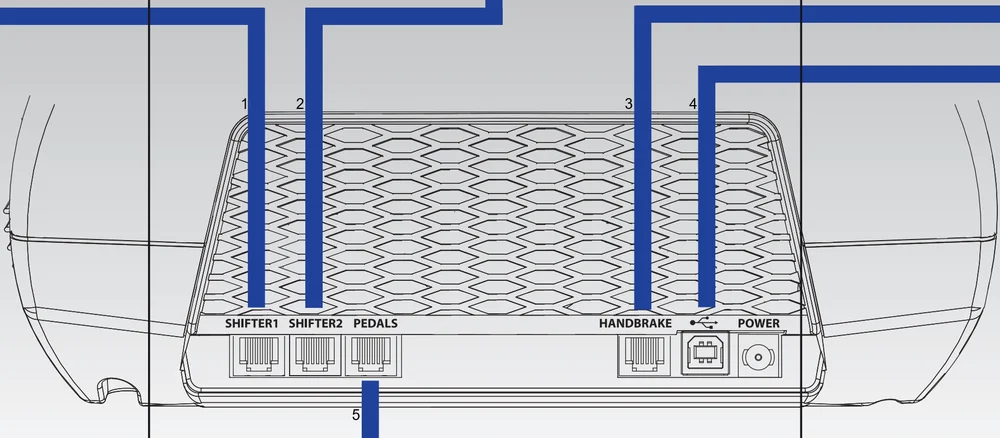
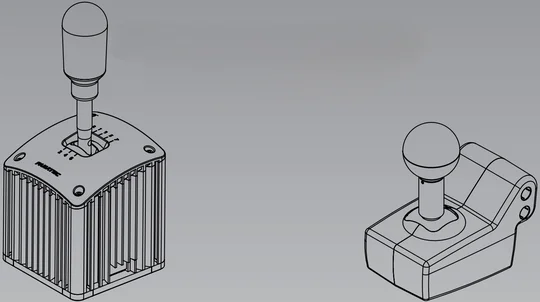
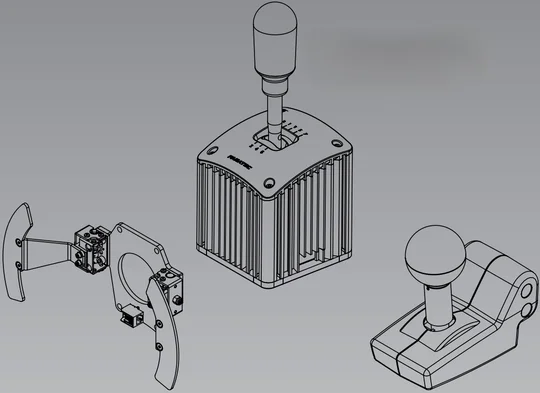
1:
H-Muster-Schalthebel
2:
Statische/sequenzielle Schaltvorrichtungen (CSS_SQ nur im sequenziellen Modus)
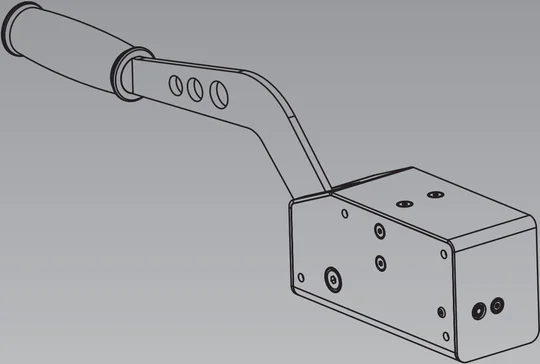
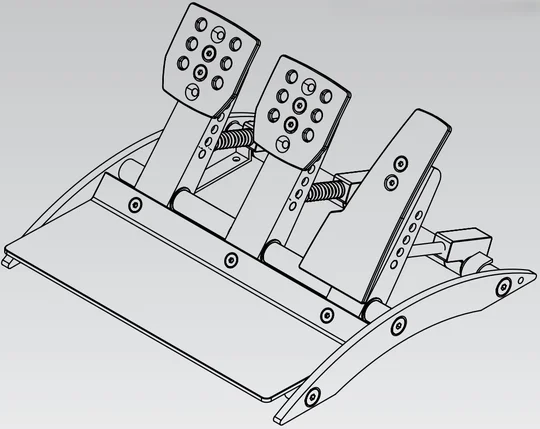
3:
Handbremse
4:
Pedale
5: USB zum PC/zur Konsole (WICHTIG: Verwenden Sie nur den geraden USB-Stecker, der im Lieferumfang des CSL Elite Wheel Base V1.1 enthalten ist, um Schäden am USB-Anschluss zu vermeiden.)
TISCHKLEMME
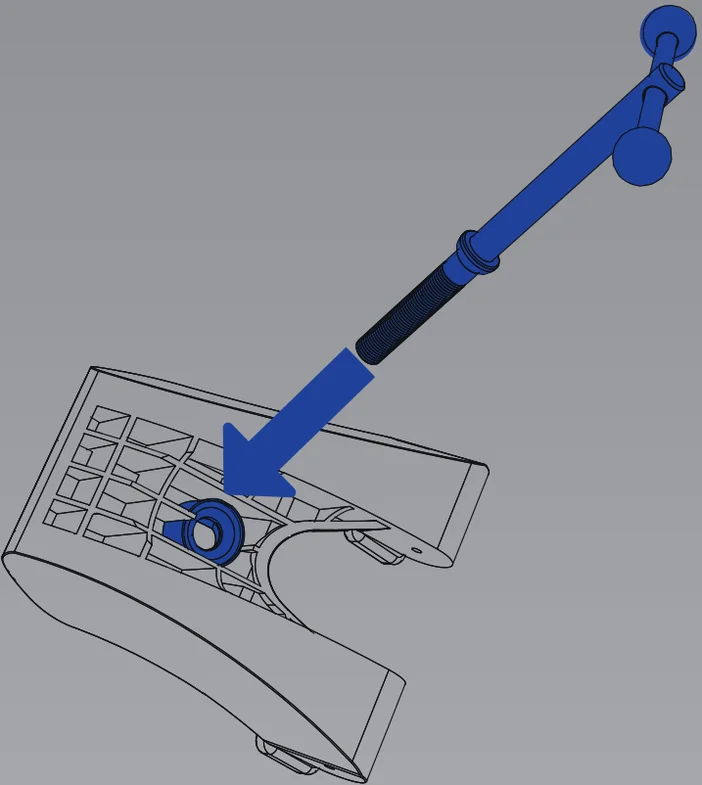
1: Setzen Sie den Gewinderot mit Griffen in die Tischklemme ein.
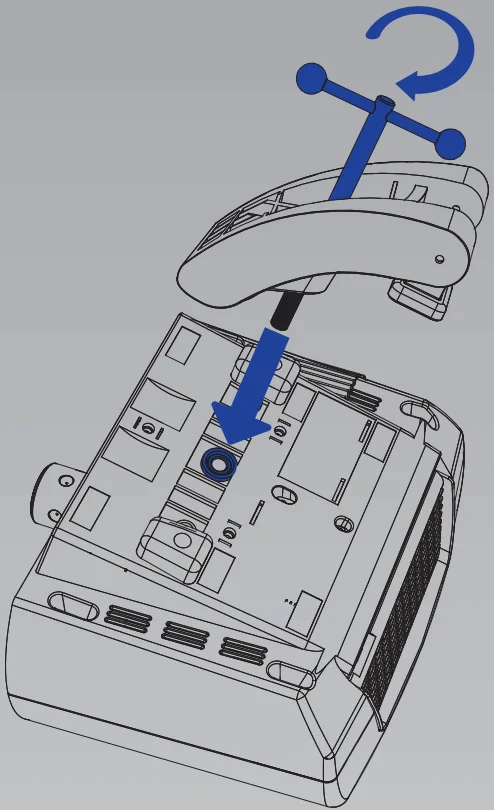
2: Drehen Sie die Tischklemme mit Gewindestange in das Gegenstück in der Mitte der Unterseite des CSL Elite Wheel Base V1.1.
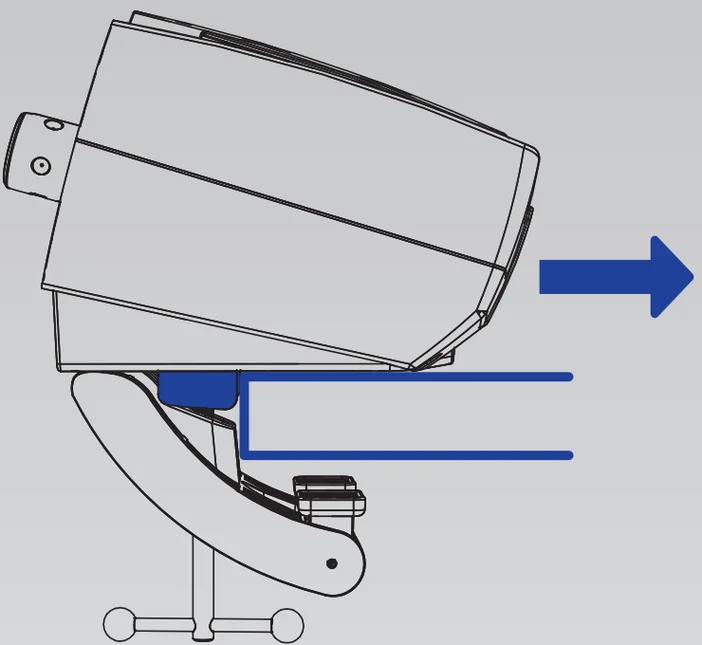
3: Schieben Sie den CSL Elite Wheel Base V1.1 auf die Tischplatte, bis die Begrenzer am Rand des Tisches nicht mehr weitergleiten können. Die Tischklemme muss sich unterhalb der Tischplatte befinden.
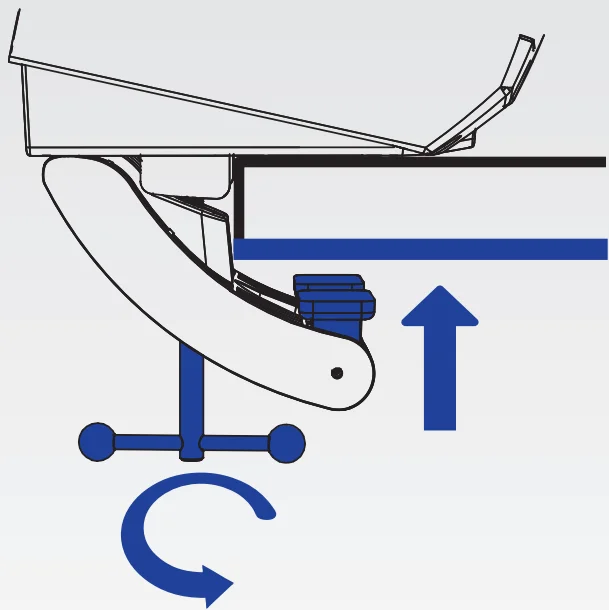
4: Ziehen Sie die Tischklemme fest, indem Sie die Gewindestange drehen. Achten Sie beim Festziehen der Tischklemme darauf, dass die Klemmenfüße gut auf die Tischplatte ausgerichtet sind und flach auf die Tischplattenoberfläche drücken.
Feste Montage
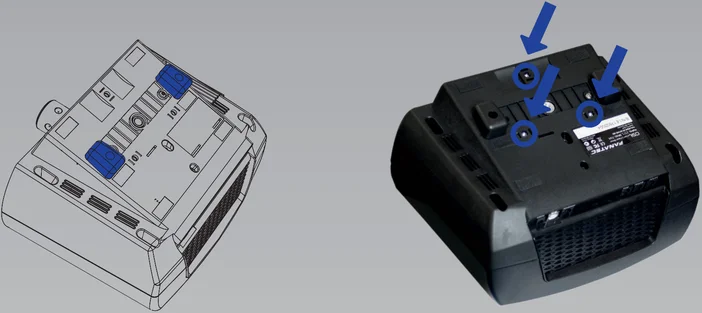
Um die Radbasis fest zu montieren, demontieren Sie zunächst die beiden Blöcke von der Unterseite (Bild oben links) mit einem 3-mm-Inbusschlüssel (nicht im Lieferumfang enthalten). Die CSL Elite Wheel Base V1.1 bietet eine dreipunktige Festmontage an der Unterseite (Bild oben rechts).
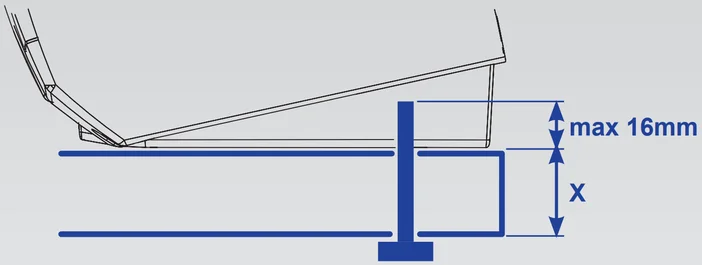
WICHTIG:
Verwenden Sie nur hochwertige M6-Schrauben. Wählen Sie die richtige Länge, damit das Gewinde nicht mehr als 16 mm in den Radstand hineinragt (Tabelle 20 mm -> Schraube max. 36 mm). Verwenden Sie immer alle drei Befestigungspunkte, da dies eine ordnungsgemäße und stabile Installation ermöglicht und Beschädigungen vermeidet!
HINWEIS:
Um die CSL Elite Wheel Base V1.1 mit Schrauben fest an einem Tisch oder einer Halterung zu befestigen, finden Sie unten die druckbare Bohrschablone:
MODI
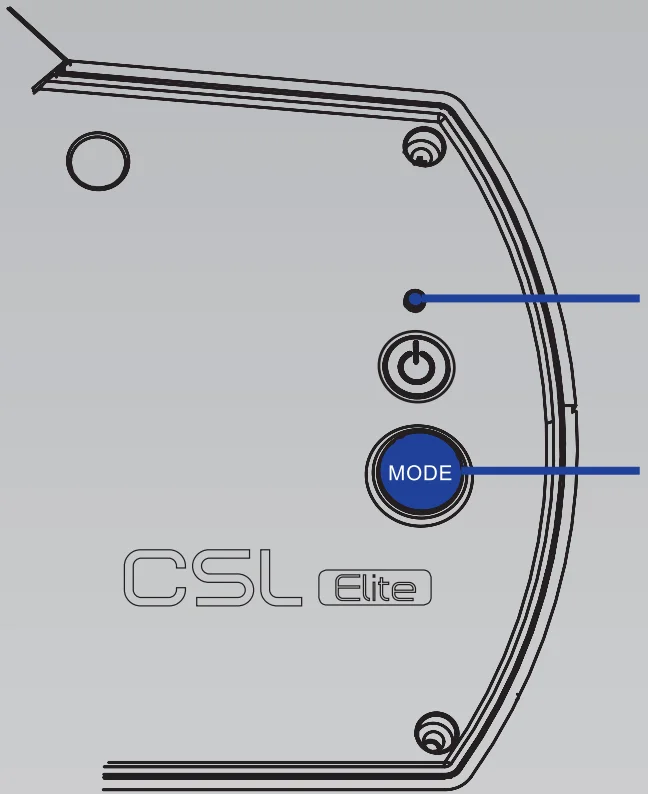
Die Taste „Mode“ schaltet die Betriebsmodi des CSL Elite Wheel Base V1.1 um, wenn ein Xbox One-kompatibles FANATEC-Lenkrad angeschlossen ist. In diesem Fall startet der CSL Elite Wheel Base im Xbox One-Modus und muss für die Verwendung am PC mit der Taste „Mode“ in den PC-Modus umgeschaltet werden.
Die LED über dem Netzschalter zeigt den aktuellen Betriebsmodus an:
Grün bedeutet Xbox One-Modus, rot bedeutet PC-Modus.
EIN UND AUS
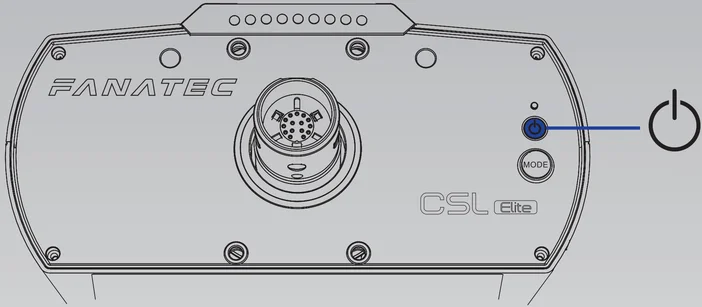
Um das CSL Elite Wheel Base V1.1 einzuschalten, schließen Sie es an die Stromversorgung an und drücken Sie den Netzschalter auf der rechten Seite des CSL Elite Wheel Base V1.1 etwa eine Sekunde lang.
Um das CSL Elite Wheel Base V1.1 auszuschalten, halten Sie den Netzschalter 5 Sekunden lang gedrückt. Verwenden Sie nur das mit diesem Produkt gelieferte Netzteil.
ACHTUNG
Wenn Sie das CSL Elite Wheel Base V1.1 zum ersten Mal starten, aktualisieren Sie bitte die Firmware. Diese finden Sie unter www.fanatec.com. Befolgen Sie die Anweisungen in der Bedienungsanleitung.
