HANDBUCH | KURZANLEITUNG
DD-Wellenverlängerung
Die englische Version ist hier verfügbar - English
Bei weiteren Problemen wenden Sie sich bitte an Kundenbetreuung

PAKETINHALT
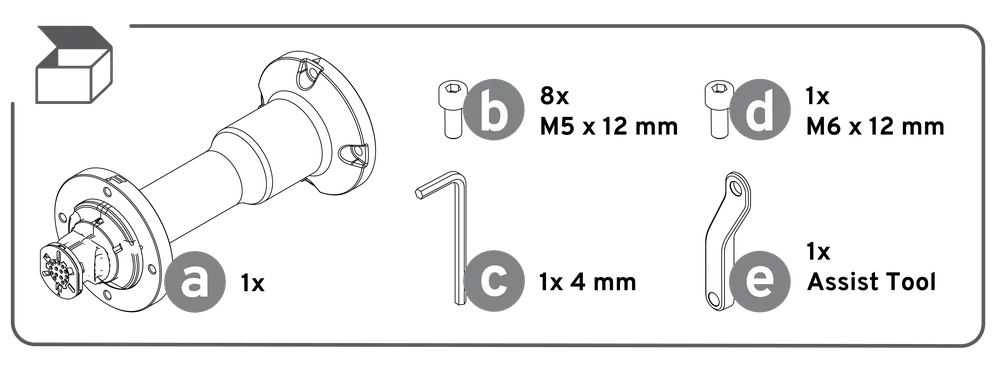
a – 1x DD-Wellenverlängerung
b - 8x M5 x 12 mm Schrauben
c - 1x 4 mm Inbusschlüssel
d - 1x M6 x 12 mm Schraube
e - 1x Assistenz-Tool
VERSAMMLUNG
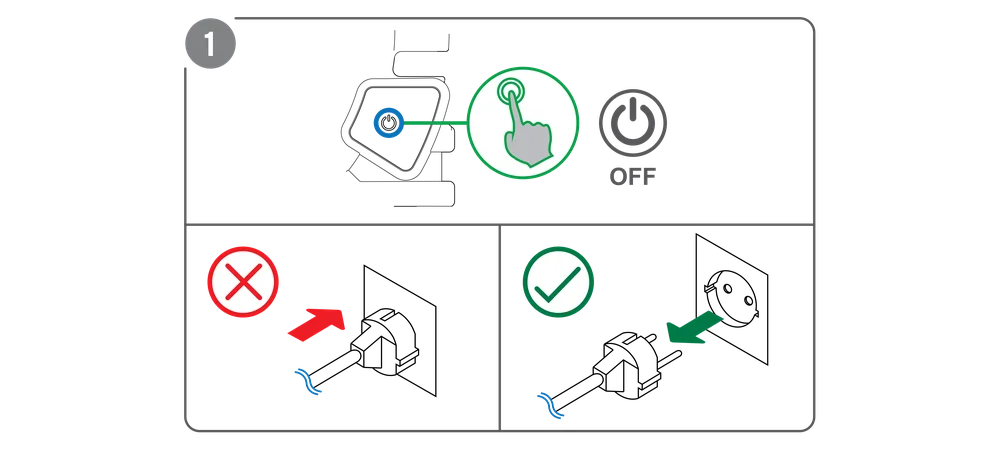
Stellen Sie vor der Montage sicher, dass Ihr Wheel Base ausgeschaltet und vom Stromnetz getrennt ist.
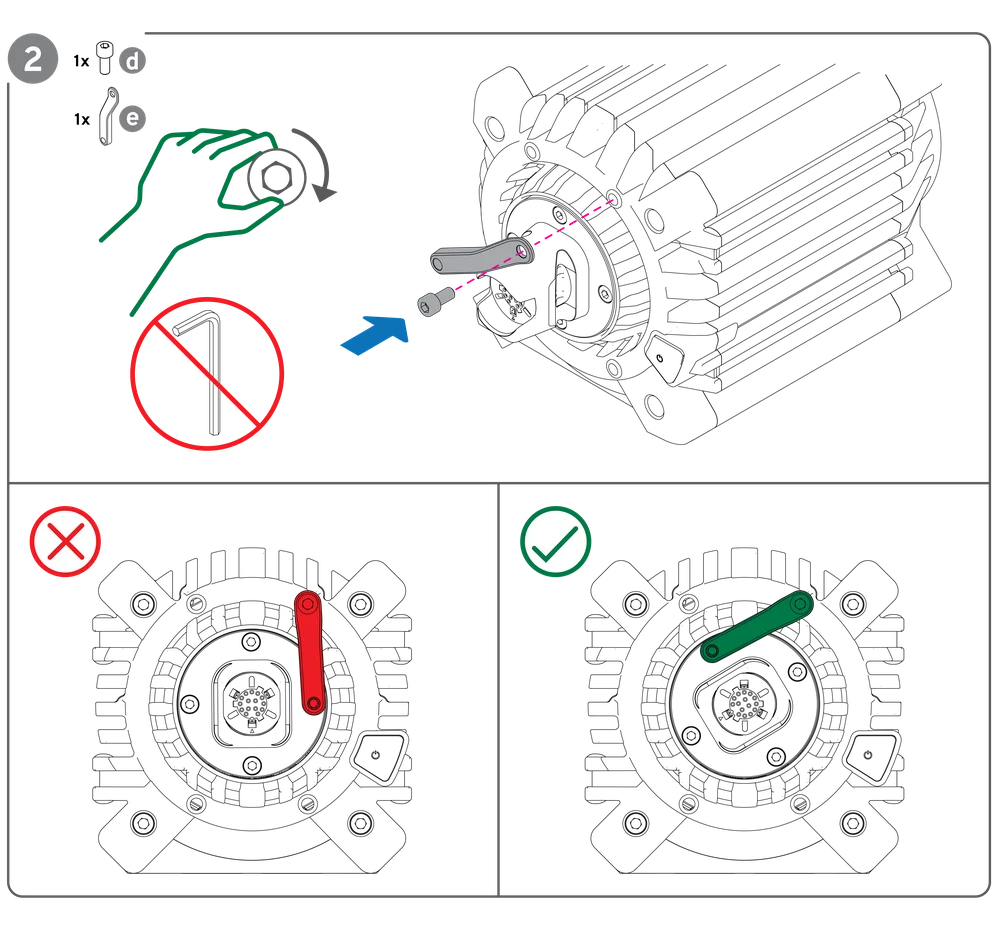
Befestigen Sie das mitgelieferte Hilfswerkzeug mit der mitgelieferten Schraube M6 x 12 mm (d) an Ihrem Radstand.
Ziehen Sie die Schraube nicht vollständig fest, damit sich das Hilfswerkzeug noch frei bewegen kann.
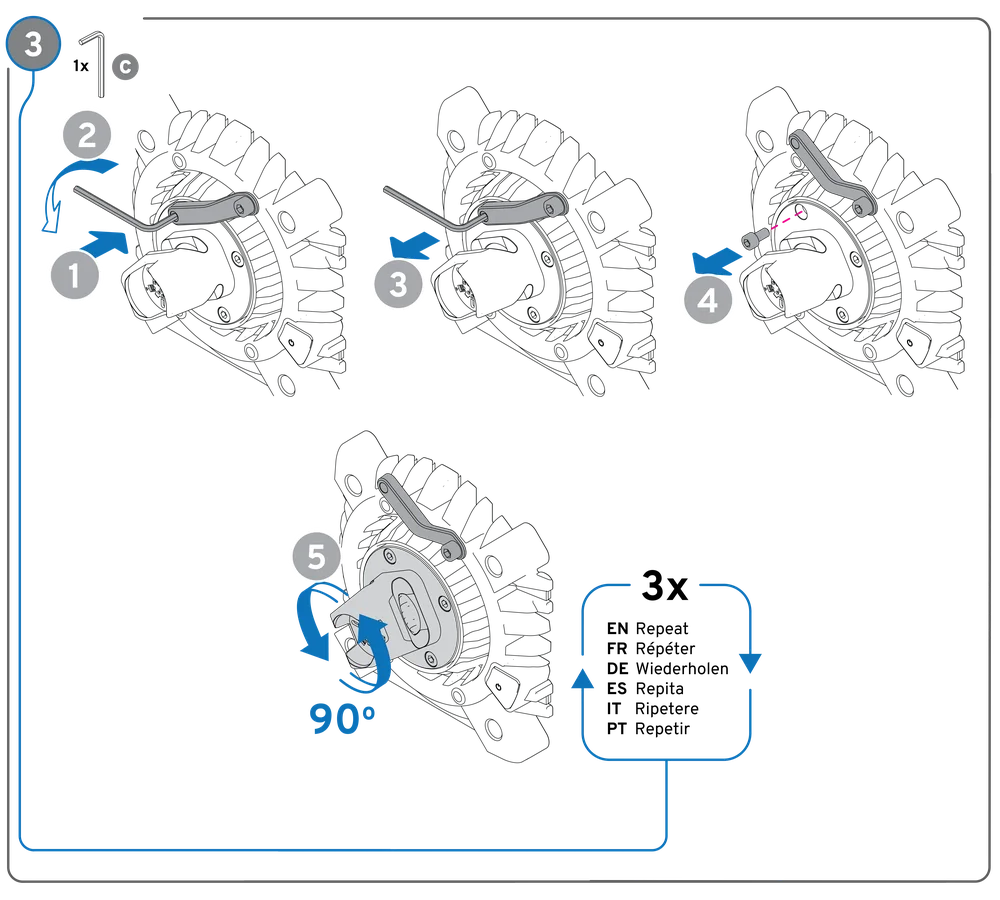
Richten Sie die Öffnung des Hilfswerkzeugs an den Schrauben der QR2-Basisseite des Radstands aus.
Verwenden Sie den mitgelieferten Inbusschlüssel, um die Schrauben zu entfernen. Das Assistenzwerkzeug verhindert, dass sich die Radstandwelle dreht.
Drehen Sie die Welle um 90 Grad und wiederholen Sie den Vorgang für die übrigen Schrauben.
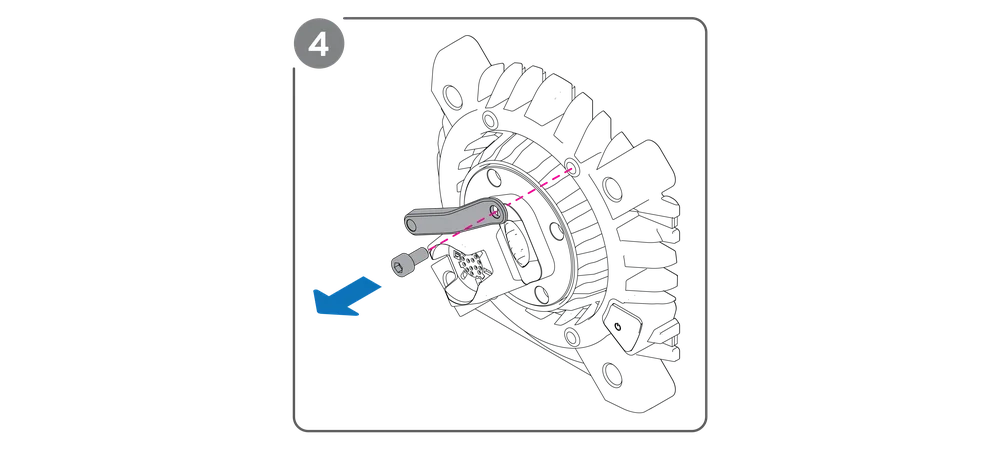
Entfernen Sie das Assist-Tool.
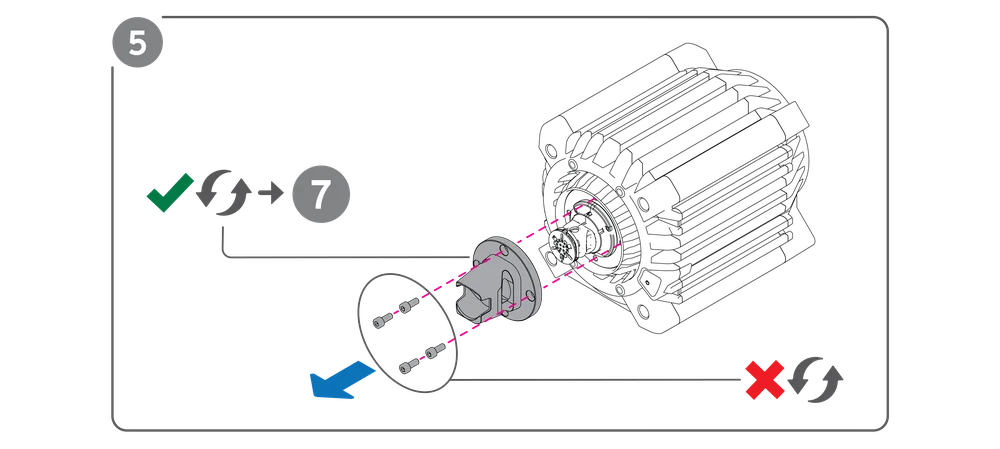
Entfernen Sie vorsichtig die QR2-Basisseite von Ihrem ClubSport DD / DD+ Wheel Base und bewahren Sie sie für den späteren Gebrauch auf.
Verwenden Sie die entfernten Schrauben nicht wieder.
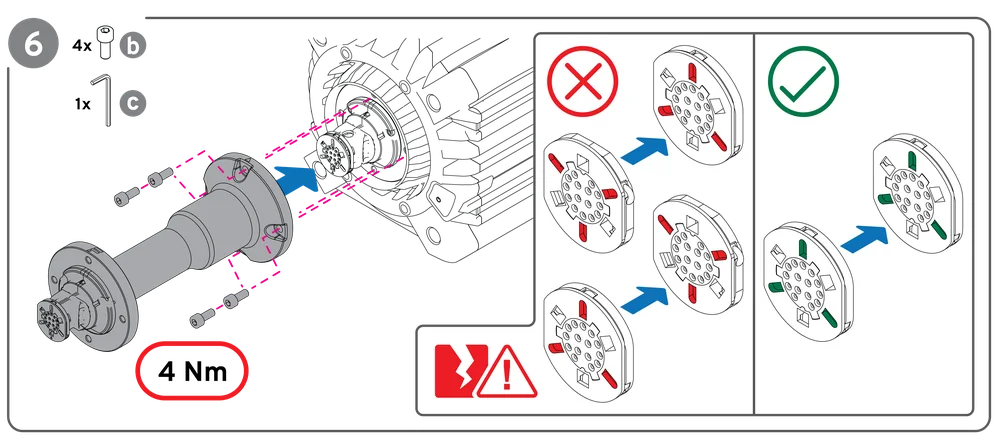
Achten Sie bei der Montage der DD-Wellenverlängerung darauf, dass diese korrekt ausgerichtet ist.
WICHTIG! Achten Sie darauf, die Stifte nicht zu beschädigen. Die DD-Wellenverlängerung hat nur eine korrekte Ausrichtung.
Befestigen Sie die DD-Wellenverlängerung mit den vier mitgelieferten M5 x 12 mm Schrauben (b) und ziehen Sie sie mit dem mitgelieferten 4 mm Inbusschlüssel fest.
(auf ca. 4 Nm Drehmoment).
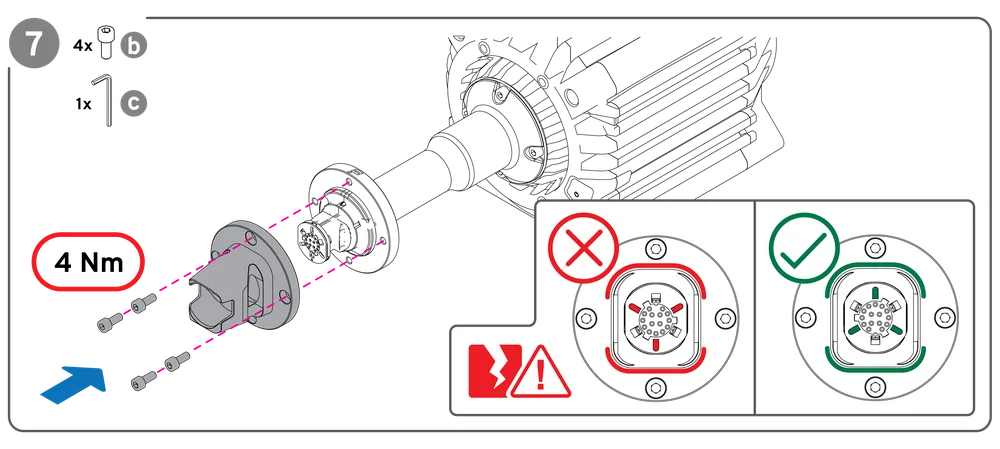
Befestigen Sie die QR2-Basisseite an der Vorderseite der DD-Wellenverlängerung. Achten Sie darauf, dass die Welle richtig ausgerichtet ist.
(Das „F“-Siegel sollte oben sichtbar sein).
Befestigen Sie die QR2-Basisseite mit den vier mitgelieferten M5 x 12-Schrauben (b) und ziehen Sie sie mit dem mitgelieferten 4-mm-Inbusschlüssel fest.
(auf ca. 4 Nm Drehmoment).
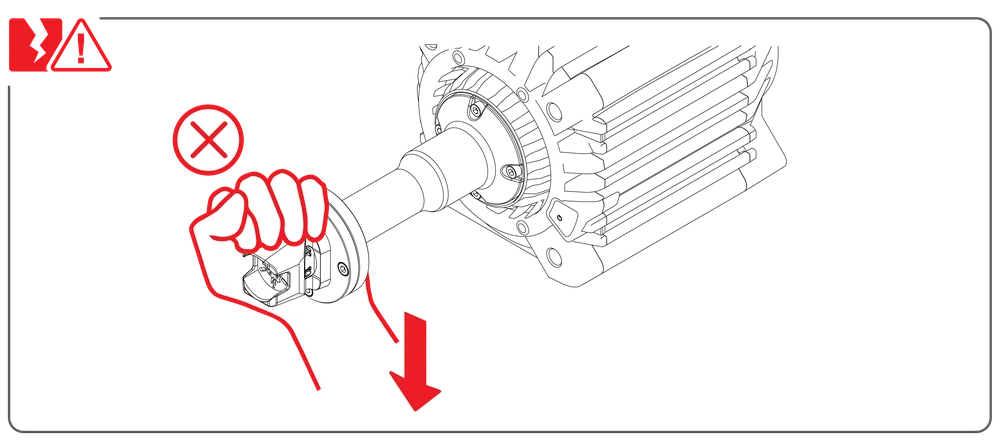
WICHTIG! Belasten Sie die DD-Wellenverlängerung nicht unnötig.
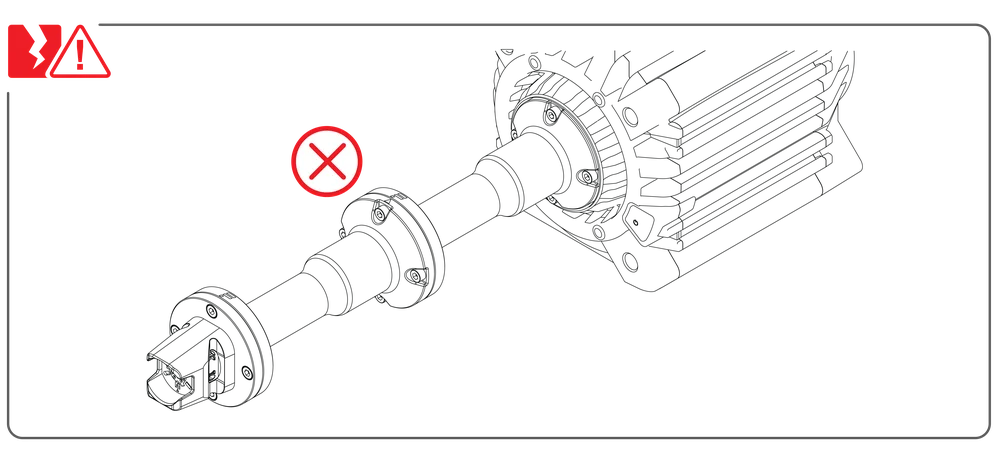
WICHTIG! Verwenden Sie nicht mehrere DD-Wellenverlängerungen gleichzeitig.
VIDEO-ANLEITUNG
Die Produktgarantie wird von CORSAIR MEMORY, Inc. gewährt. Beachten Sie die Allgemeinen Geschäftsbedingungen von CORSAIR MEMORY, Inc. auf fanatec.com.