Formula 1 cars have become increasingly complex over the years, with technology playing a bigger role than ever. Today, raw speed in corners or late braking is no longer enough to set fast lap times. Drivers must constantly manage multiple systems to get the most out of their cars — and it’s the same in F1 25.
Just like in real F1, racing wheels are packed with buttons, switches, and rotary encoders designed to control vital car functions and adhere to FIA regulations, like activating the pit limiter. The Fanatec ClubSport Formula V2.5 is one of the best wheels for simulating an F1 cockpit thanks to its compact size and wide array of customizable inputs.

What do we recommend to map on your steering wheel
ERS Mode / Overtake
Controls the Energy Recovery System, mainly used for overtaking.
Tip: Map this to a prominent button or a paddle you can reach quickly with your thumb or finger. Holding it for bursts of extra power can make the difference in wheel-to-wheel battles.
Brake Bias
Adjusts the brake balance between the front and rear axles. A key tool for fine-tuning braking performance and tire wear.
Tip: Assign it to a dial or rotary encoder near the grips for mid-corner adjustments.
Differential – On/Off Throttle
Manages how the differential behaves under acceleration or deceleration, affecting stability in and out of corners.
Tip: Use one of the front encoders or toggle switches for quick tuning during a race.
DRS (Drag Reduction System)
Reduces aerodynamic drag on straights for extra speed, but only in DRS zones and when within 1 second of the car ahead.
Tip: Map it to a thumb-accessible button or an upper paddle (if using the Podium Advanced Paddle Module).
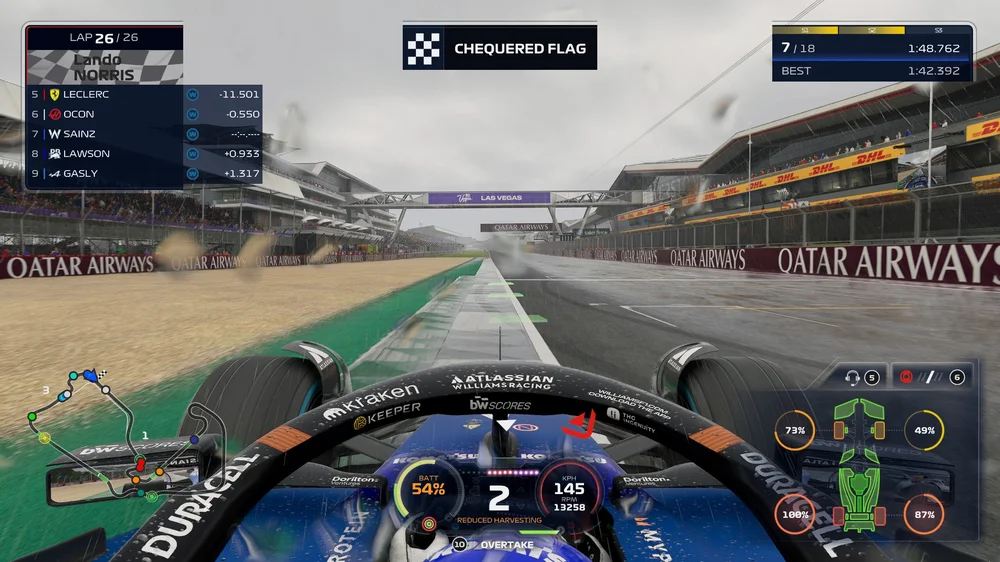
Radio / Engineer Communication
Access voice commands to request info like weather or pit status.
Tip: Since it's less frequently used, assign it to a secondary button that’s not in your main driving flow.
Pit Strategy Adjustments
Lets you change your planned strategy mid-race — especially useful for dynamic weather or unexpected safety cars.
Tip: Good candidate for a toggle or less prominent button.
Pit Limiter
Activates the speed limiter in the pit lane. Crucial to avoid penalties.
Tip: Map this to a safe, easy-to-reach button, but make sure it’s not too easy to press accidentally.
Look Left / Look Right
Helpful for cockpit-view drivers to check surroundings during close racing.
Tip: Assign "Look Left" to the upper-leftmost button, and "Look Right" to the upper-rightmost button for intuitive access.
With the right setup, your Fanatec Formula V2.5 becomes a powerful tool that lets you control your F1 car like a pro — giving you an edge in both performance and race management.
PRODUCTS IN ARTICLE