MANUAL | QUICK START GUIDE
ClubSport Handbrake Clamp Adapter

|
NOTE:
|
PACKAGE CONTENT
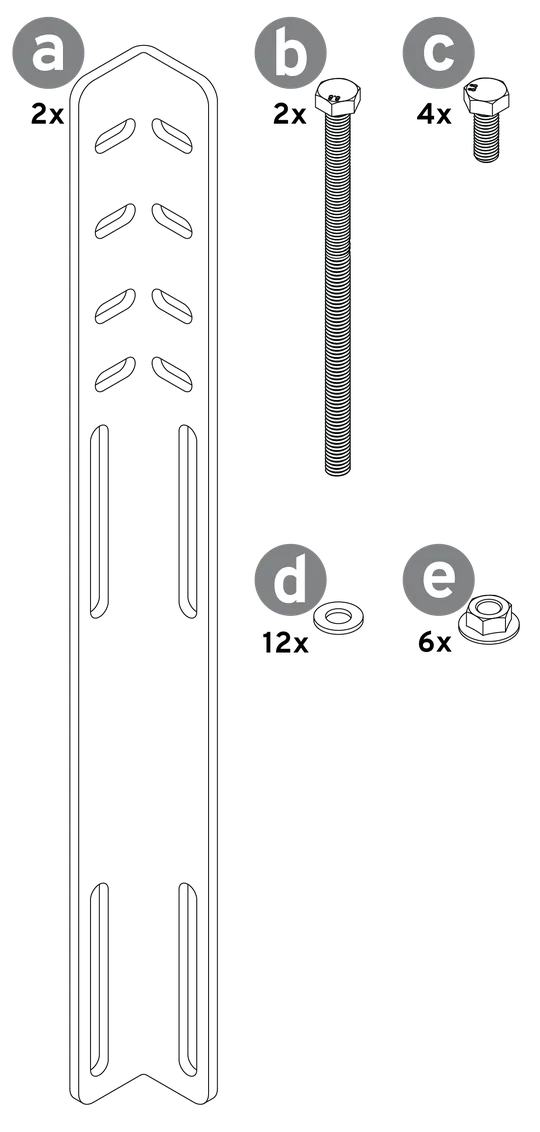
a - 2x ClubSport Handbrake mounting brackets
b - 2x bolts for attaching the handbrake
c - 4x bolts for attaching the ClubSport Handbrake Clamp Adapter to the ClubSport Shifter Table Clamp
d - 12x washers
e - 6x nuts
ASSEMBLY
STEP 1
Aligen the mounting brackets with the mounting holes of the ClubSport Shifter Table Clamp.
Attach the brackets using bolts c, washers d, and nuts e as shown.
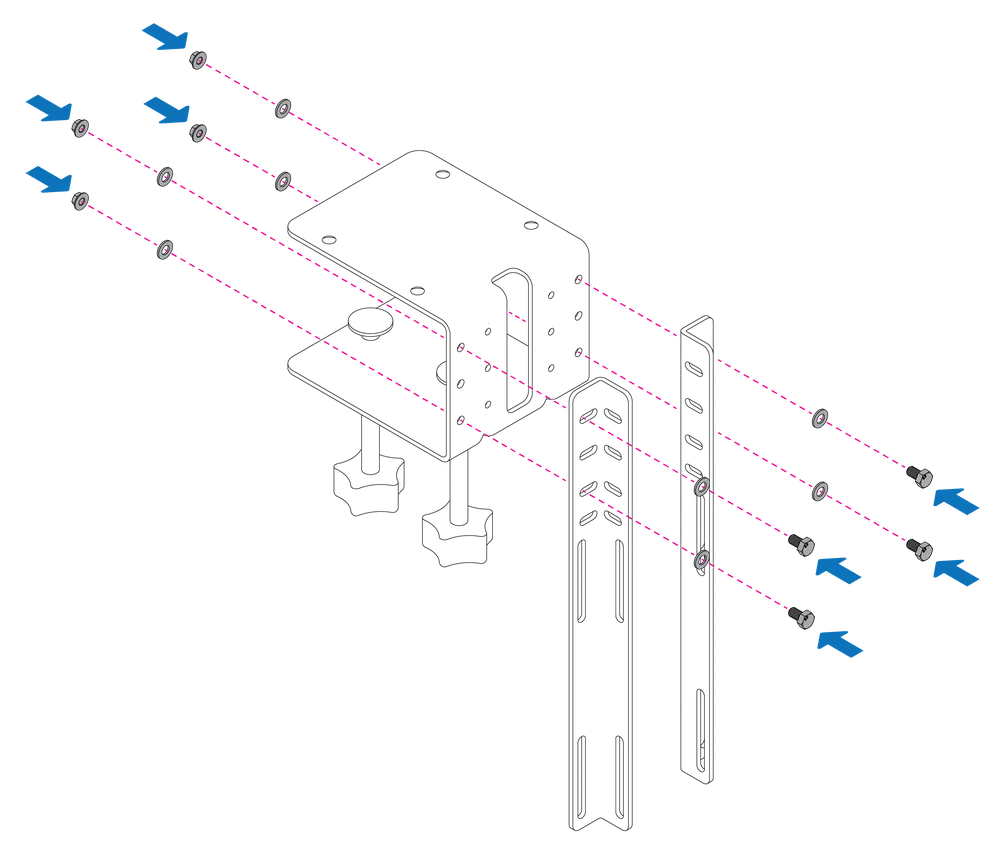
STEP 2
Align your handbrake with the mounting holes of the mounting brackets. The mounting brackets allow for several mounting heights.
Attach the handbrake using bolts b, washers d, and nuts e as shown.
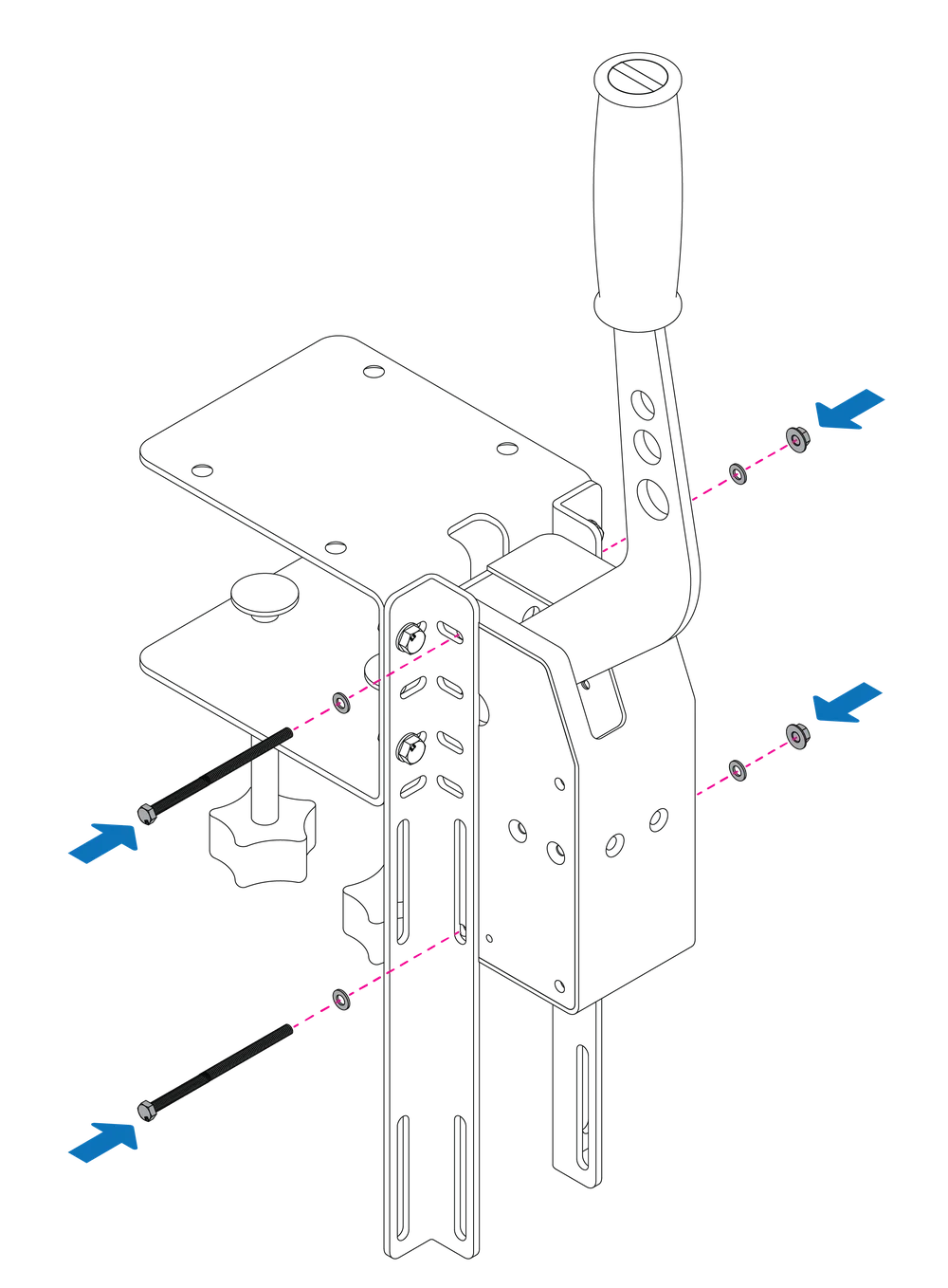
STEP 3
Place the clamp on your desk or table and tighten the clamp bolts. The ClubSport Shifter Table Clamp supports up to 77 mm table thickness.
Make sure the table clamp is securely seated against the front of the desk/table and the clamp feet are completely touching the mounting surface.
ATTENTION: Do not use the ClubSport Shifter Table Clamp with a glass table to avoid damaging the table.
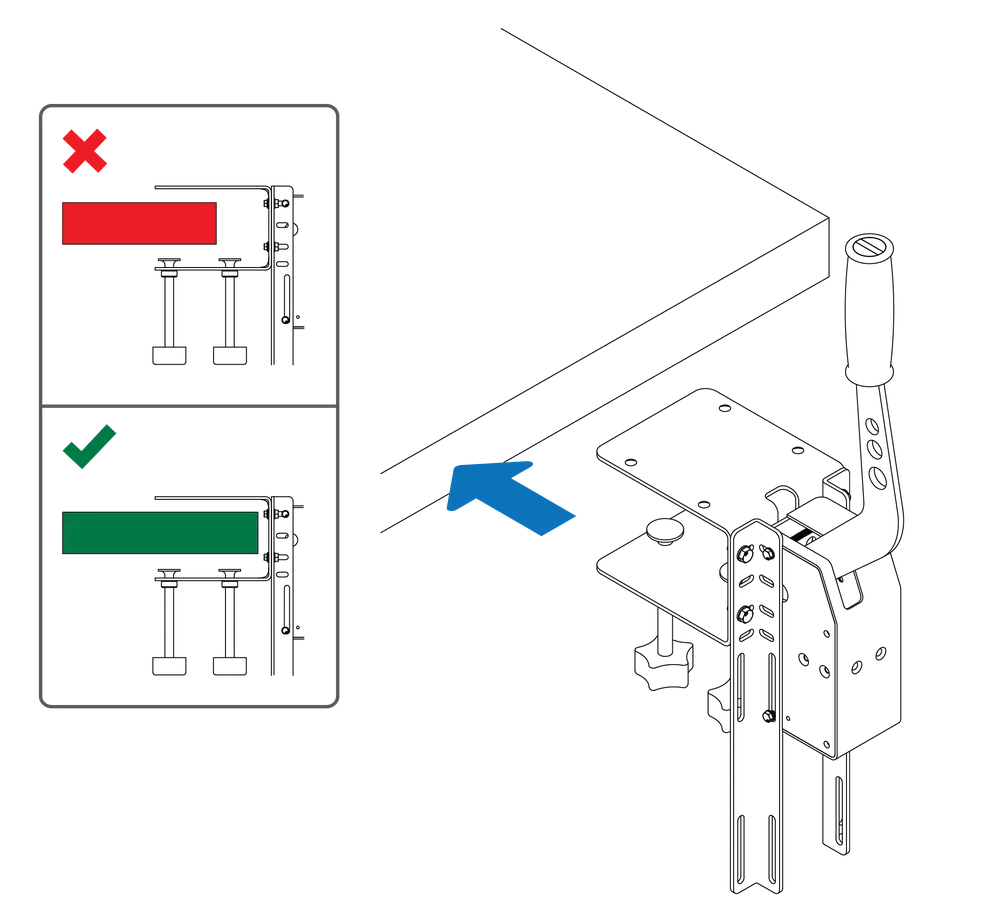
LEGAL
©2025 CORSAIR MEMORY, Inc. Trademarks belong to their respective owners. All rights reserved. Fanatec is a brand of CORSAIR MEMORY Inc.