MANUAL | QUICK START GUIDE
CSL Elite Steering Wheel WRC (QR2 Lite)

QUICK GUIDE

PACKAGE CONTENT

a - 1x CSL Elite Steering Whel WRC
b - 1x QR2 Lite Wheel-Side
c - 1x Racing Style Button Inserts (3x Palettes)
FIRMWARE UPDATE

1 - Installing ...
E - Modes

CENTER CALIBRATION

Enter the Tuning Menu
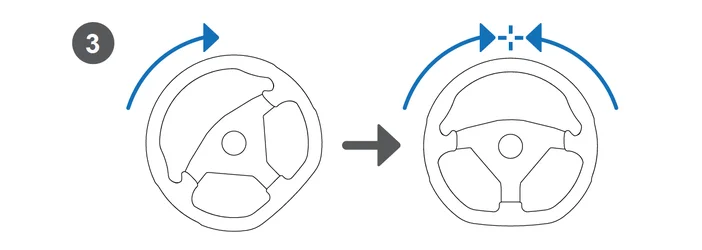

Exit the Tuning Menu
MODES

1 - Repeat
2 - PC
3 - *Console (wheel base-dependent)
TUNING OPTIONS

1 - Enter the Tuning Menu
2 - Navigate the Tuning Menu parameters using the D-Pad (FunkySwitch)
3 - Exit the Tuning Menu
SHIFTER CALIBRATION

1 - Put your shifter* in H-pattern mode (*shifter sold separately)

2 - Press the button combination as shown

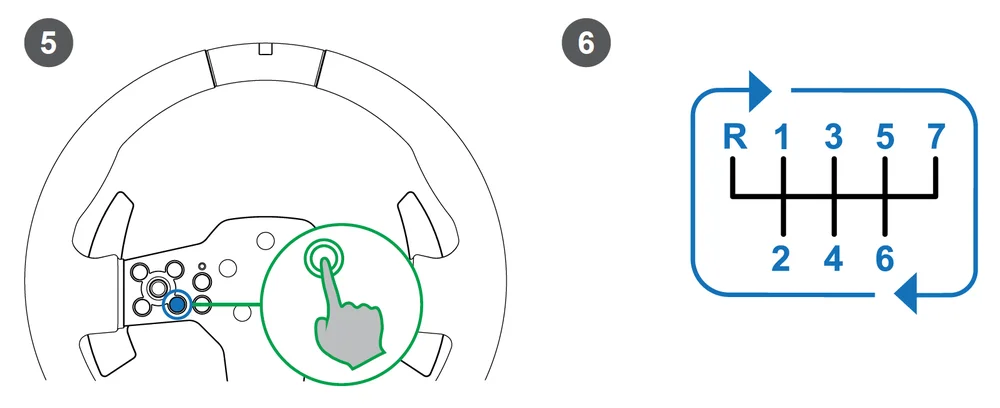
4 - Confirm gear with the button shown
5 - Repeat for all gears
BUTTON MAPPING


SUPPORT
CSL Elite Steering Wheel WRC Video Guide: https://www.youtube.com/watch?v=p5NdcKsidWc
Support: https://help.fanatec.com/hc/en-us
Drivers / Fanatec App: https://www.fanatec.com/eu/en/s/download-apps-driver