MANUAL | QUICK START GUIDE
Podium Steering Wheel BMW M4 GT3

Quick Start Guide
PACKAGE CONTENT
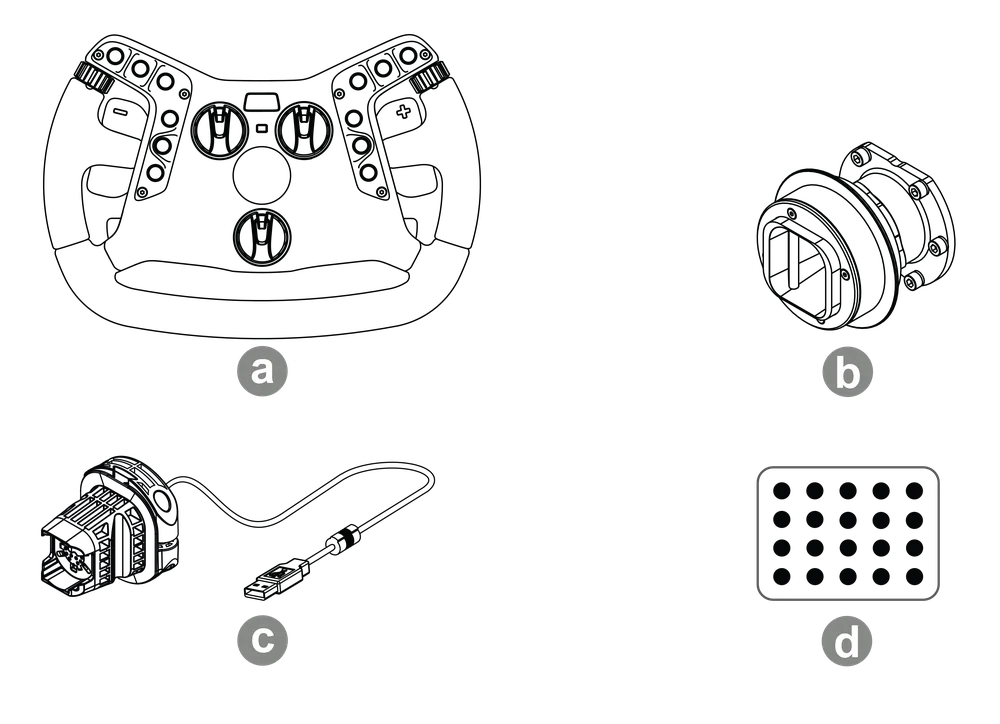
a - 1x Podium Steering Wheel BMW M4 GT3
b - 1x QR2 Pro Wheel-Side (Pre-installed)
c - 1x QR2 USB Update Cable (~ 80 cm)
d - Button Inserts
STEERING WHEEL FIRMWARE UPDATE
STEP 1
Download and install the latest Fanatec PC Driver.
NOTE: The PC Driver is Windows PC compatible only.
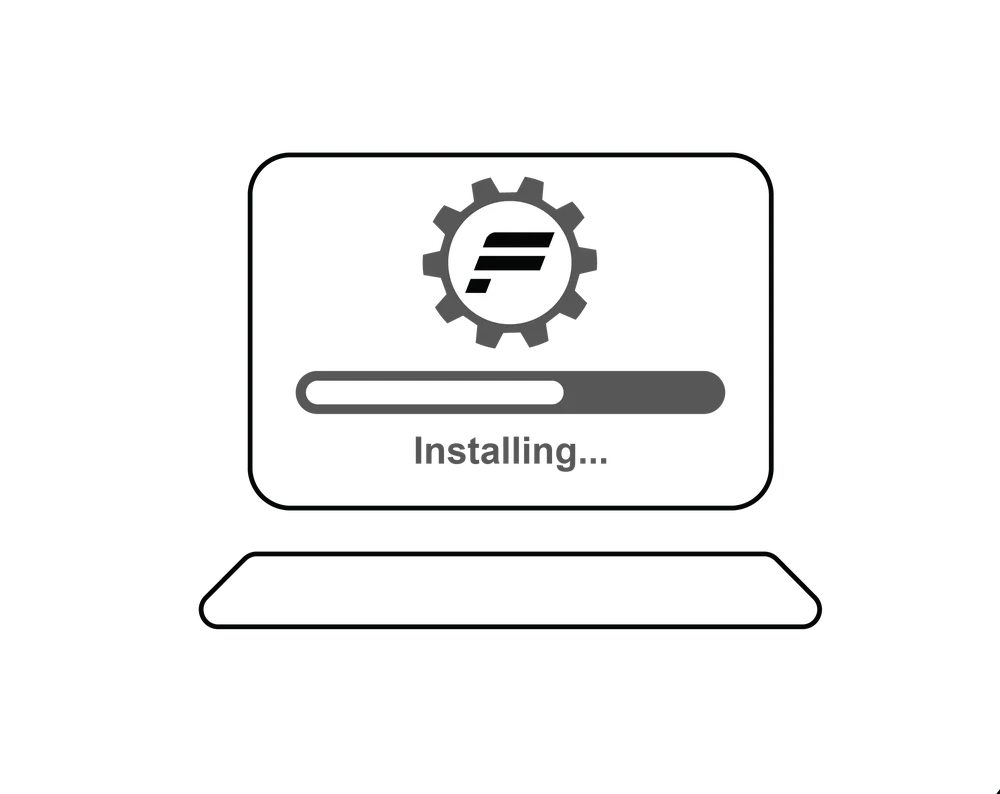
STEP 2
Connect the included USB update cable (c) to the Steering Wheel. Do not plug into the PC yet.
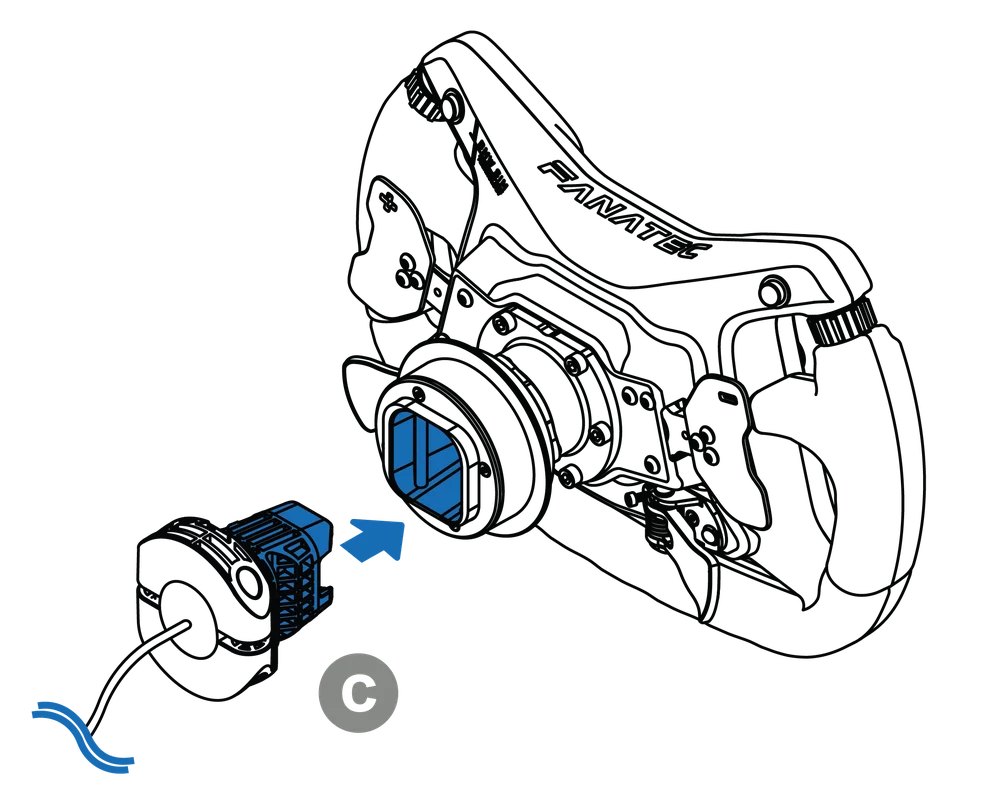
STEP 3
Press and hold the button shown.
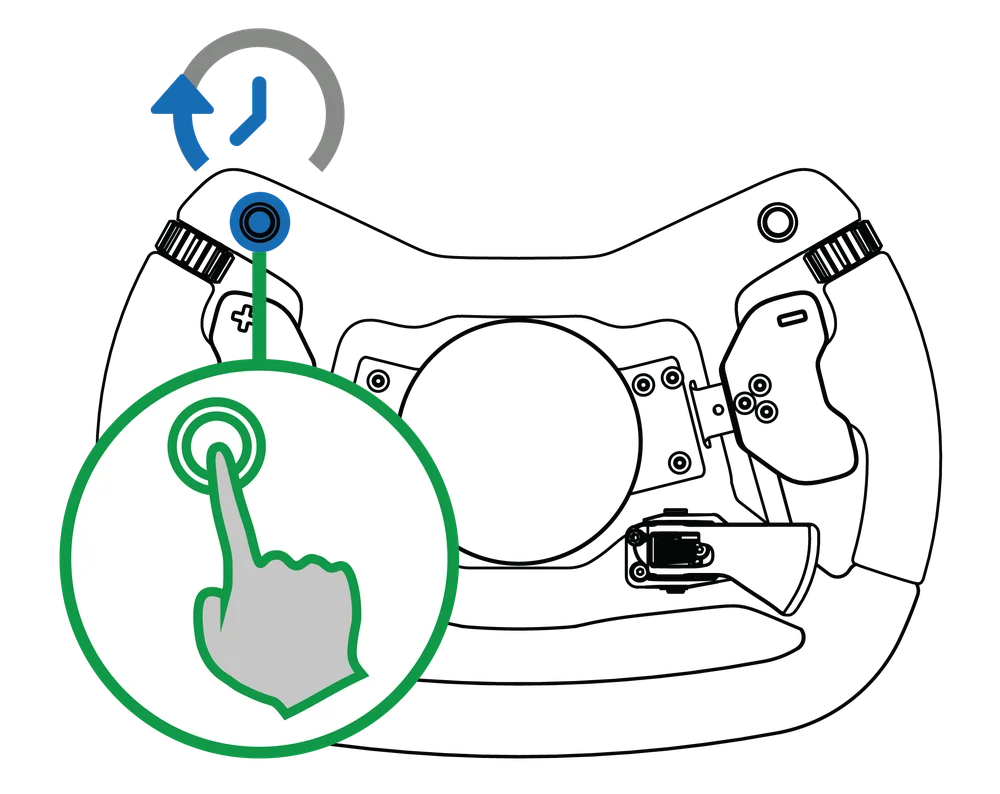
STEP 4
Connect the included USB cable to your PC holding the button.
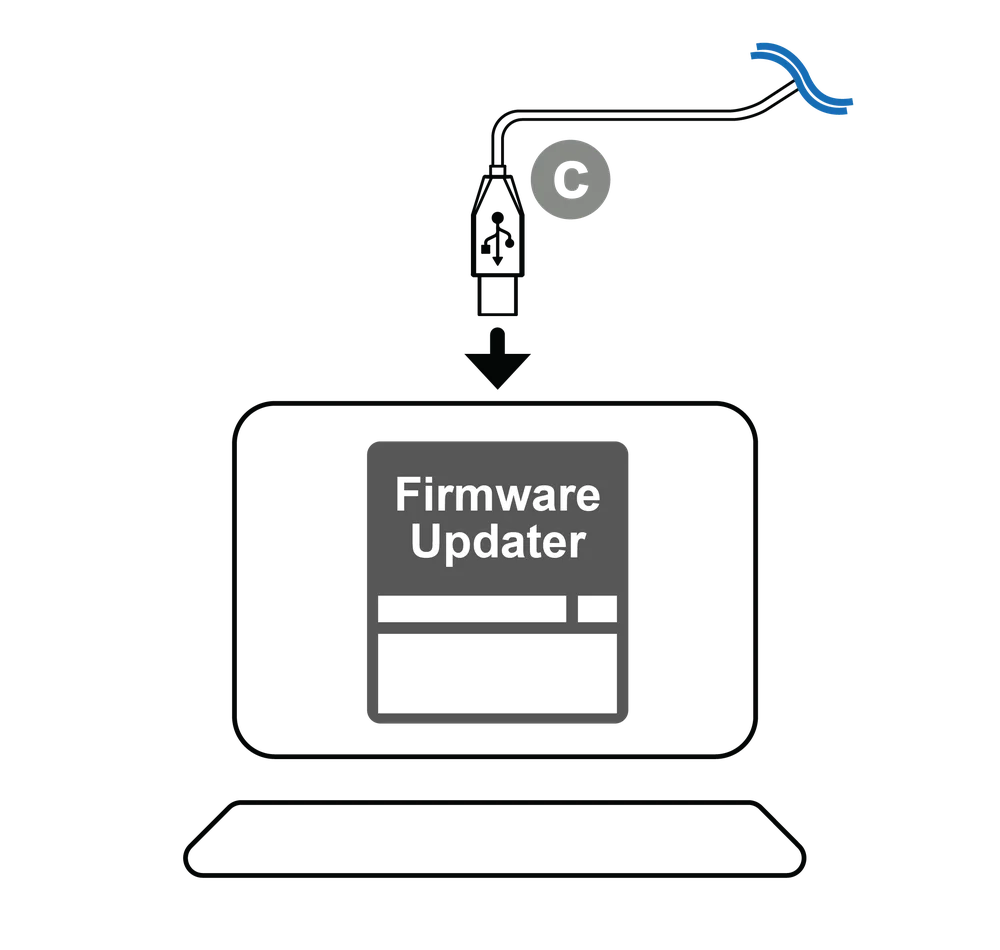
STEP 5
The firmware updater will open and the button can be released.

STEP 6
Once the Steering Wheel firmware update is complete, disconnect the update cable from PC and quick release.
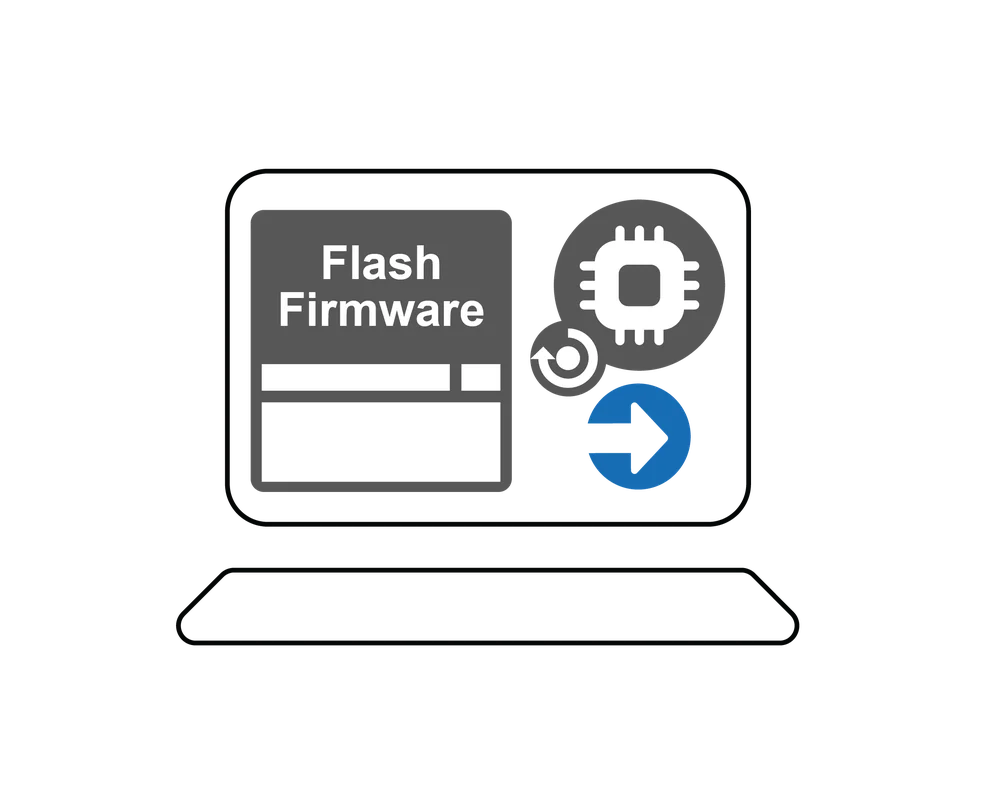
WHEEL BASE FIRMWARE UPDATE
STEP 1
Connect your Wheel Base to your PC via USB. Then open the Fanatec PC Driver.
ATTENTION: Use the included USB cable with your Fanatec Wheel Base.

STEP 2
Ensure that your Wheel Base is in “PC Mode”.

STEP 3
Simply follow the prompts in the PC driver if a new firmware is available for your Wheel Base.

NOTE: Read your Wheel Base manual for more information.
Fanatec.com/manuals

MODES
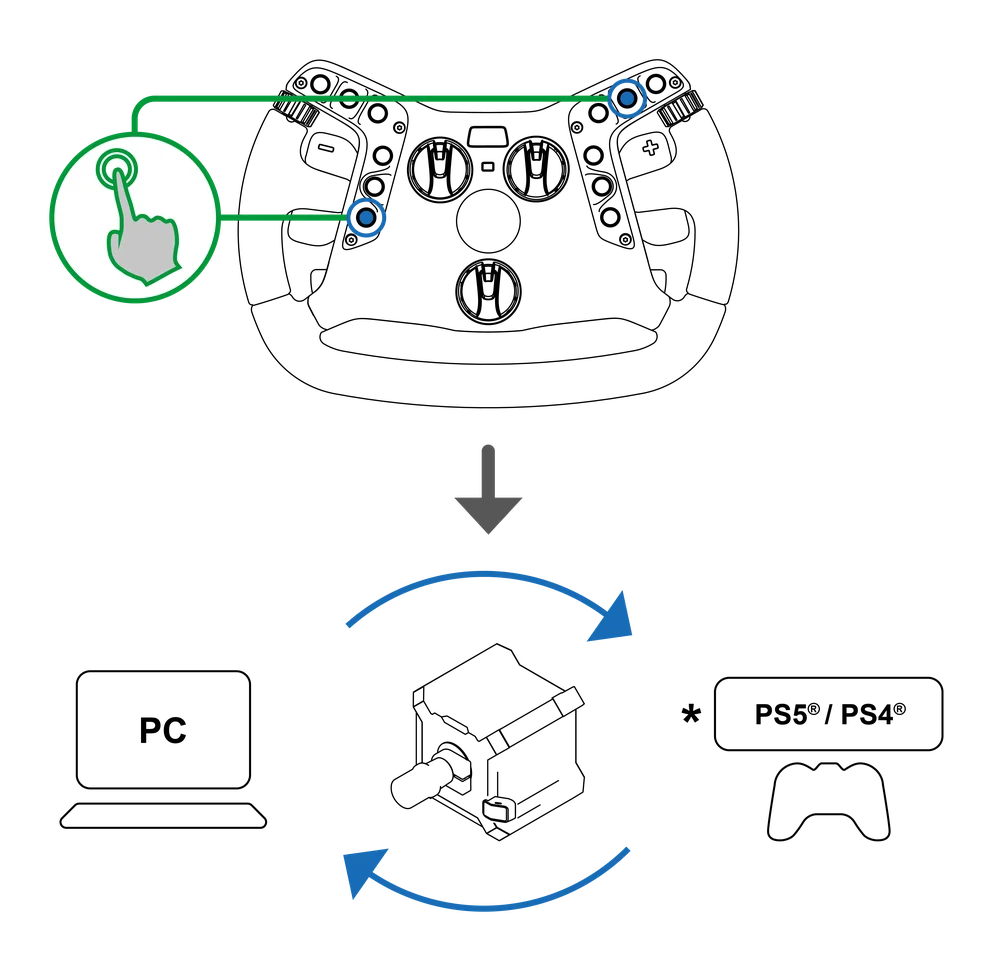
Press the button combination as shown to cycle through Wheel Base modes.
* Wheel Base dependent
CENTER CALIBRATION
After a Wheel Base firmware update "CAL" will be shown in the Steering Wheel display.

STEP 1
To initiate center calibration at any time, enter the Tuning Menu by pressing the button shown.
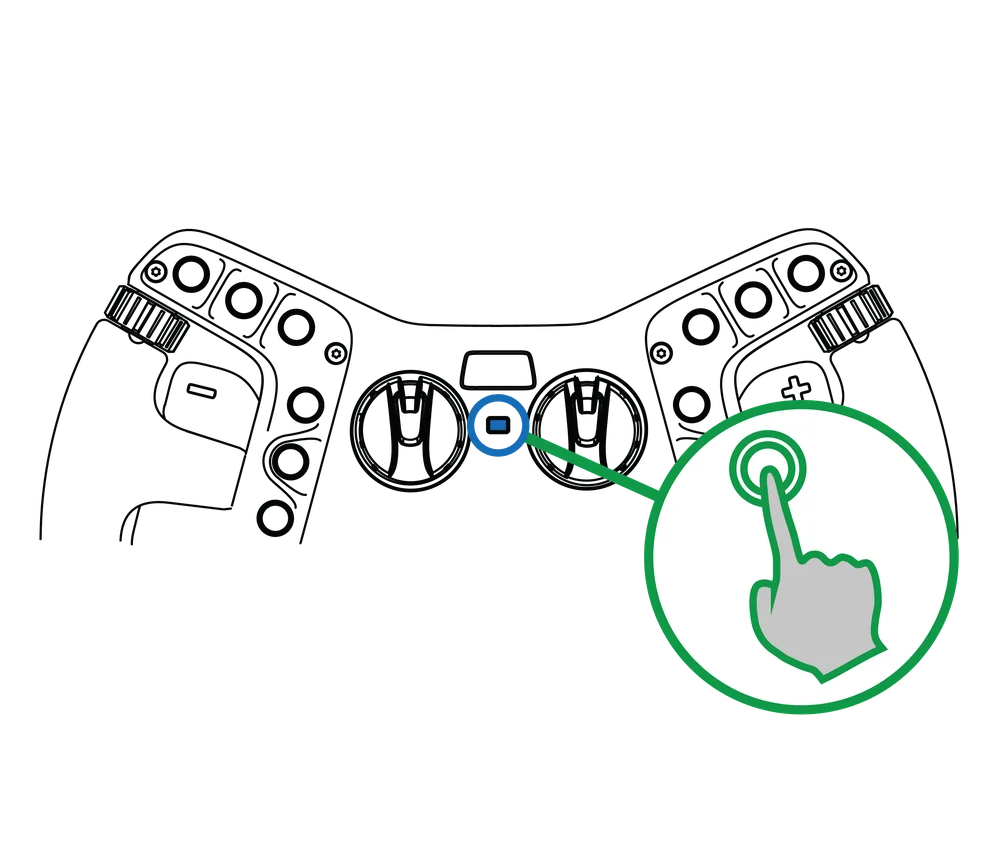
STEP 2
Turn your wheel to the center position.
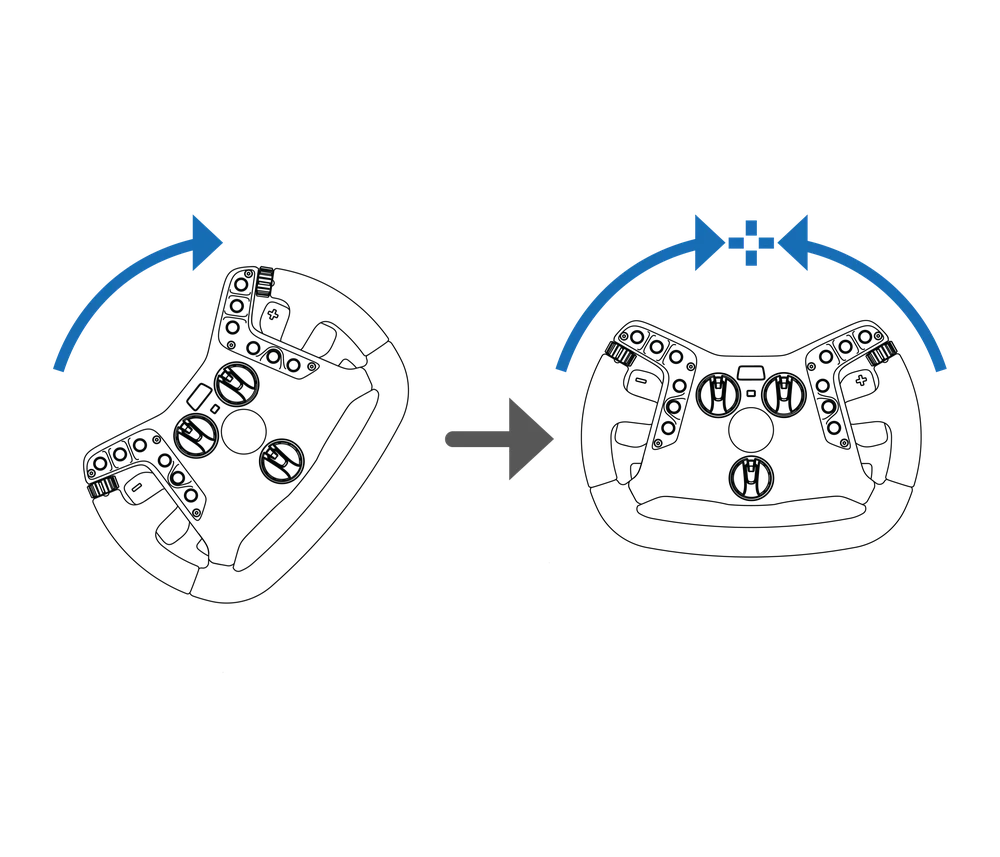
STEP 3
Press the button combination as shown.
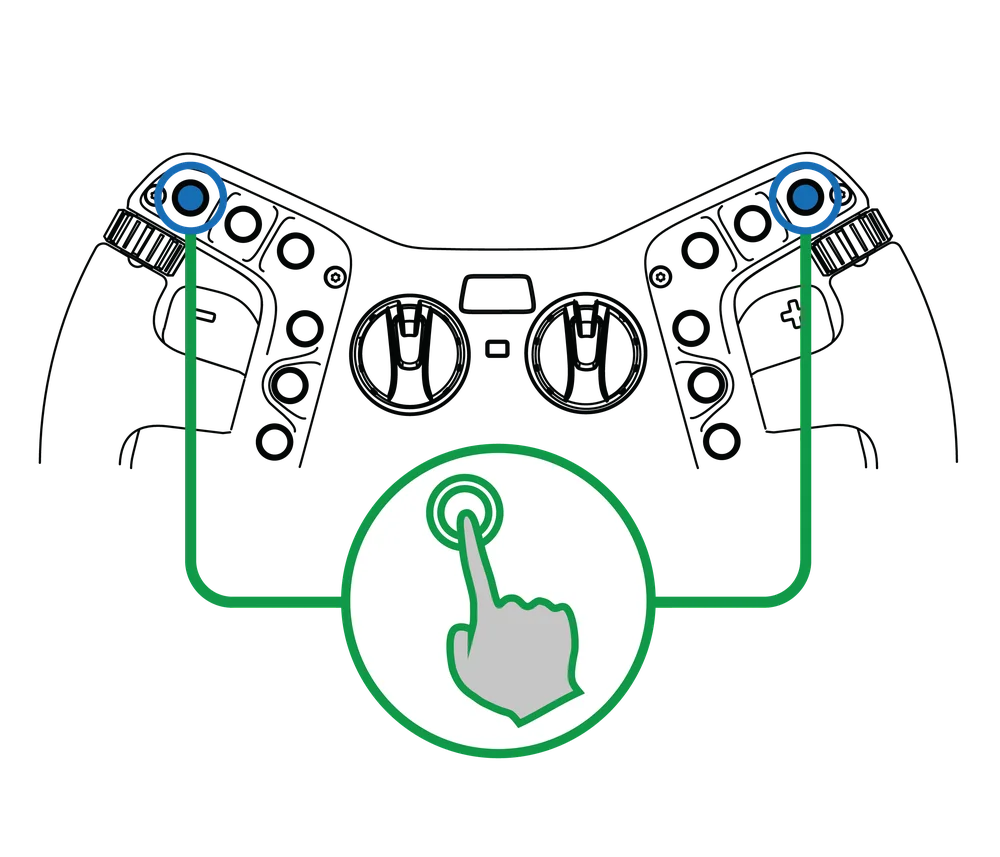
STEP 4
Exit the Tuning Menu.
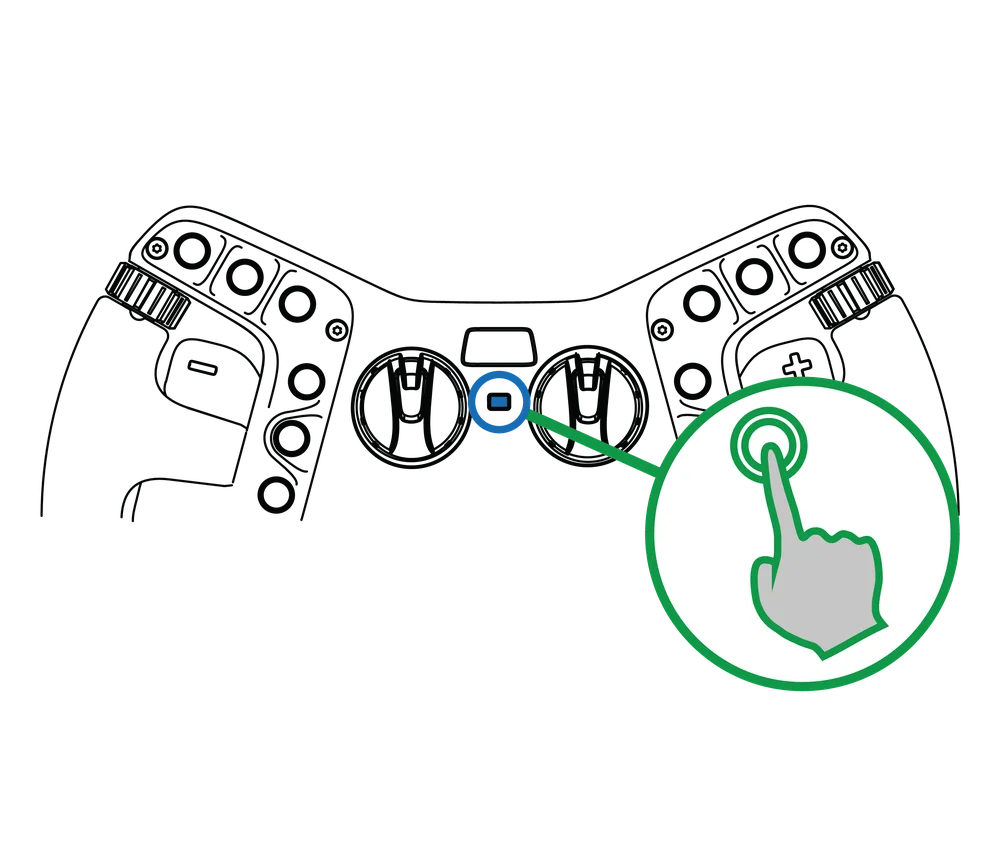
SHIFTER CALIBRATION
STEP 1
Put your Shifter* in H-pattern mode (*shifter sold separately).
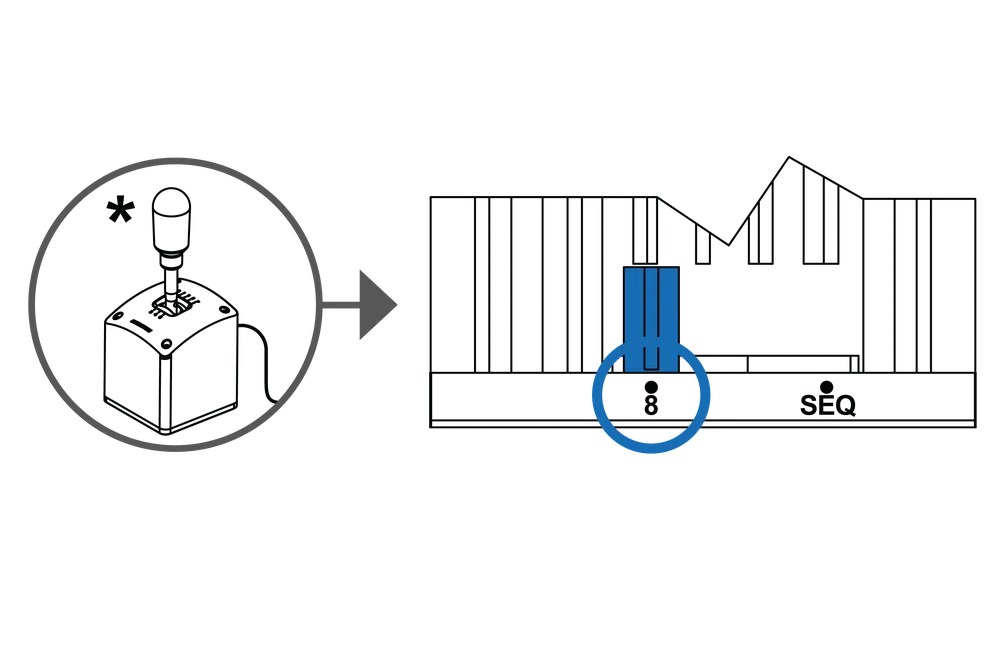
STEP 2
Press the button combination as shown.
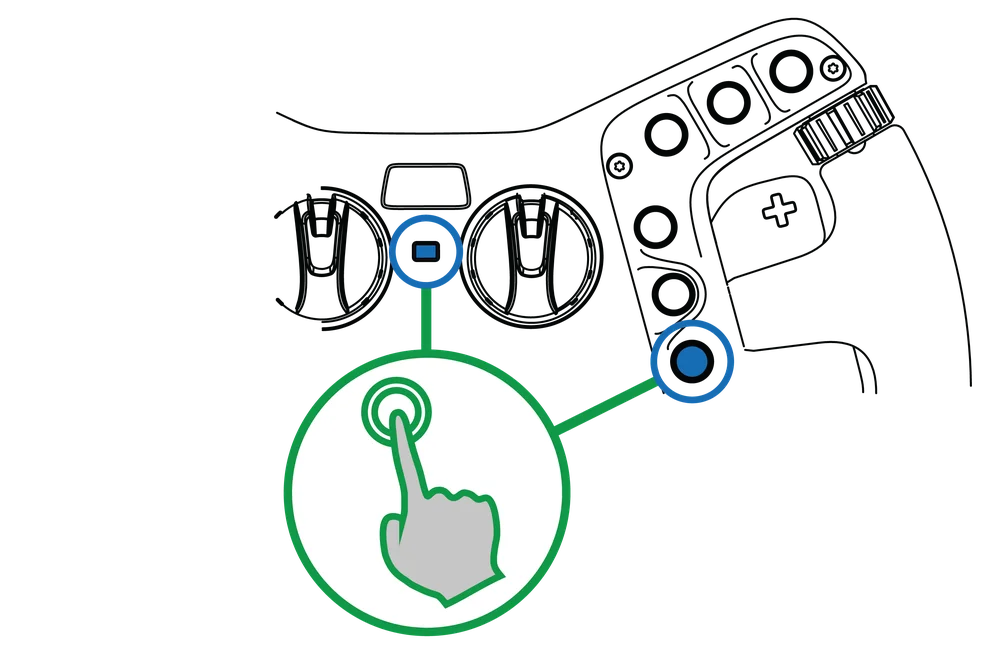
STEP 3
Gear to be calibrated will be shown in the Steering Wheel display.

STEP 4
Select the gear.
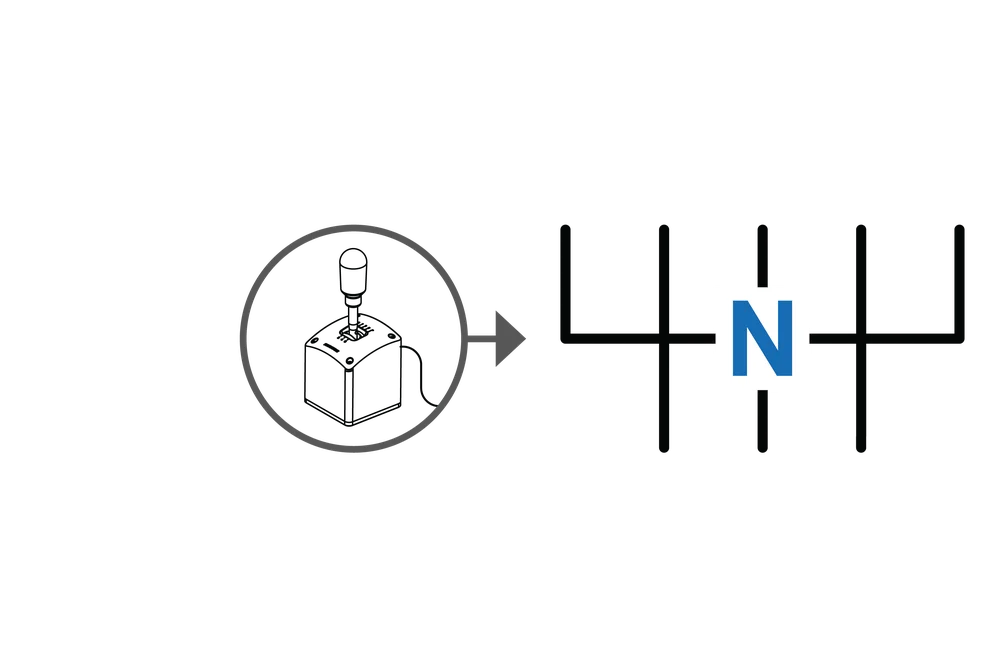
STEP 5
Confirm gear with the button shown.
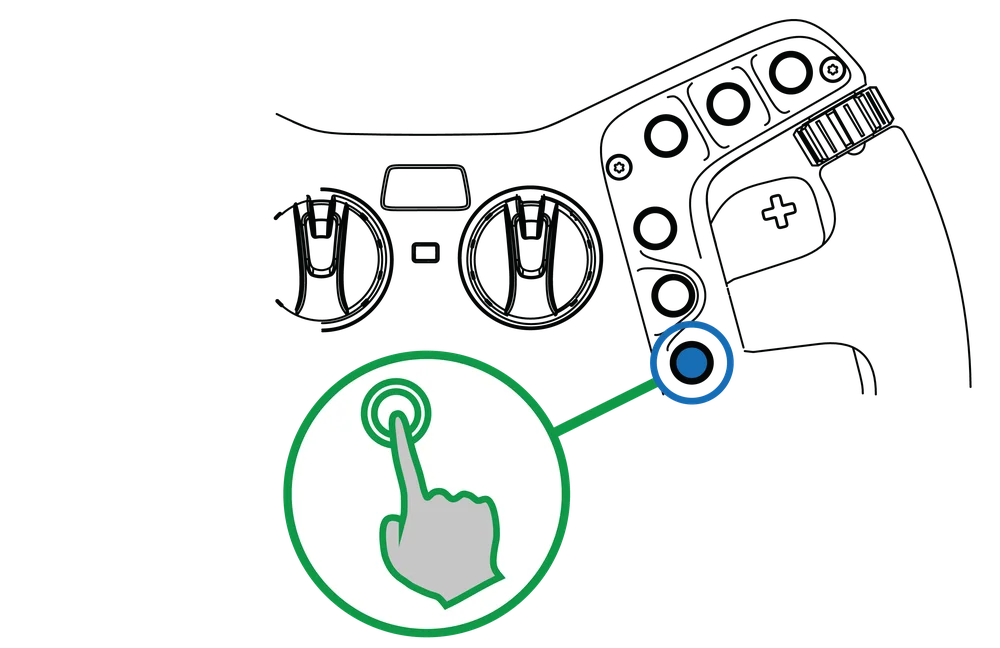
STEP 6
Repeat for all gears.
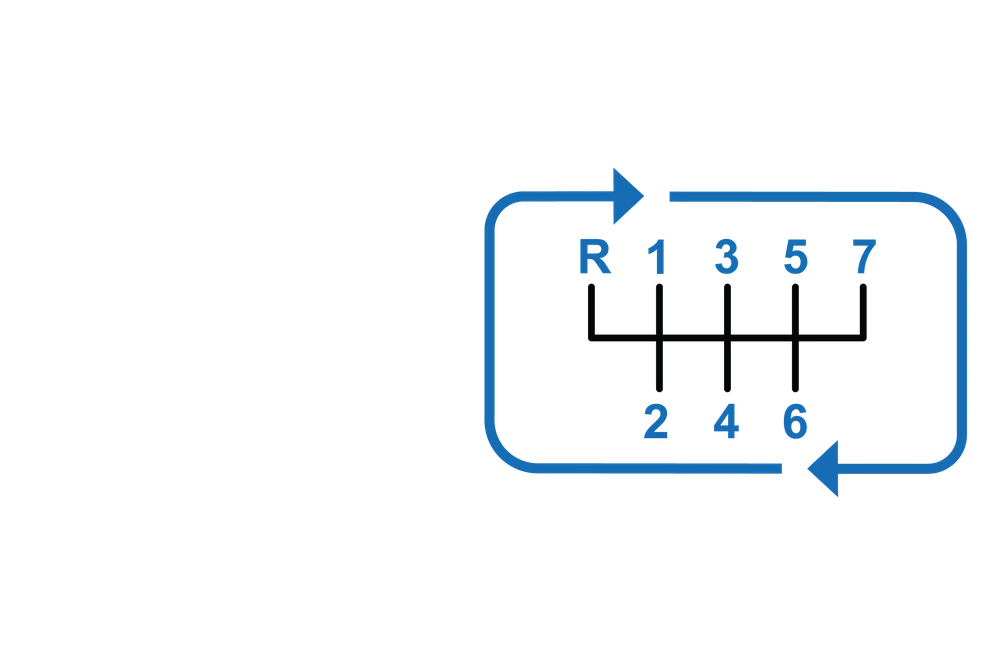
TUNING OPTIONS
STEP 1
Enter the Tuning Menu by pressing the button shown.

STEP 2
Navigate the Tuning Menu using the D-pad.
Right or left changes the tuning paramater.
Up / down changes the parameter value.
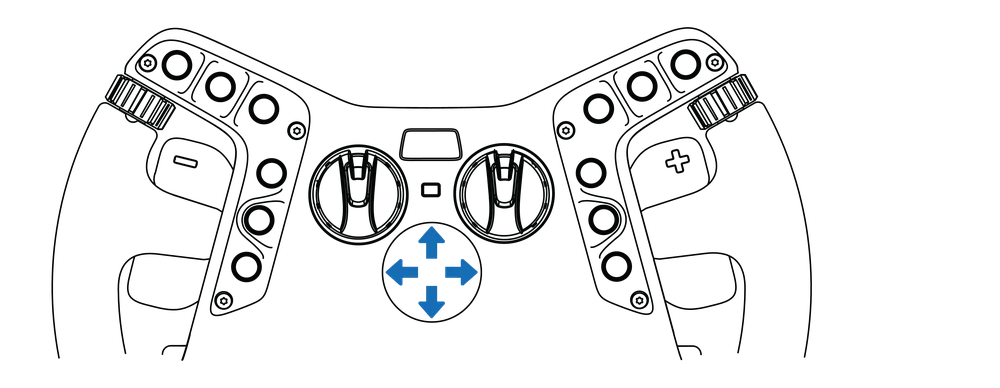
STEP 3
Exit the Tuning Menu.

NOTE: The available Tuning options will depend on your Fanatec Wheel Base and connected peripherals.
REV LED MODE
STEP 1
To switch the Podium Steering Wheel BMW M4 GT3 to RevLED Mode, enter the Tuning Menu.
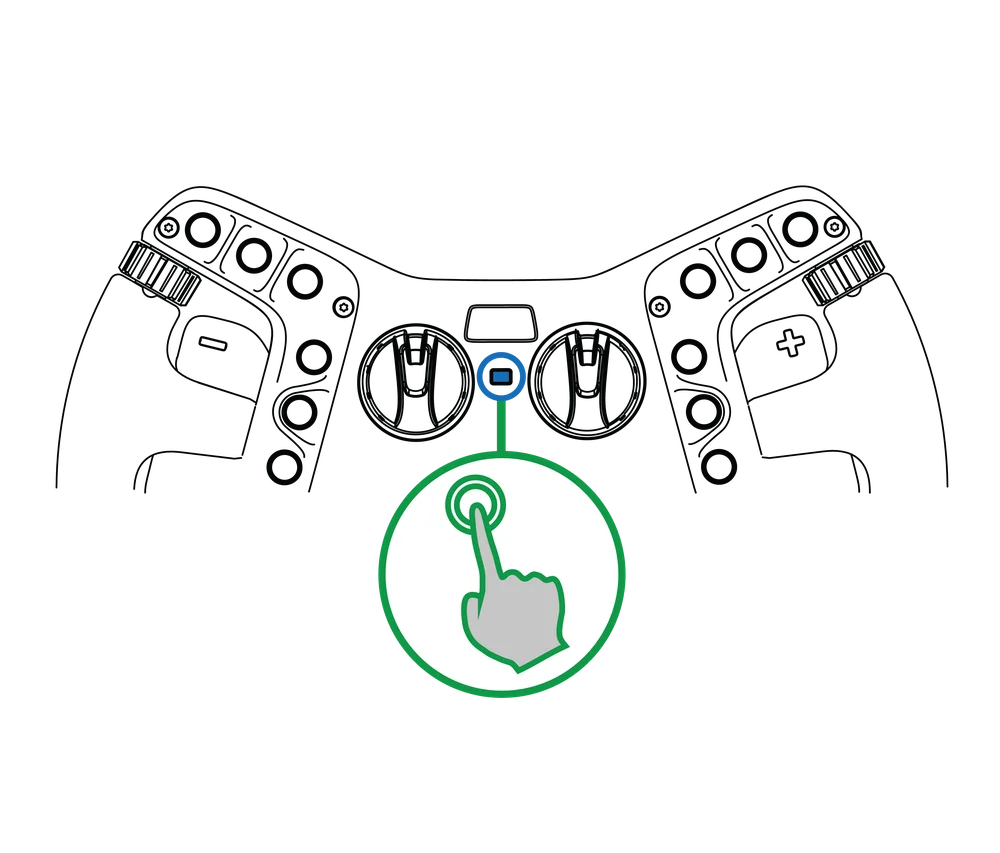
STEP 2
Simultaneously press the two buttons on the back of the Steering Wheel.
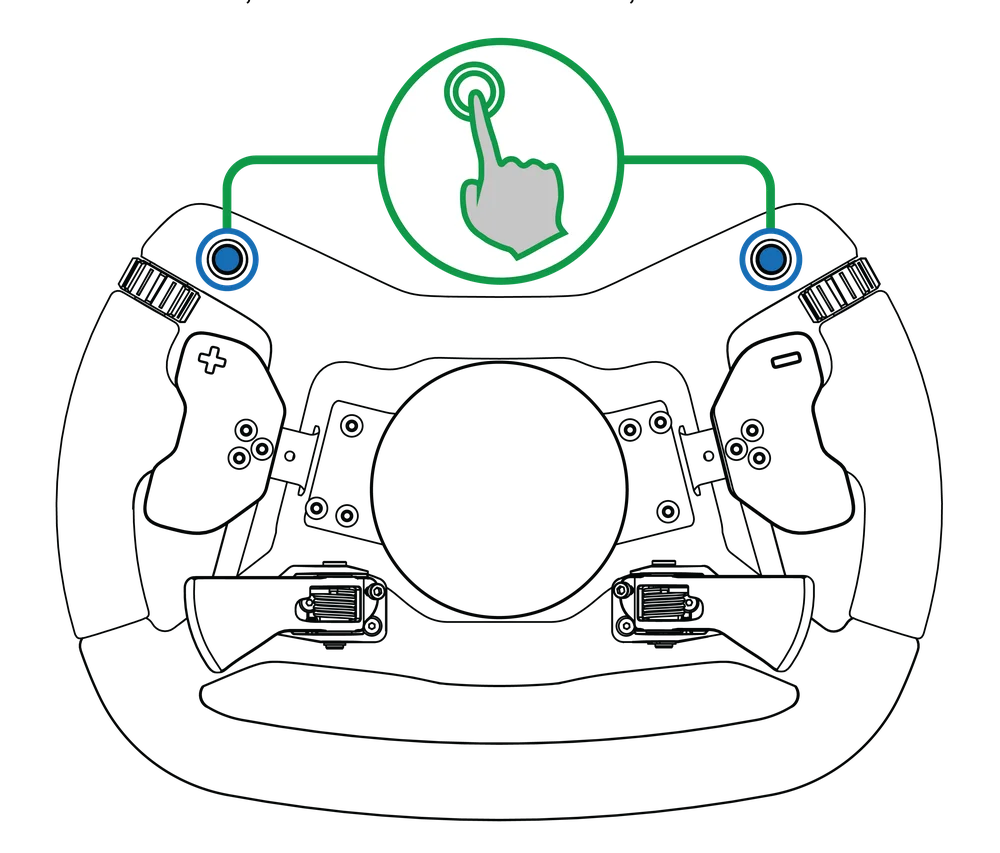
PADDLE ADJUSTMENTS
Shifter Paddles
The shifter paddle position can be adjusted using a 2.5 mm Allen key (*not included).
STEP 1
Remove the three bolts using a 2.5 mm Allen key (*not included).
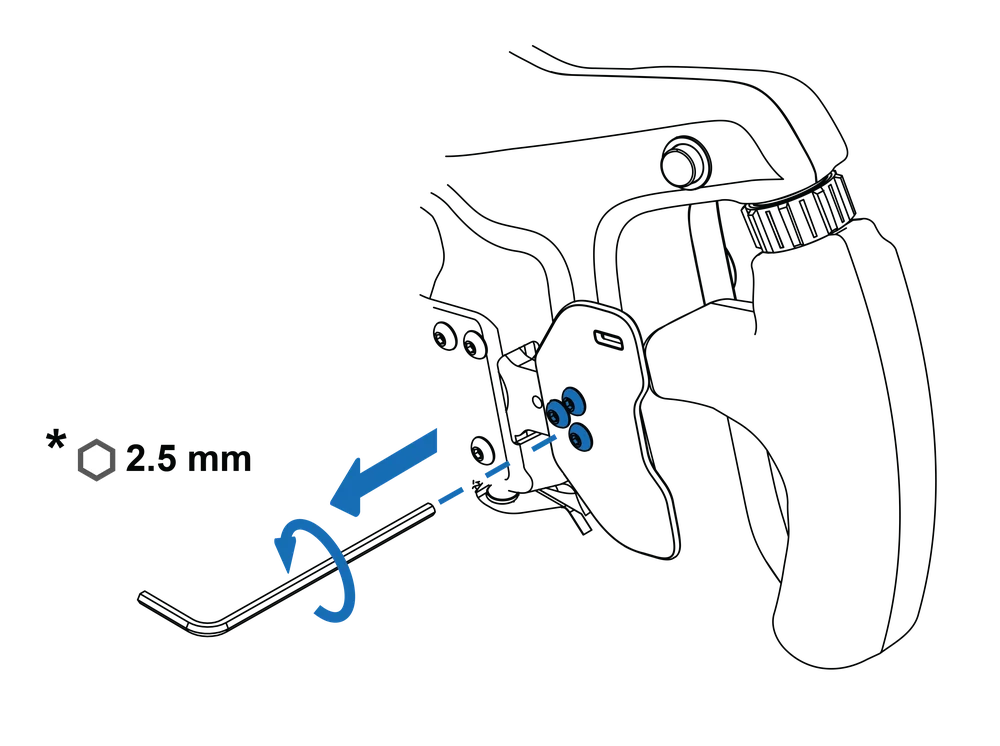
STEP 2
Choose your preferred position and align the bolt holes.
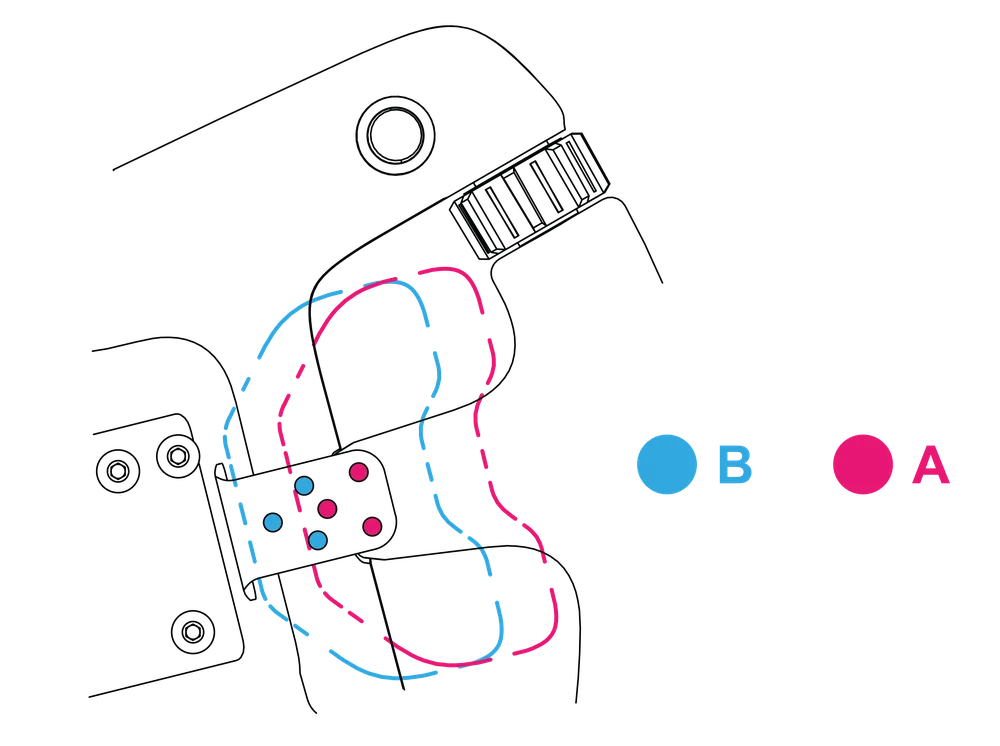
STEP 3
Reinsert the bolts and tighten (max. 1.5 Nm) with a 2.5 mm Allen key (*not included).
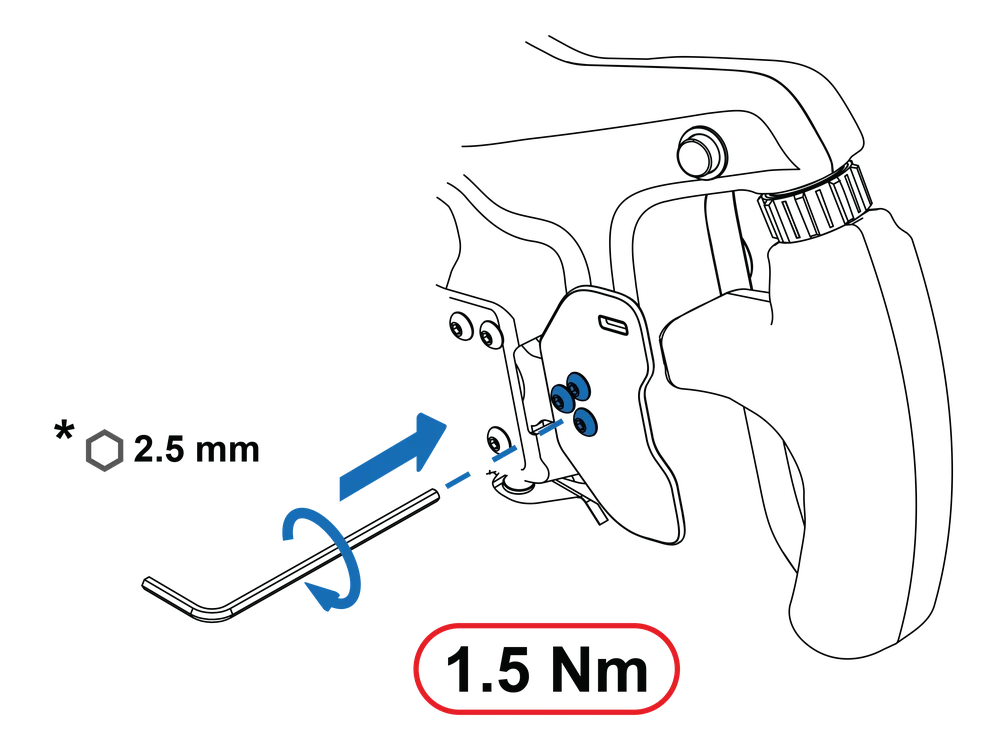
Clutch Paddles
Clutch travel can be adjusted using a 2.5 mm Allen key (*not included).
ATTENTION: Do not remove or replace adjusting bolts.
Turning the bolts counterclockwise increases clutch travel.
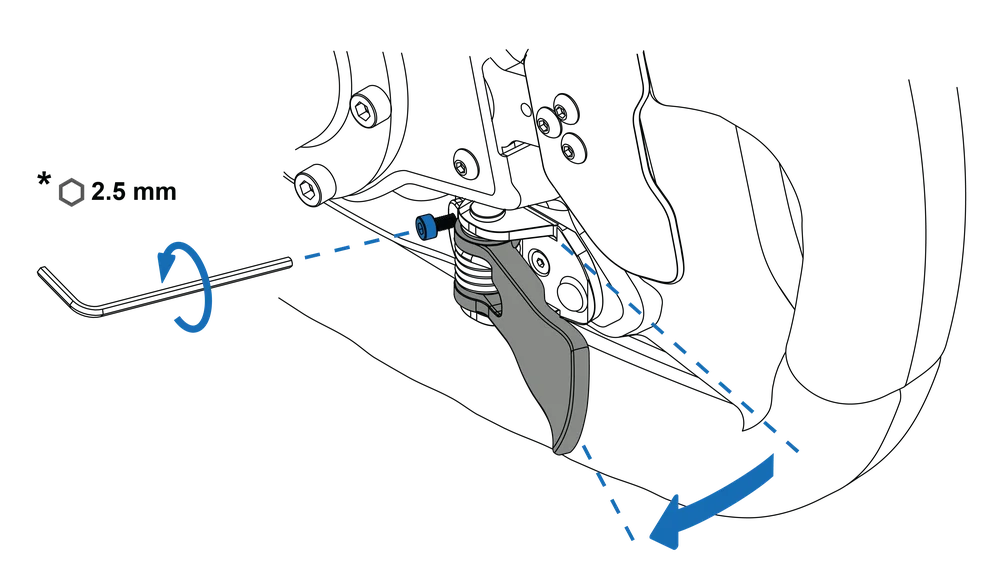
Turning the bolts clockwise decreases clutch travel.
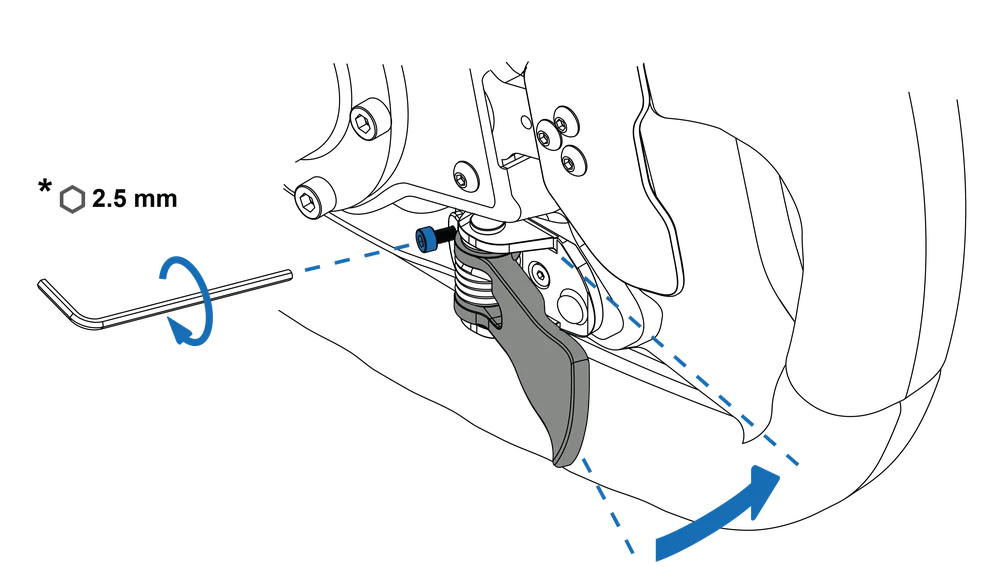
BUTTON INSERTS
The pre-installed button inserts can be removed, exchanged, and replaced with inserts from the included set.
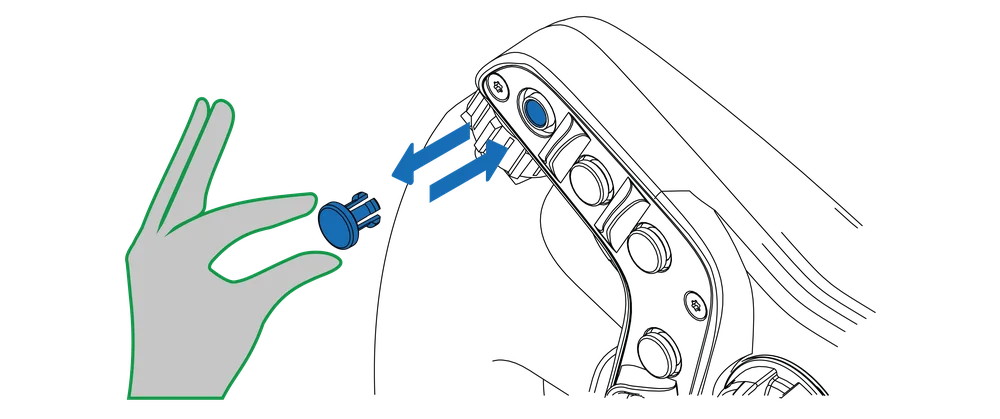
To attach the included button inserts, gently push them in.
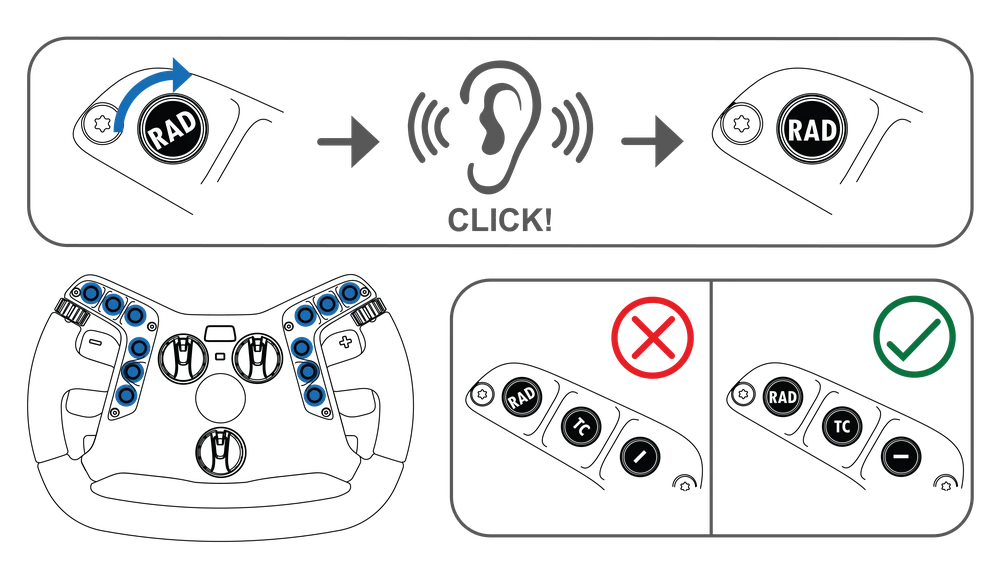
BUTTON MAPPING
| # | PC | PlayStation® |
| 1 | 8 | L2 |
| 2 | 12 | L3 |
| 3 | 7 | R2 |
| 4 | 11 | R3 |
| 5 | 9 | |
| 6 | 26 | |
| 7 | 3 | |
| 8 | 4 | |
| 9 | 1 | |
| 10 | 2 | |
| 11 | 10 | PS |
| 12 | 22 | |
| 13 |
ENC: 37 / 38, MPS Pulse / Constant: 37 - 48 |
*GSB 1 / *GSB 2 *GSB 1 - *GSB 12 |
| 14 |
ENC: 49 / 50, MPS Pulse / Constant: 49 - 60 |
*GSB 13 / *GSB 14 *GSB 13 - *GSB 24 |
| 15 | ||
| 16 |
ENC: 49 / 50, MPS Pulse / Constant: 49 - 60 |
*GSB 25 / *GSB 26 *GSB 25 - *GSB 36 |
| 17 | 34 | *GSB 38 |
| 18 | 32 | *GSB 39 |
| 19 |
Clockwise - 36 Counterclockwise - 35 |
Clockwise - *GSB 40 Counterclockwise - *GSB 41 |
| 20 |
Clockwise - 27 Counterclockwise - 21 |
Clockwise - *GSB 42 Counterclockwise - *GSB 43 |
| 21 |
Analogue Paddles: A = Clutch (Bite Point) Mode (S0) B = Handbrake + Clutch (S0 + S1) C = Brake + Throttle (RZ + Y) D = Mappable Analogue Axes (Left: RX / Right: RY) |
|
| 22 | ||
| 23 | 5 | R1 |
| 24 | 62 | *GSB 44 |
| 25 | 6 | L1 |
| 26 | 61 | *GSB 45 |
* GSB = Game-Specific Button
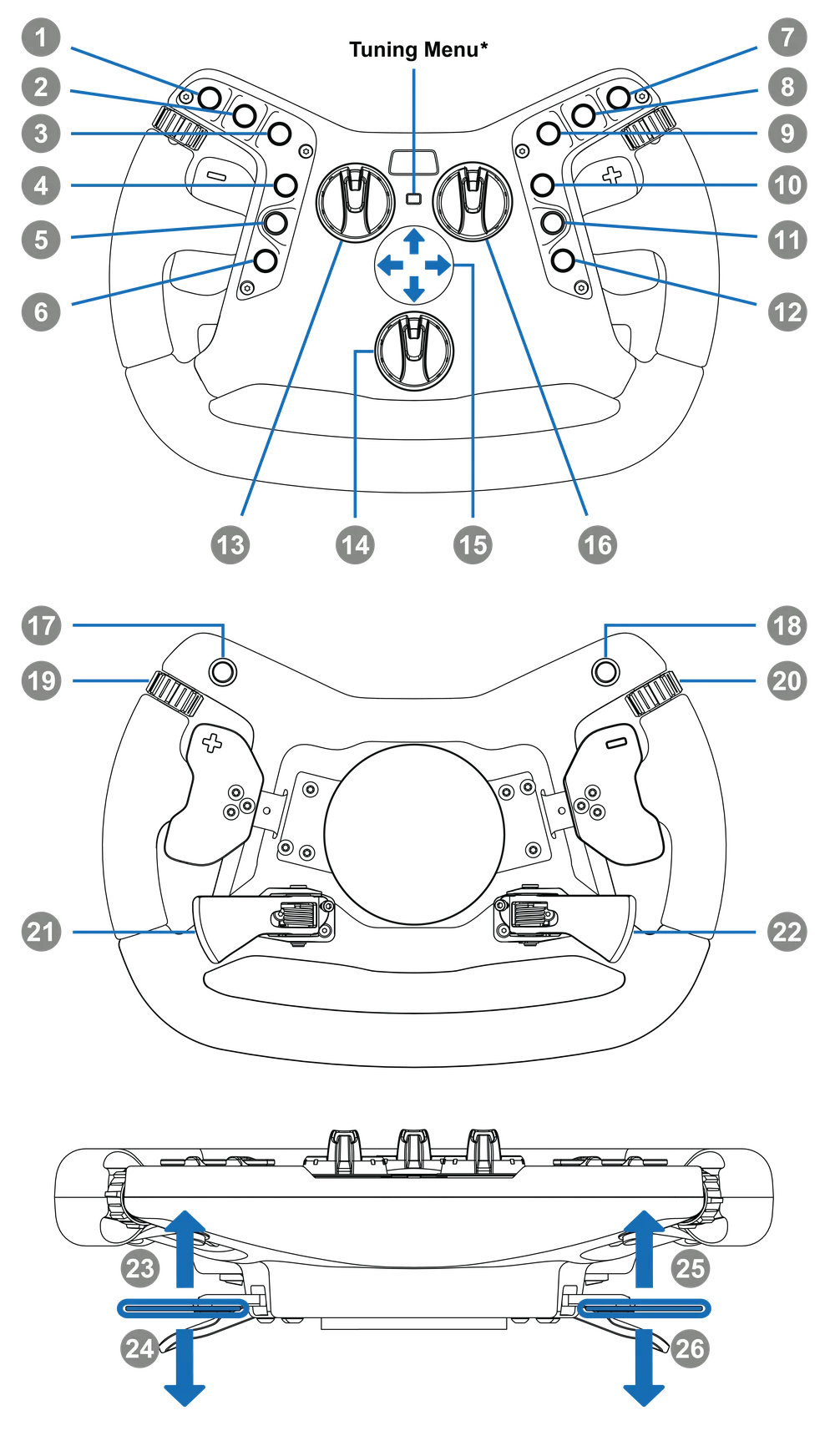
* Tuning Menu
The product warranty is provided by CORSAIR MEMORY, Inc. Refer to the terms & conditions of CORSAIR MEMORY, Inc. on fanatec.com
