MANUAL | SNABBSTARTGUIDE
CSL Cockpit
Den engelska versionen finns tillgänglig här - English
Om du har några andra problem vänligen kontakta kundsupport
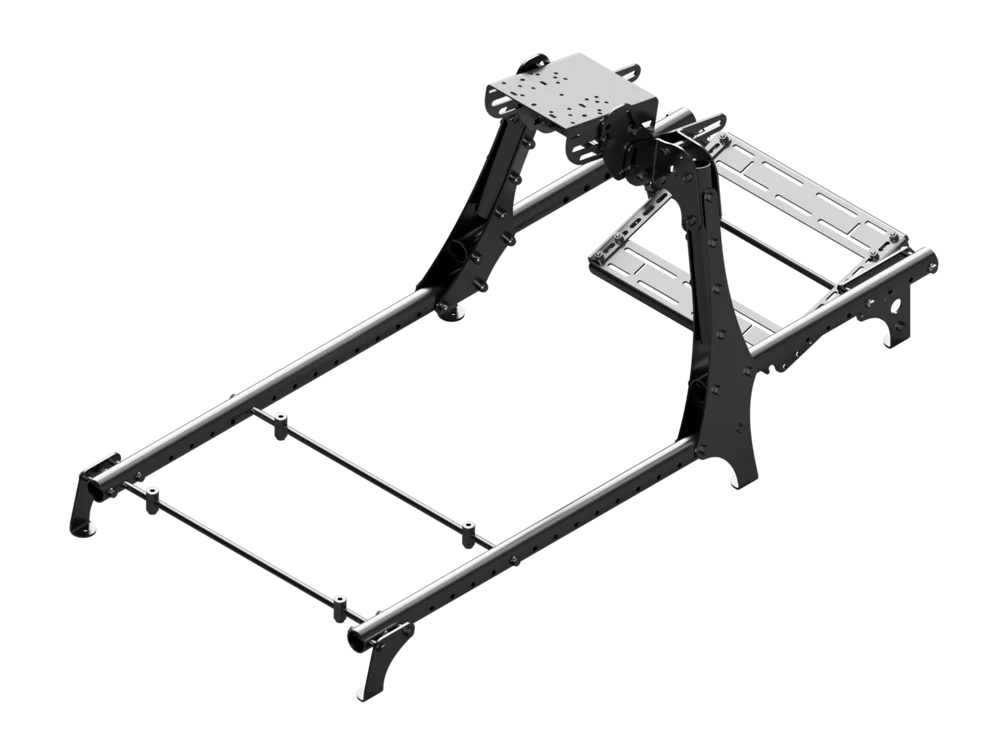
PAKETETS INNEHÅLL
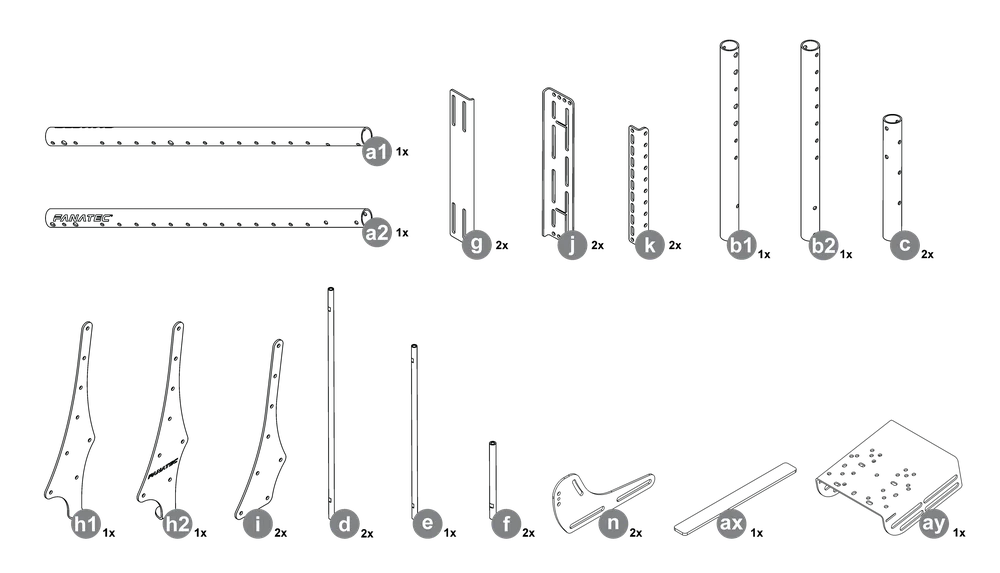
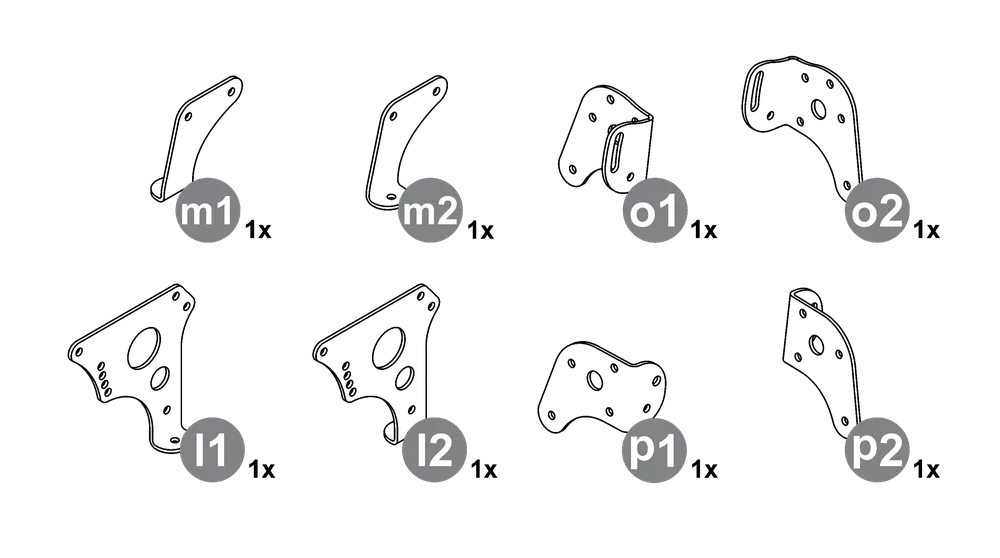
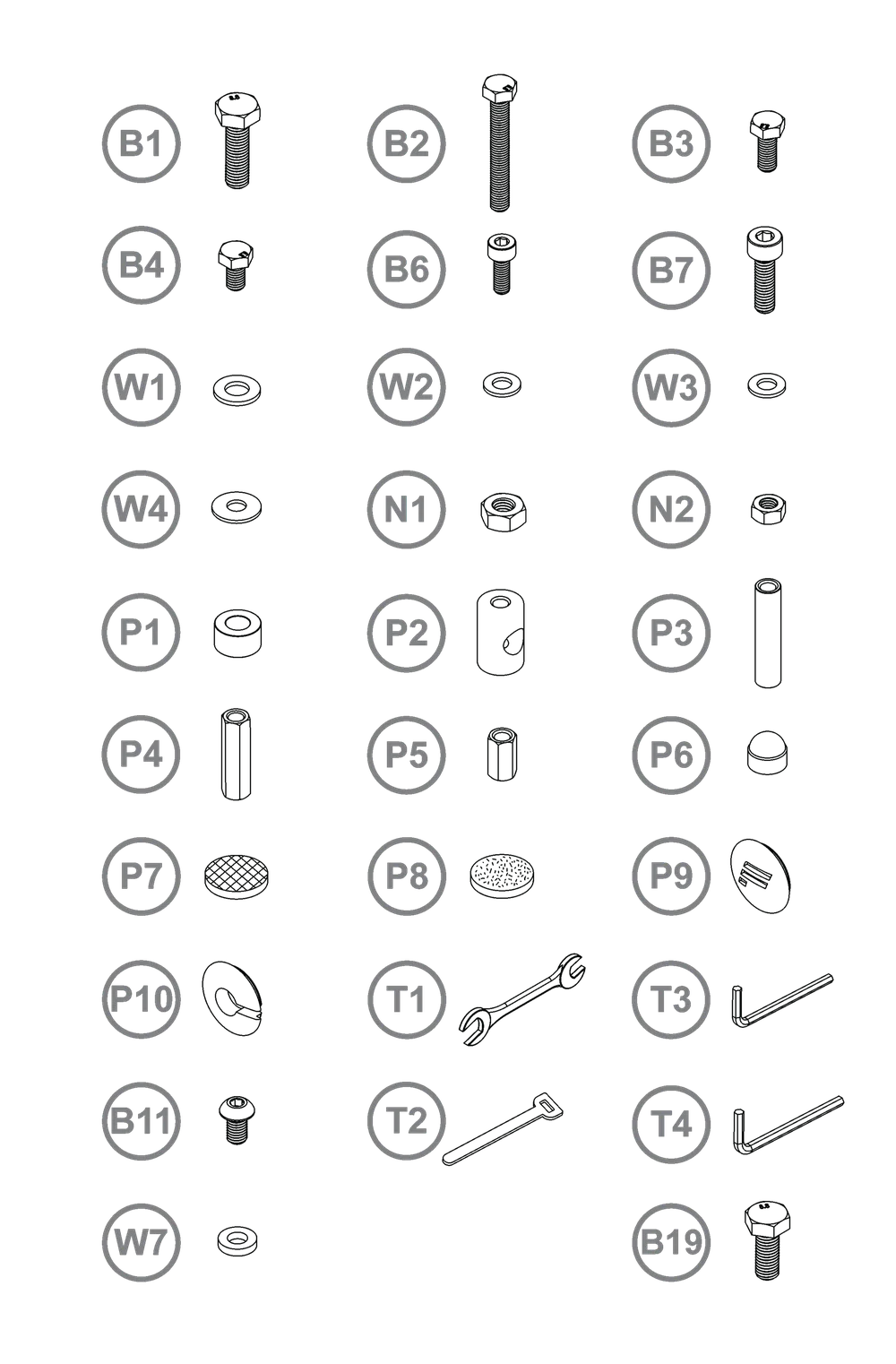
B1 – 4x – M10 x 35 mm
B2 – 20x – M8 x 60 mm
B3 – 8x – M8 x 20 mm
B4 - 46x - M8 x 14 mm
B6 - 4x - M6 x 16 mm
B7 - 4x - M8 x 25 mm
W1 - 24x - M10 bricka
W2 - 110x - M8 bricka
W3 - 4x - M6 bricka
W4 - 4x - M8 bricka
N1 - 4x - M10 mutter
N2 - 32x - M8-mutter
P1 - 4x - M10 Distansbricka
P2 - M8 Cyl. Mutter
P3 - M8 Stång
P4 - 4x - M8 sexkantsmutter (lång)
P5 - 4x - M8 sexkantsmutter (kort)
P6 - 16x - 13 mm lock
P7 - 6x - Gummikuddar
P8 - 6x - Filtkuddar
P9 - 4x - Rörlock
P10 - 4x - Kabelkåpor
T1 – 2x – 13 mm / 16 mm
T3 – 1x – 5 mm
B11 – 4x – M8 x 14 mm
T2 - 5x - Kardborreband
T4 – 1x – 6 mm
W7 - 4x - M8 3 mm bricka
B19 – 8x – M10 x 25 mm
OBS: Sits säljs separat!

B12 – 4x – M8 x 20 mm
KOMMA IGÅNG




Valfritt
COCKPIT-MONTERING










OBS: Innan du fortsätter, läs manualen för CSL Cockpit Monitor Holder om du monterar cockpiten med monitorhållare.



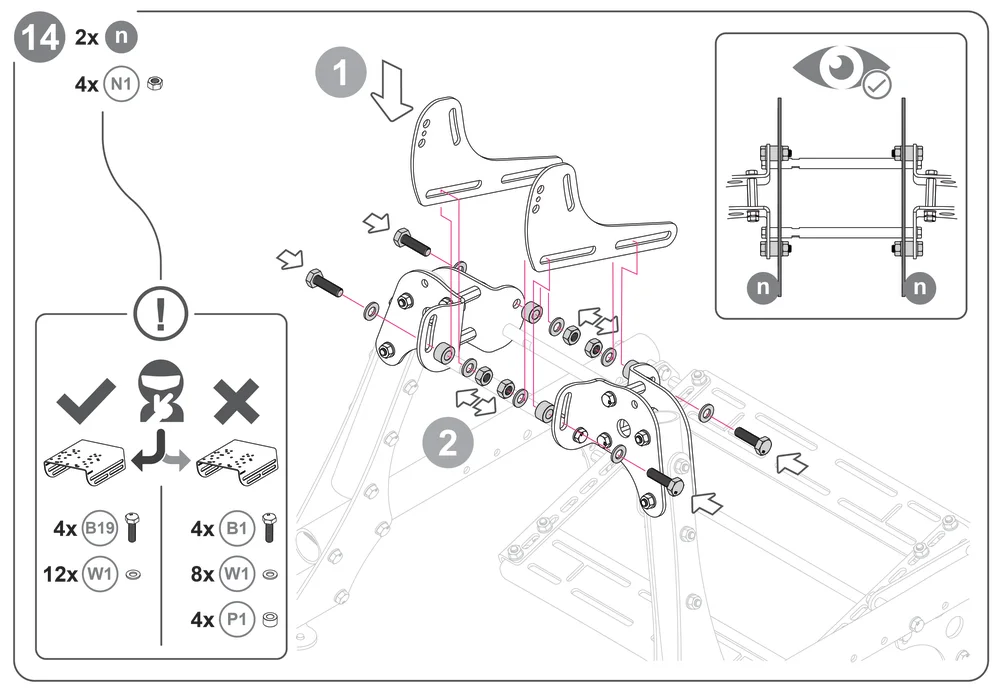
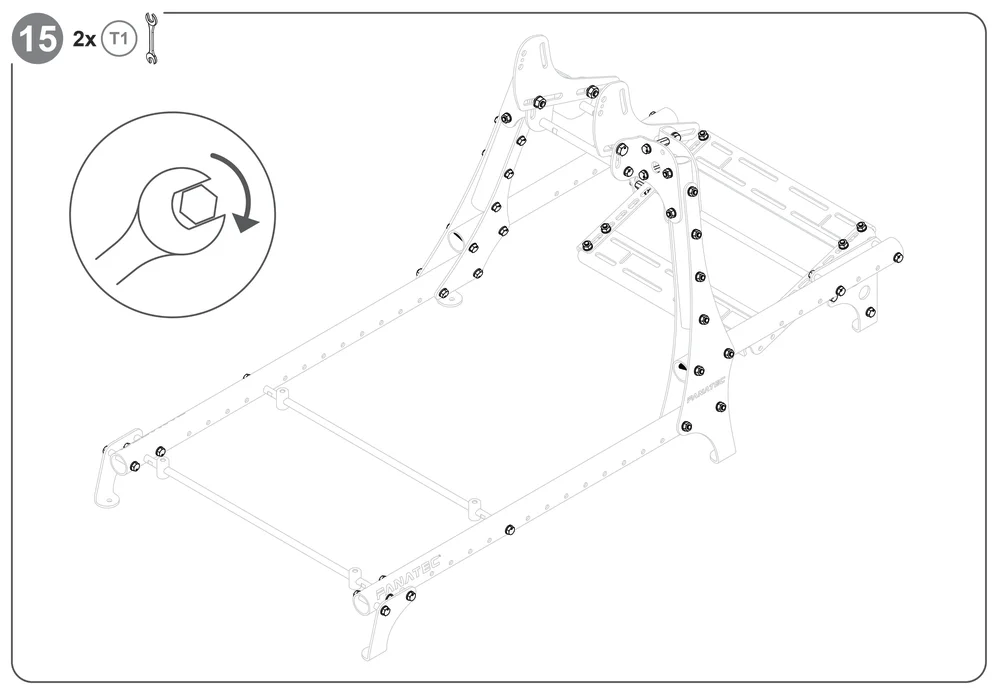


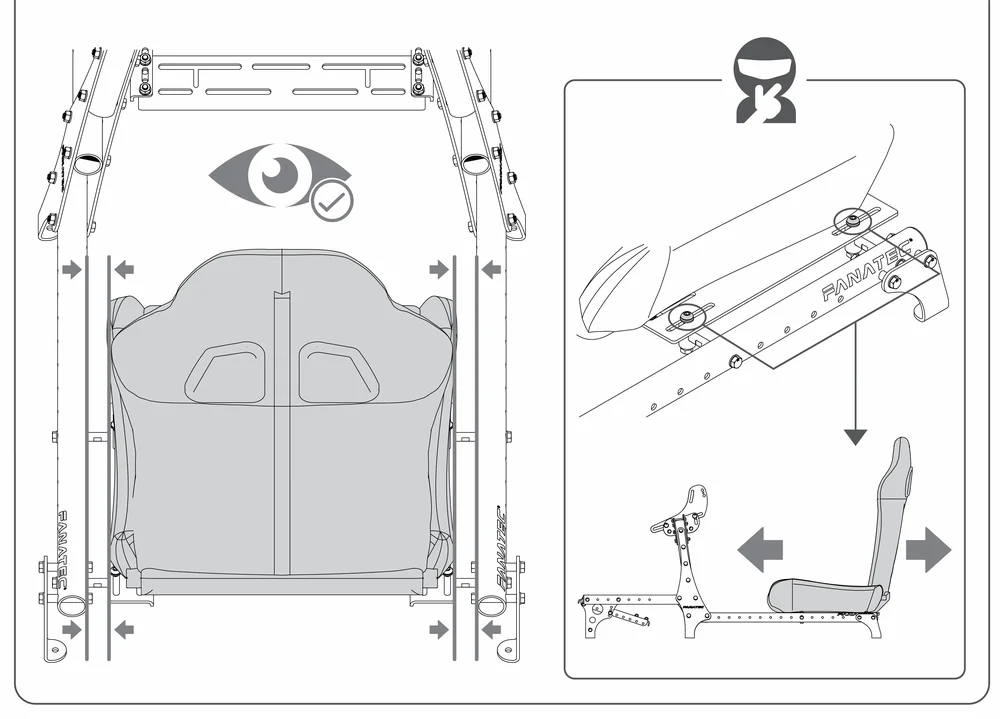
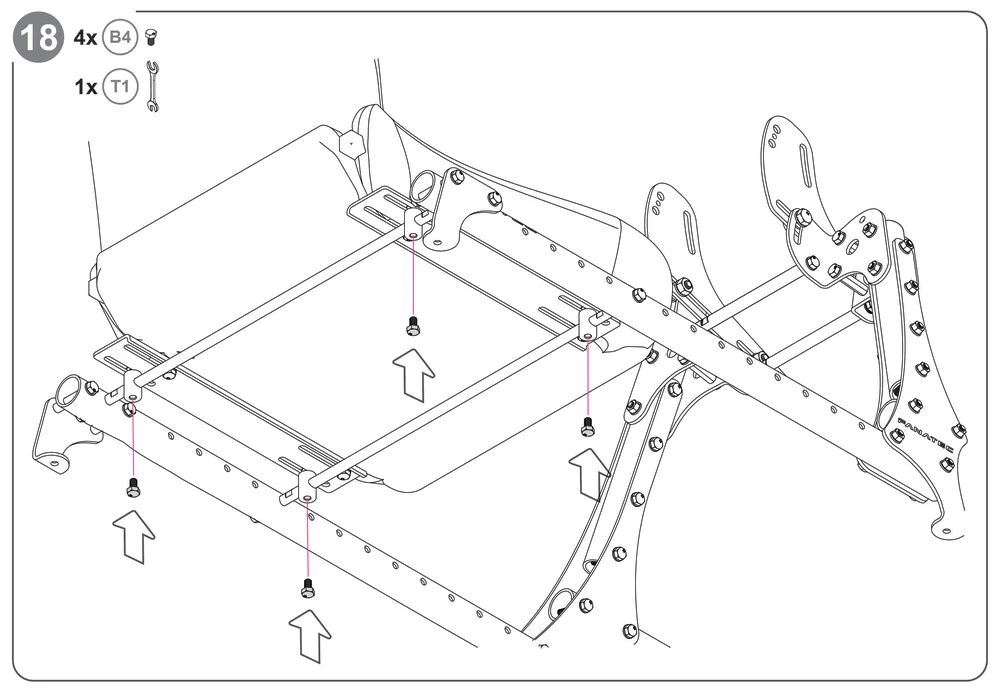
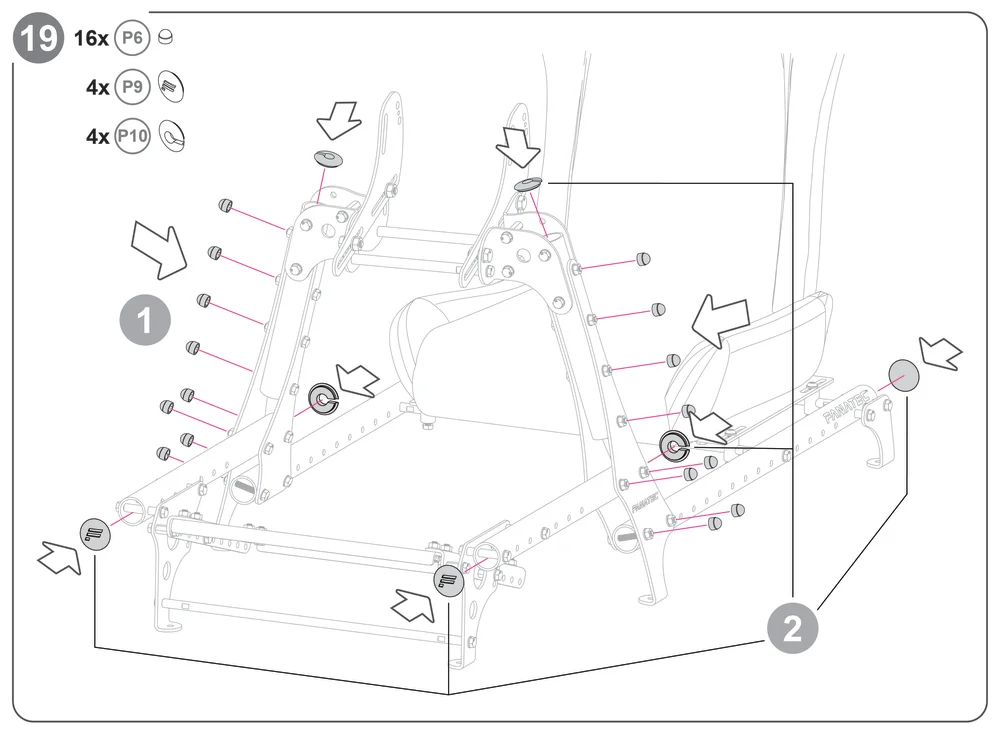
Fortsätt med steg 20a, 20b eller 20c beroende på din hjulbas.
OBS: Steg 20c till 23c gäller specifikt för ägare av G29 / 920 / 923.
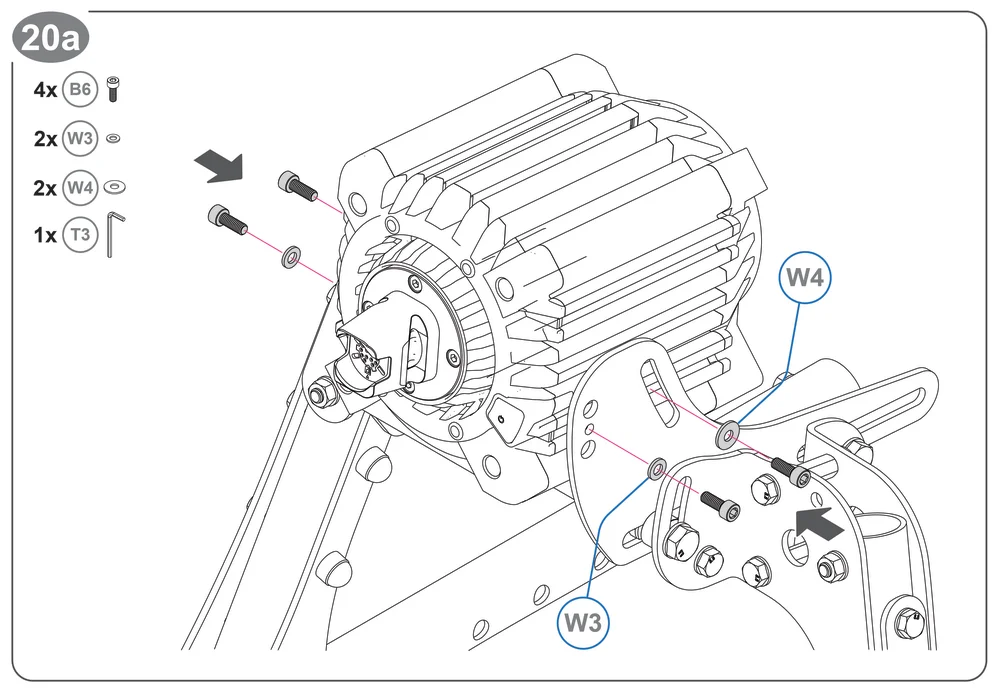
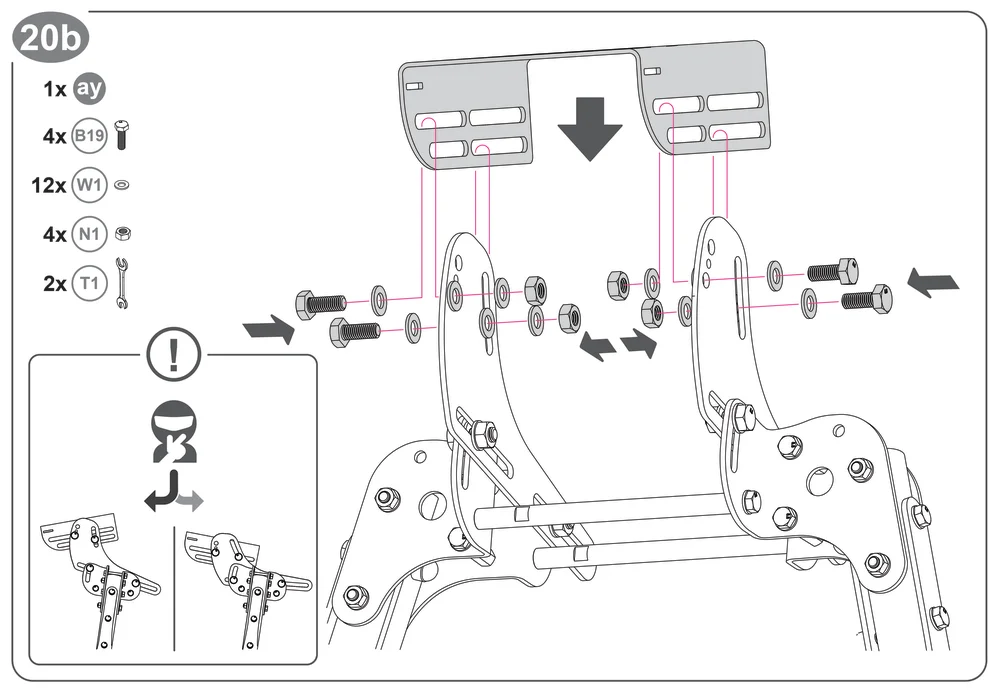
OBS: Placera delen "ay" i önskad vinkel.
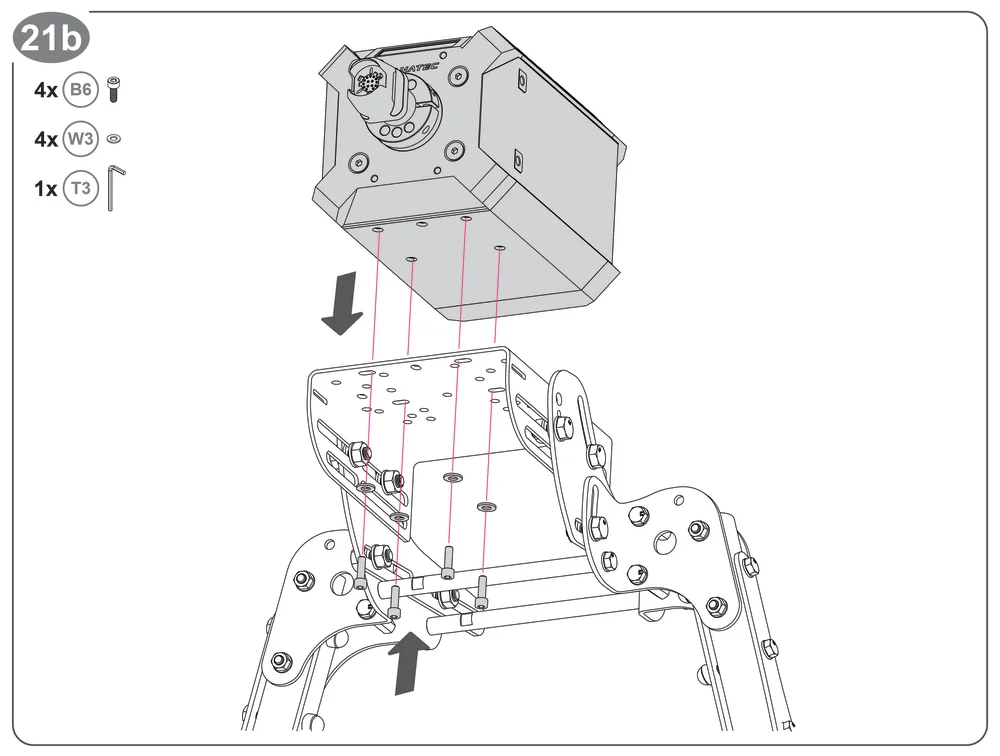
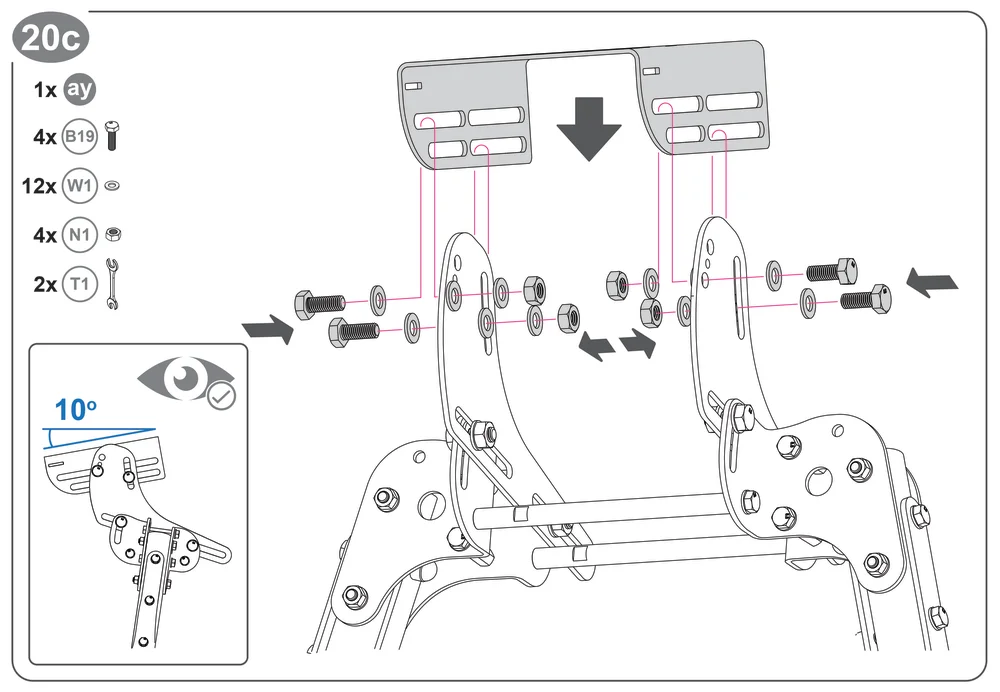
OBS: Att placera delen "ay" i en vinkel på 10 grader nedåt är optimalt för G29 / 920 / 923.
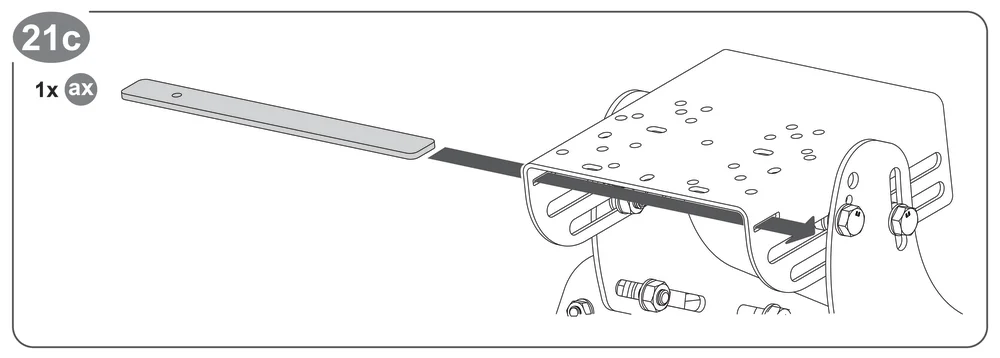
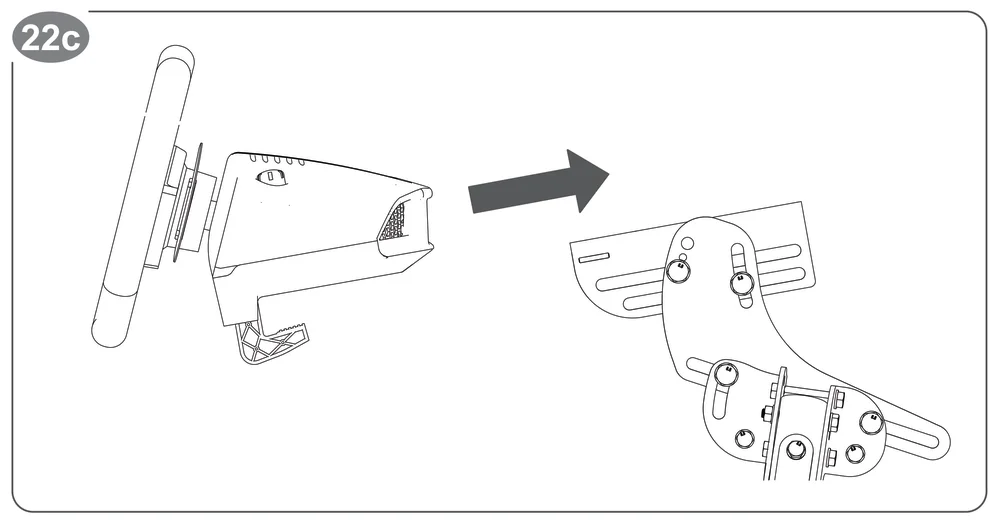
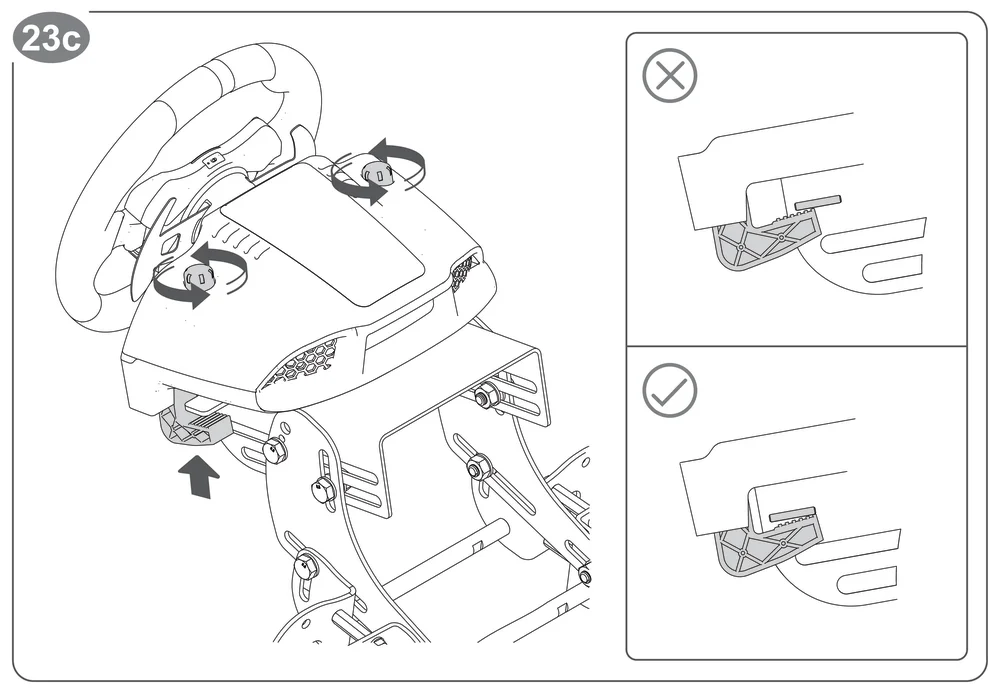
Inga ytterligare bultar behövs för att ytterligare säkra G29 / 920 / 923.
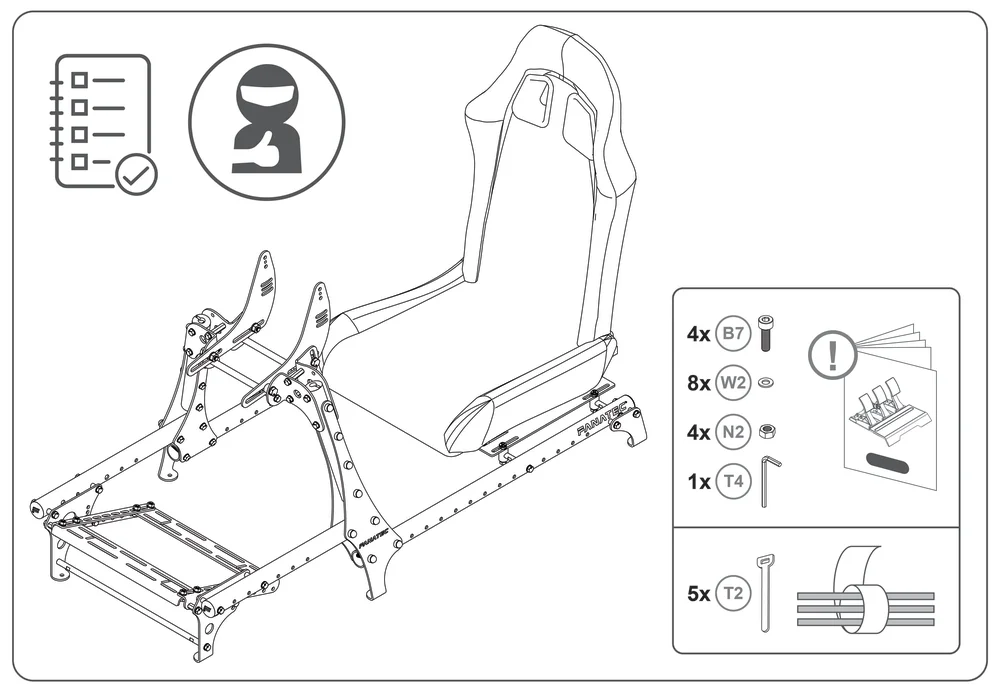
Fanatec.com/manualer
SUPPORT
APP: https://www.fanatec.com/eu/en/s/download-apps-driver
Vanliga frågor: https://help.fanatec.com/hc/
Produktgarantin tillhandahålls av Corsair Memory, Inc. Se det medföljande garantibladet samt Corsair Memory, Inc.s villkor på www.fanatec.com.