MANUAL | QUICK START GUIDE
ClubSport Steering Wheel Formula Carbon
TUNING OPTIONS
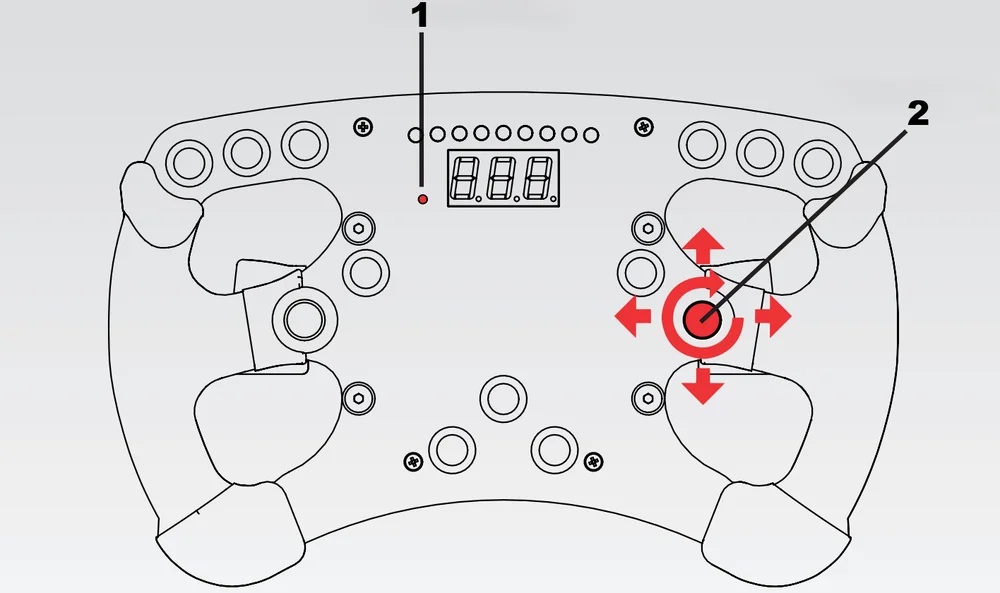
In order to enter the Tuning Menu, press the Tuning button (1). To navigate inside the menu inside the menu, use the right FunkySwitch™ (2). Press it up or down to access 5 setup profiles. Press FunkySwitch™ right or left to go through the various tuning options and rotate the FunkySwitch™ to change option values.
CENTRE CALIBRATION
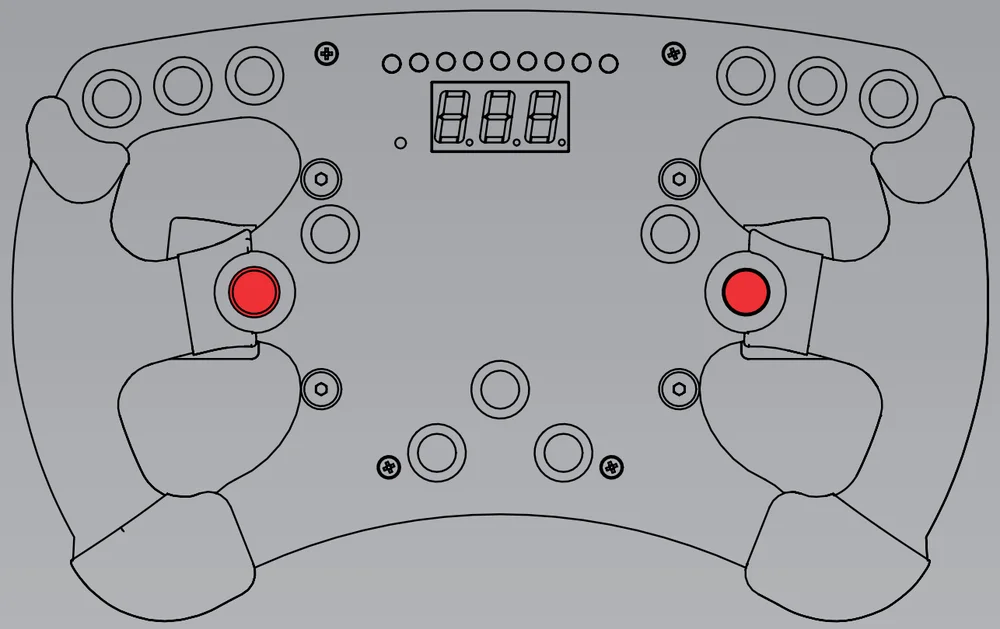
If a centre calibration is needed (e.g: after firmware update of Wheel Base) when using the steering wheel you need to enter the Tuning Mutton by pressing the Tuning Menu Button. When the Tuning Menu is active, press the analogue stick and the FunkySwitch™ at the same time as illustrated below to calibrate the wheel centre.
Shifter Calibration
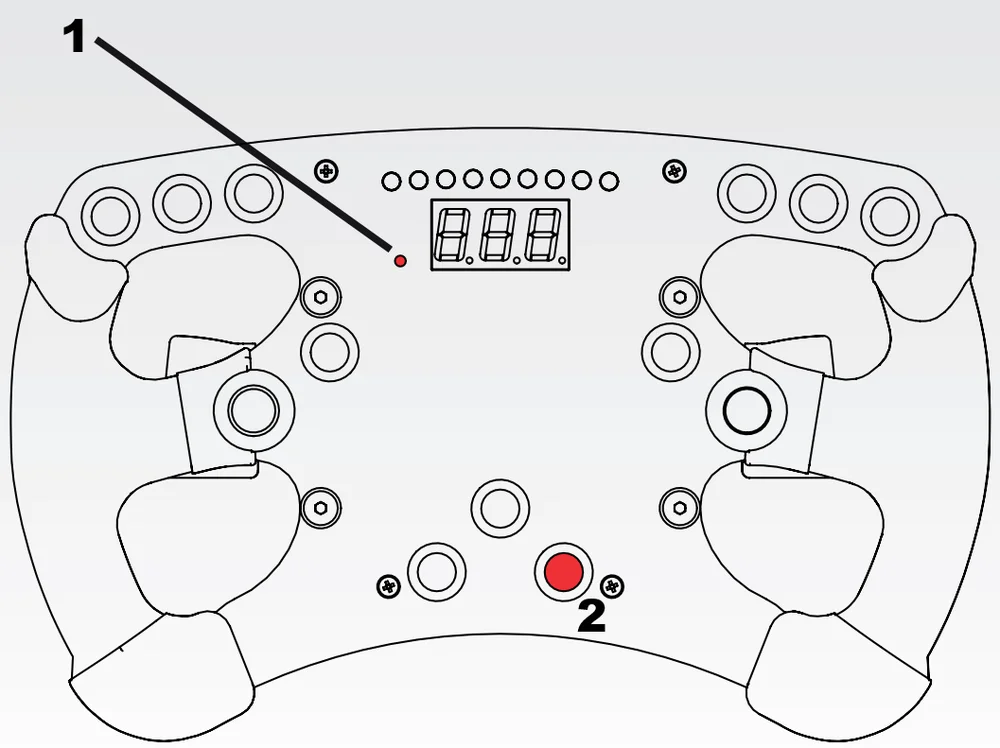
In order to enter shifter calibration mode, simultaneiously press the Tuning Menu Button (1) and the button highlighted (2) below.
ATTACHING THE STEERING WHEEL
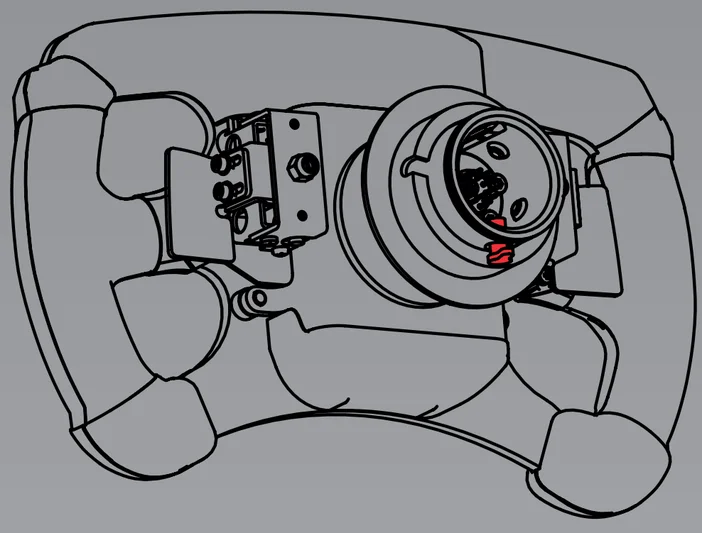
Remove storage pin.
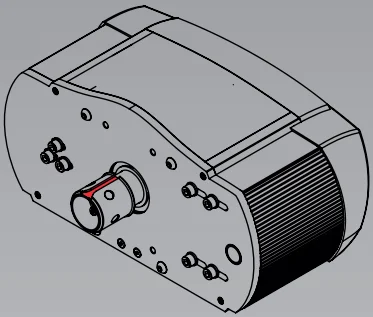
Align ClubSport Wheel Base axle, to correct position.
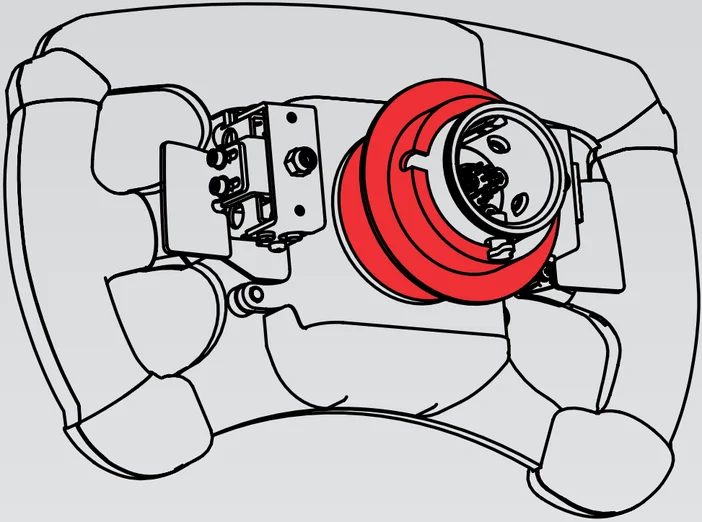
Compress and hold the Quick Release mechanism.
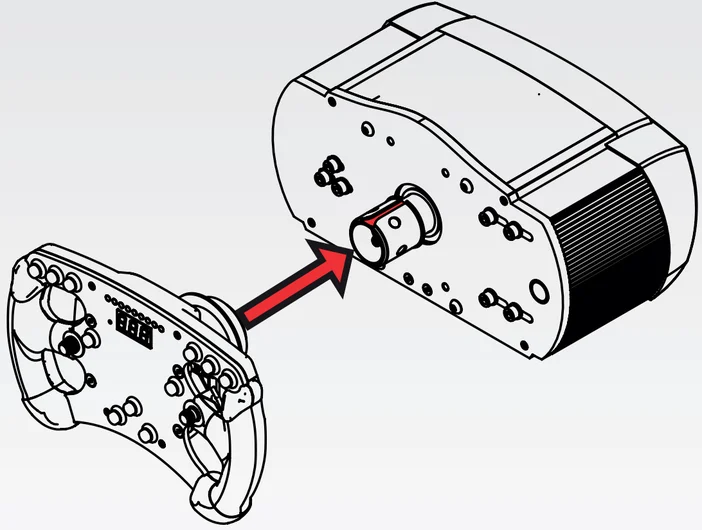
Slide it on the ClubSport Wheel Base axle and release the Quick Release mechanism.
DETACHING THE STEERING WHEEL
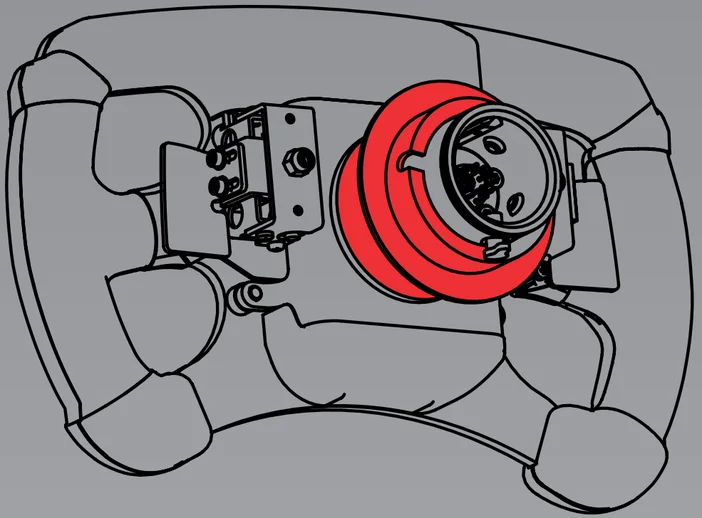
Compress and hold the Quick Release mechanism.
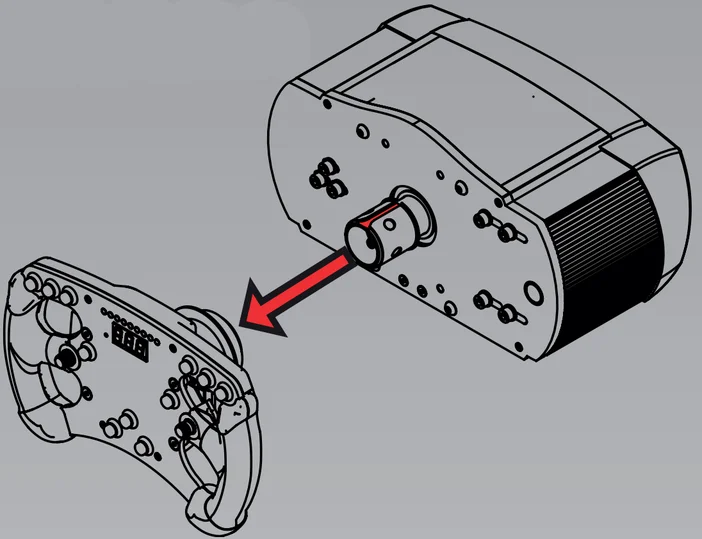
Slide it off the ClubSport Wheel Base axle.
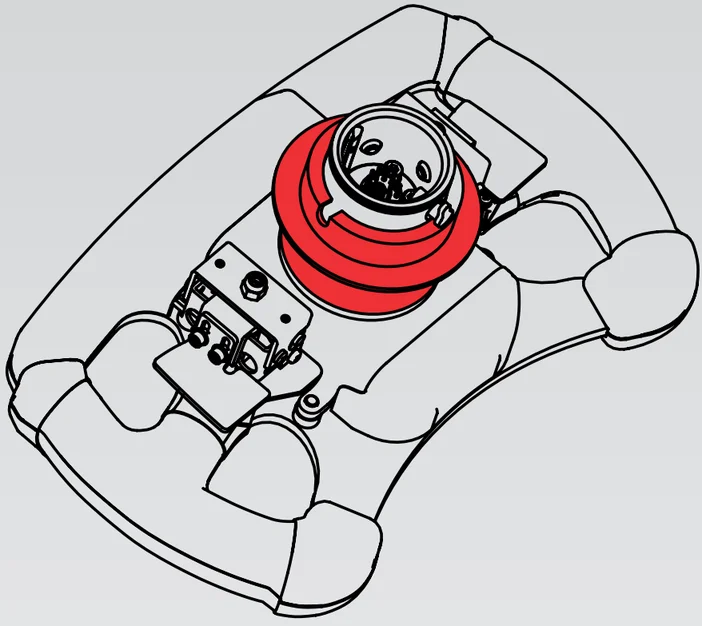
Compress and hold the Quick Release mechanism.
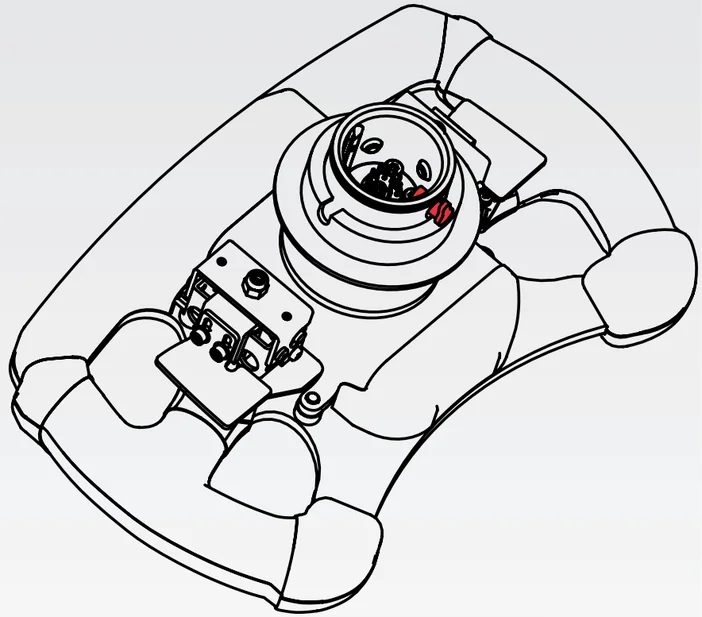
Insert the storage pin and release the Quick Release mechanism.
MODES
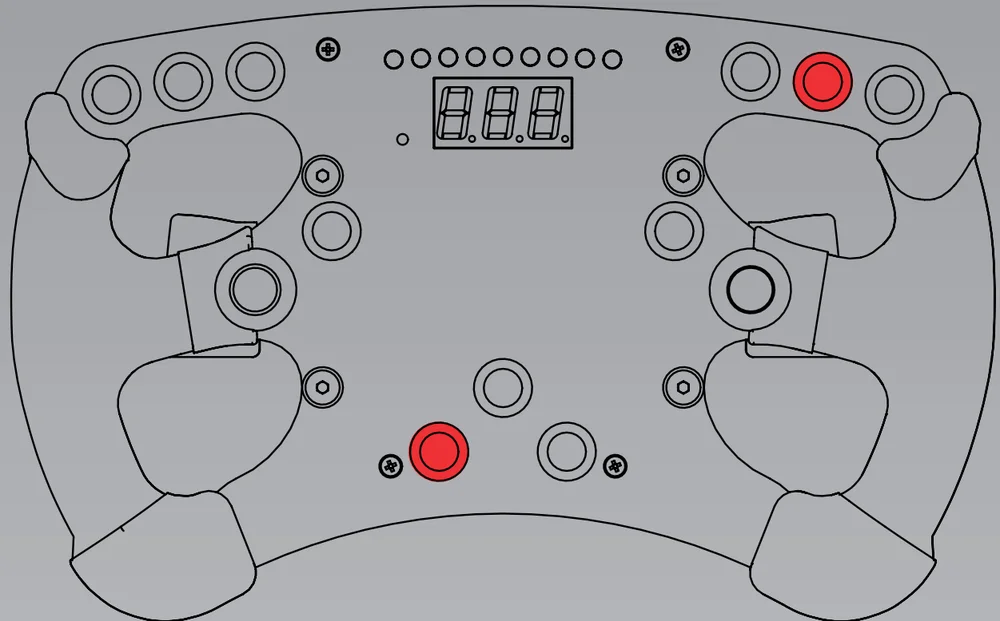
In order to switch between modes simultaneously press and hold the two buttons highlighted below, for one second.
- Red idicates PC mode
- Blue indicates PS4™ mode*
- Purple indicates compatibility mode*
* Not applicable for every Fanatec wheel base. Please check the individual user manual of your Fanatec wheel base.
BUTTON MAPPING
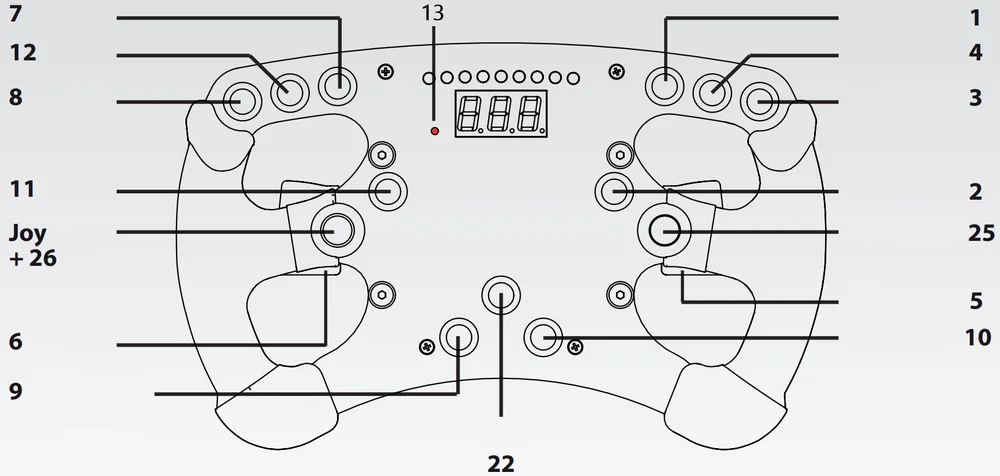
1 = ☐
2 = X
3 = ◯
4 = △
5 = R1
6 = L1
7 = R2
8 = L2
9 = Touch Pad Button
10 = Options
11 = R3
12 = L3
13 = Tuning Button
22 = PS
25 = D-Pad + X
Joy + 26 = Joy + GSB 2 (Game Specific Button)