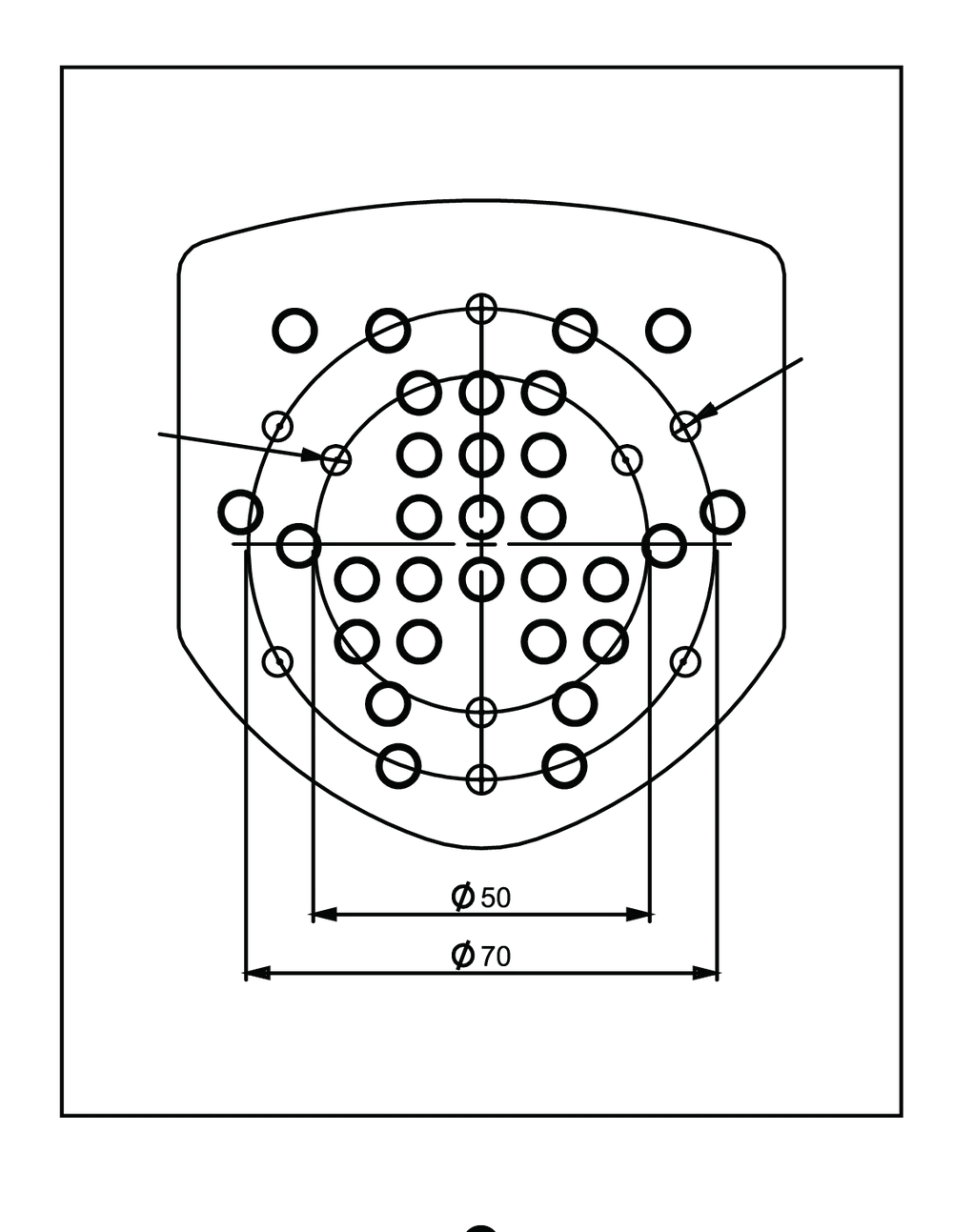MANUAL | QUICK START GUIDE
ClubSport Universal Hub V2 for Xbox

PACKAGE CONTENT
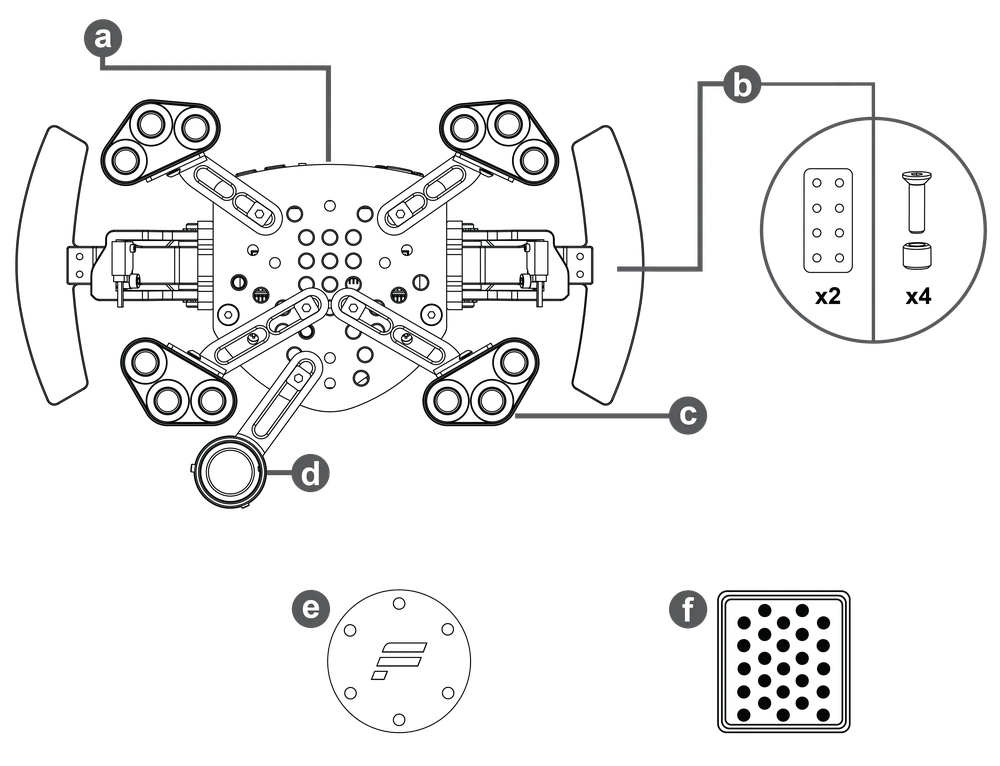
a - 1x ClubSport Universal Hub V2 for Xbox
b - 1x ClubSport Magnetic Paddle Module
c - 4x ClubSport Button Clusters
d - 1x FunkySwitch™
e - 1x Hub Cover Plate
f - 1x Racing Style Button Caps
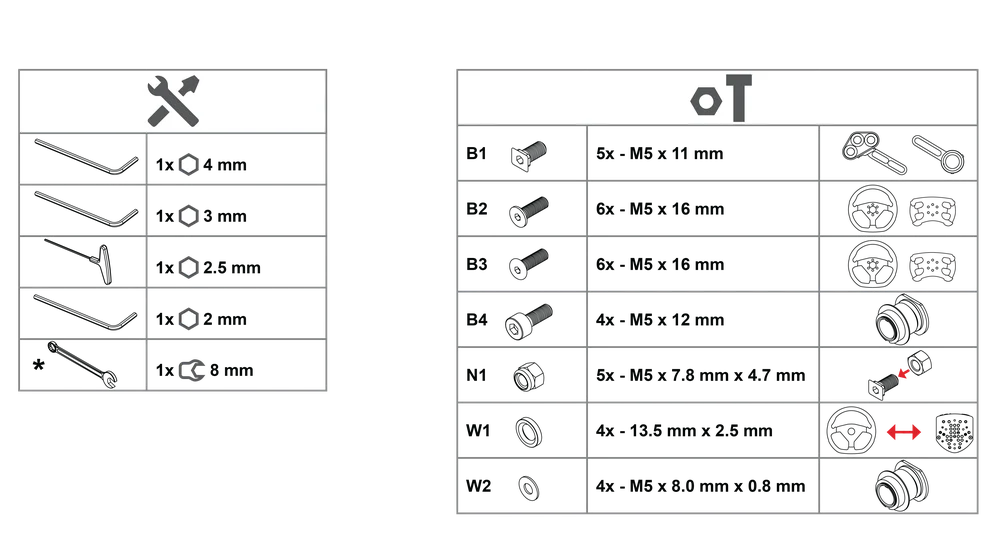
*Not included
FIRMWARE UPDATE
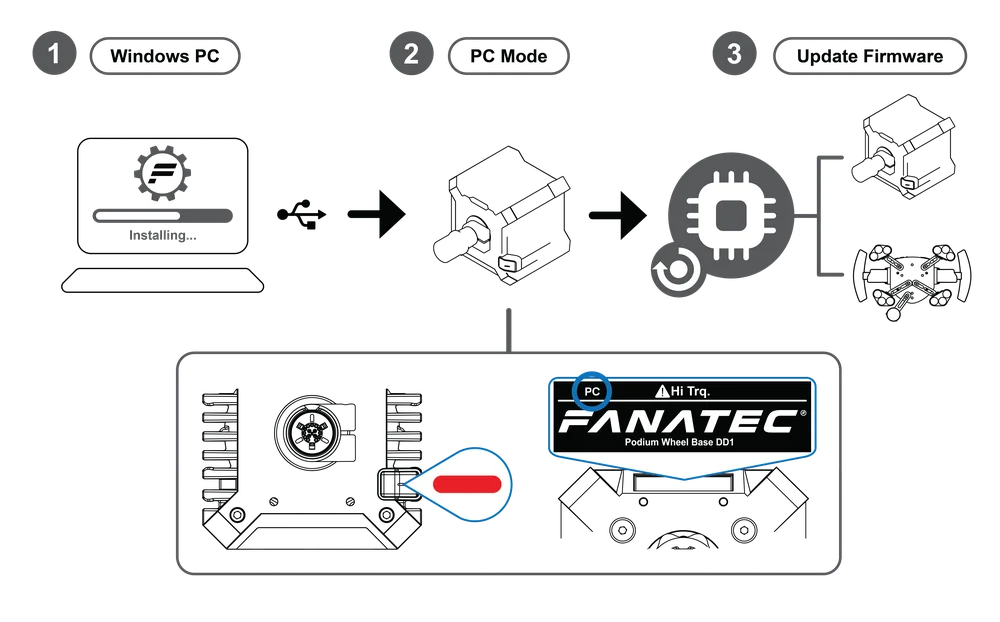
1 - Download and install the latest Fanatec driver ( https://www.fanatec.com/s/download-apps-driver )
2 - Connect your wheel base to PC via USB; make sure your wheel base is in PC mode
3 - Open the Fanatec Control Panel
QUICK RELEASE ATTACHMENT
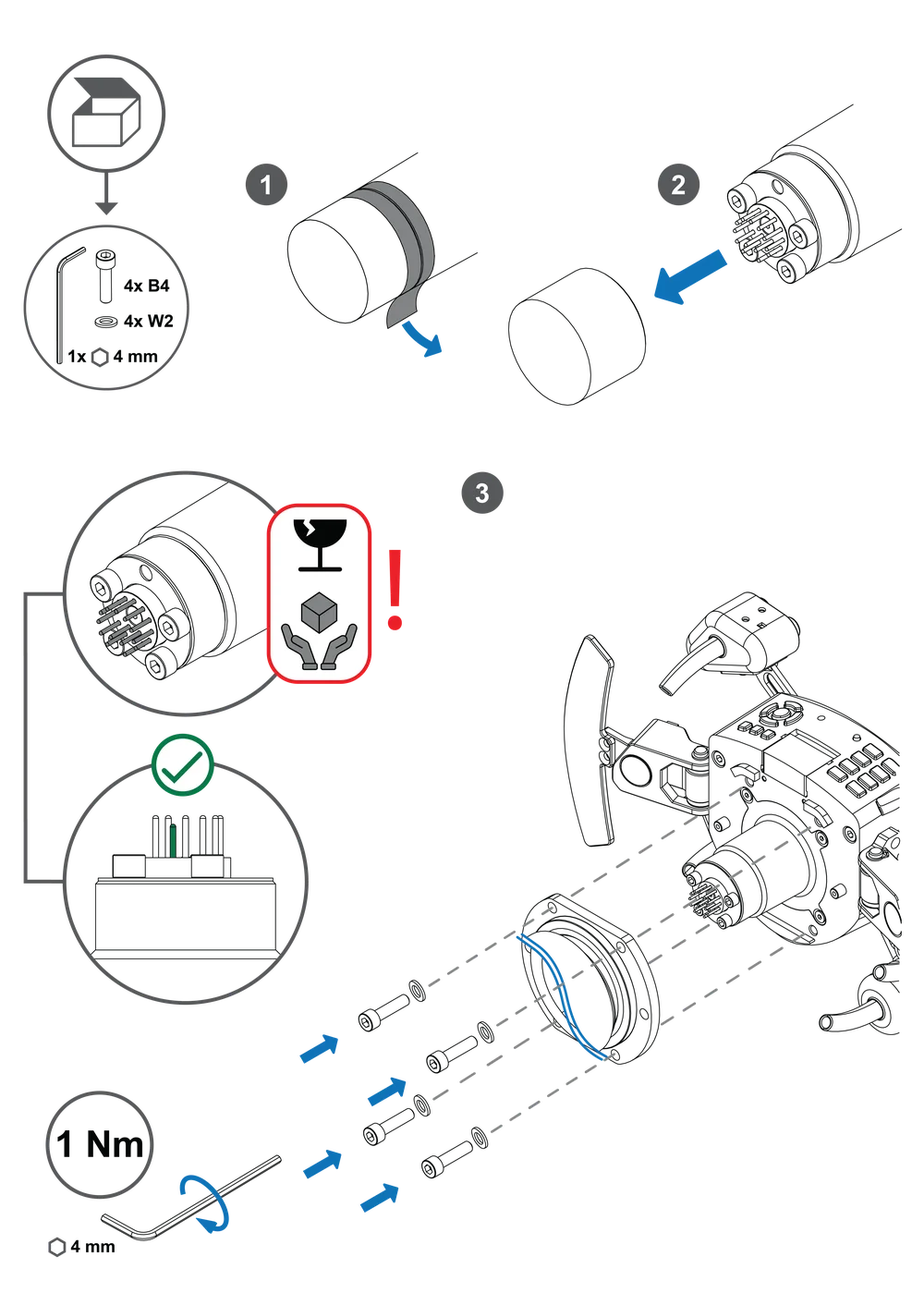
1, 2 - Remove the protective cap
3 - Attach the quick release using the included 4 mm Allen key (max. 1 Nm torque)
NOTE: Be careful not to damage the pins! One pin is shorter than the others
CLUBSPORT BUTTON CLUSTER ADJUSTMENT
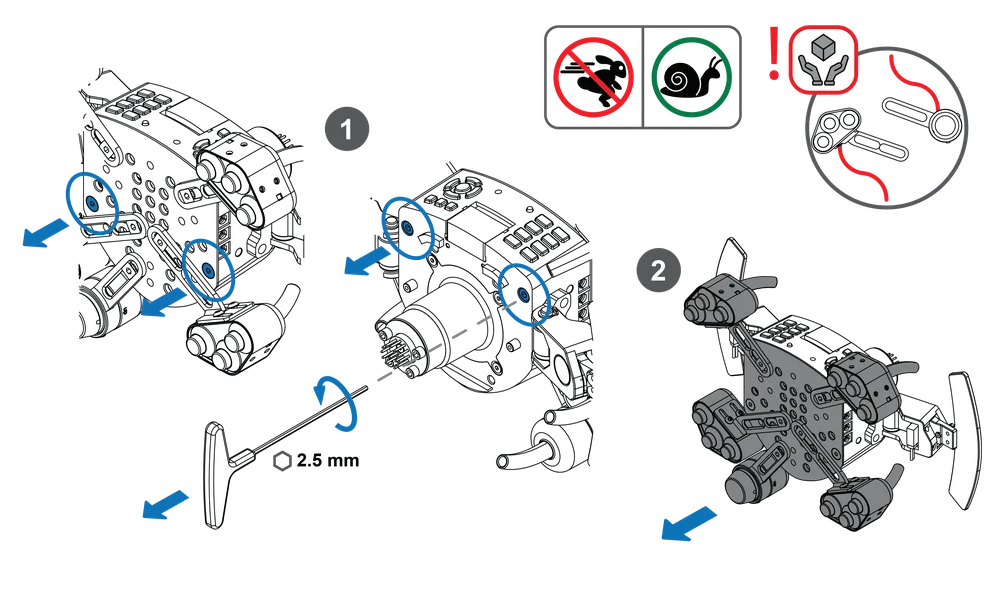
1 - Remove the higlighted bolts on the front and back using the included 2.5 mm Allen key
2 - Remove the front cover
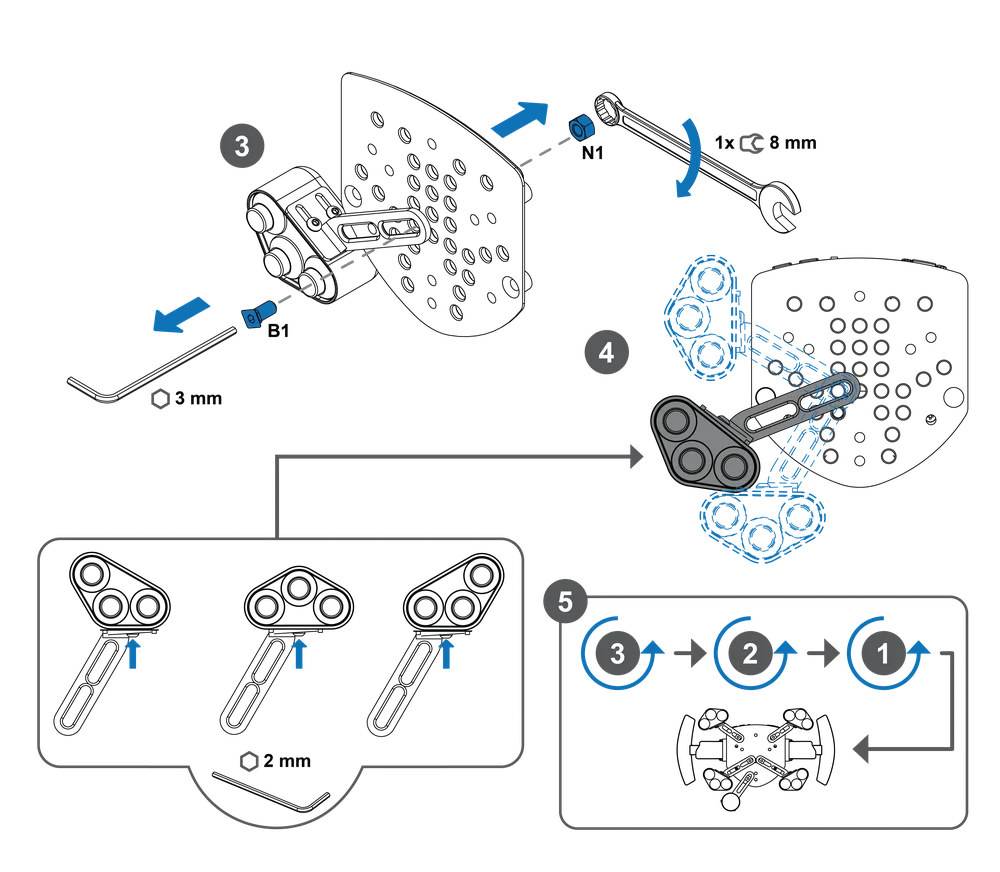
3 - Loosen the Button Clusters using the included 3 mm Allen key and 8 mm wrench
Note: The Button Clusters can also be removed completely by unplugging them from the main PCBA
4 - Adjust the angle and position of the Button Clusters. The orientation of the Button Clusters can be adjusted using the included 2 mm Allen key
5 - Repeat for the remaining Button Clusters if necessary
CONNECTIONS
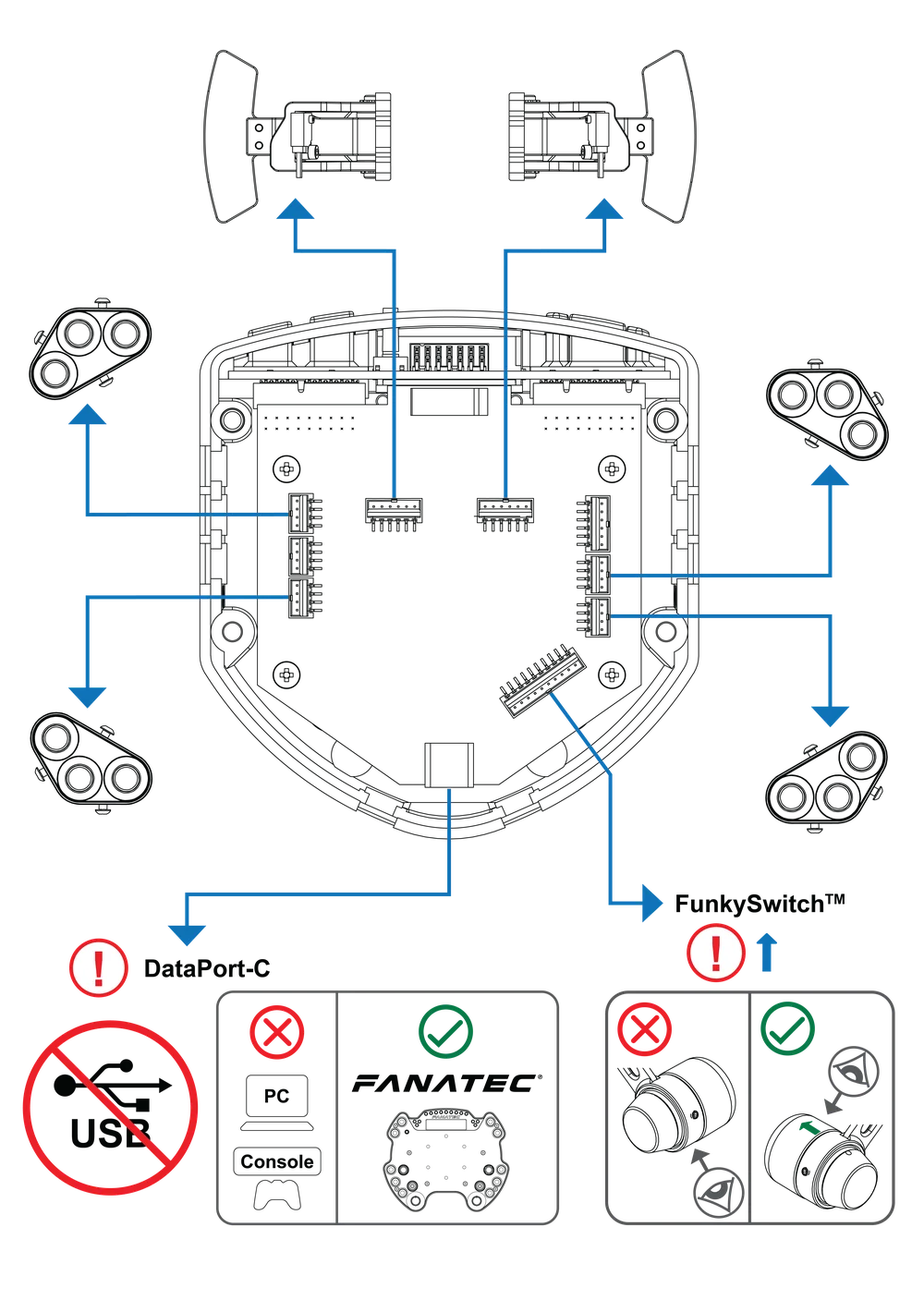
NOTE: Do not connect the "DataPort-C" to a PC or console. DataPort-C only connects to the Podium Button Module Endurance and Podium Button Module Rally.
RIM ATTACHMENT
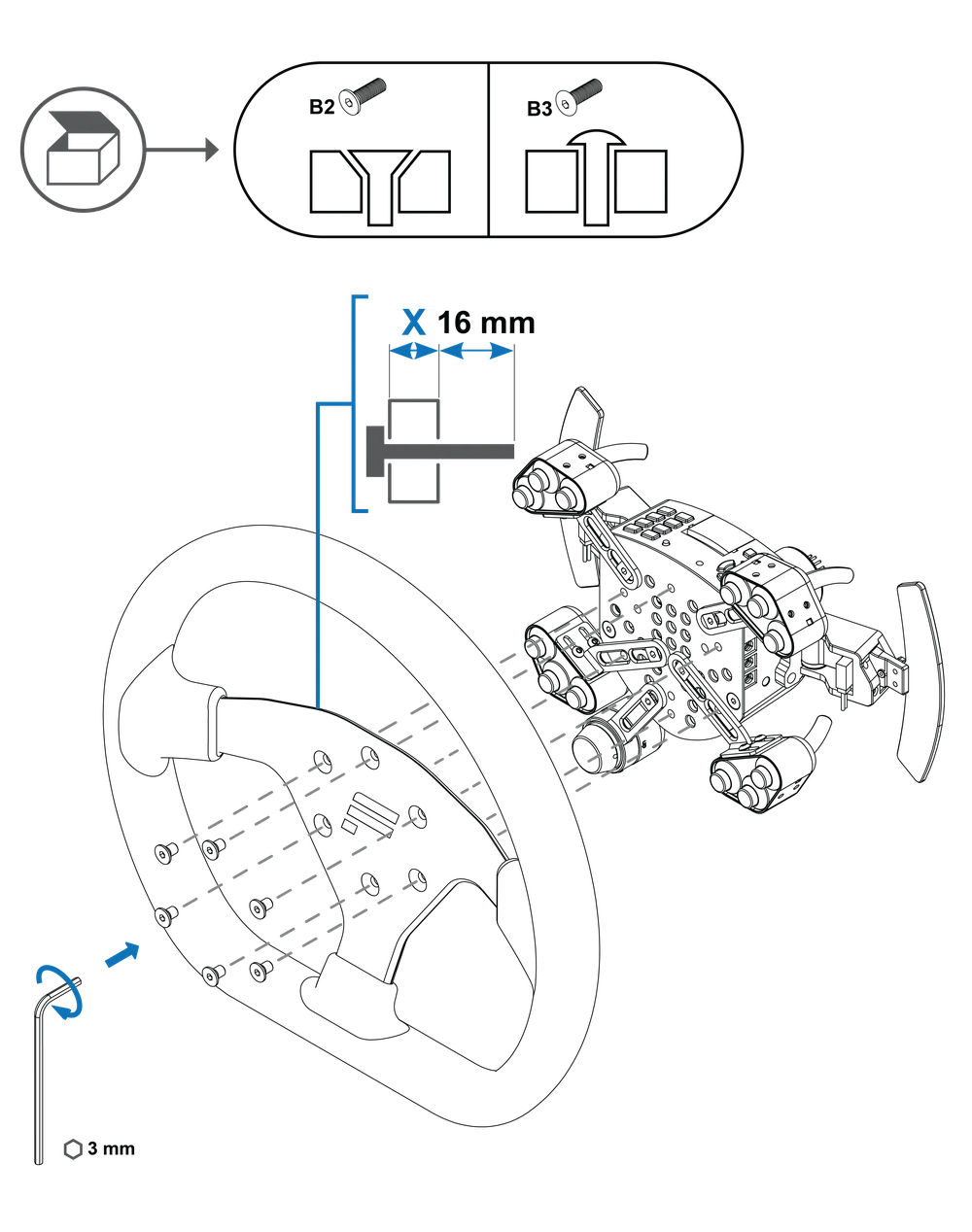
To attach a wheel rim, use the included bolts (B2, B3) and tighten them with the included 3 mm Allen key
NOTE: Bolts must have a maximum length of 16 mm + the thickness of your wheel rim
CENTER CALIBRATION
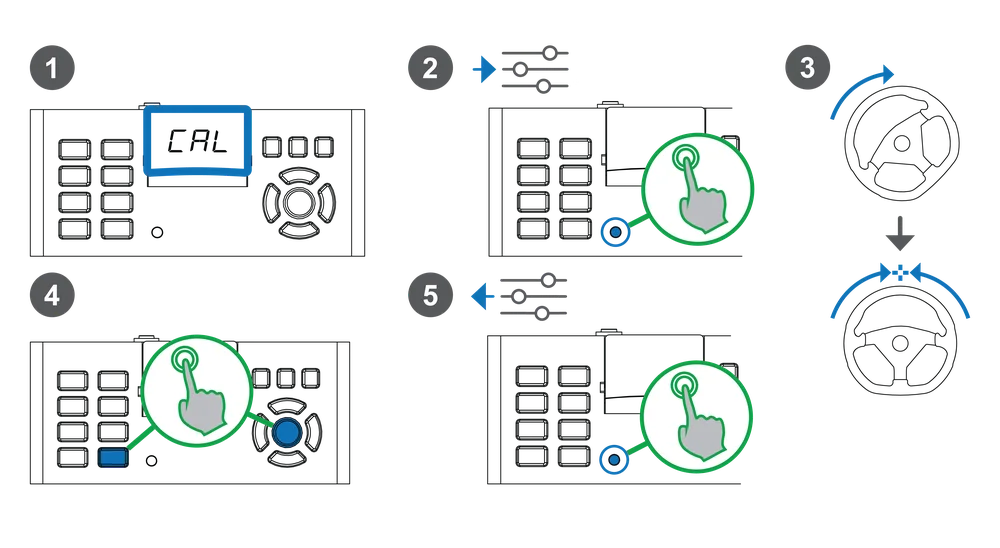
1 - After a wheel base firmware update "CAL" will be shown in the steering wheel display
2 - Enter the Tuning Menu
3 - Turn your wheel to the center position
4 - Press the button combination as shown
5 - Exit the Tuning Menu
SHIFTER CALIBRATION
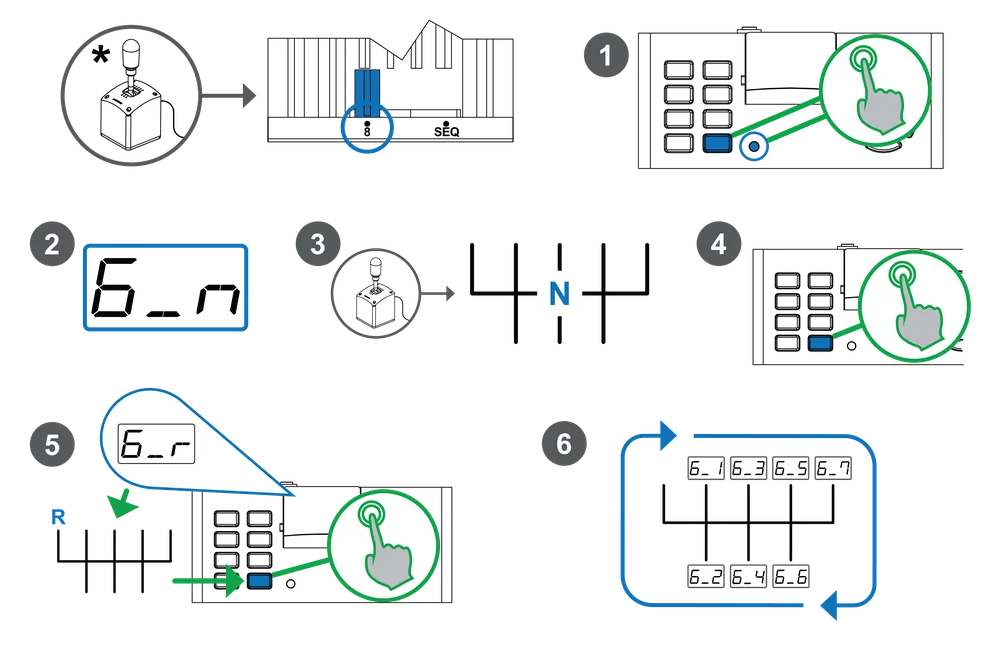
1 - Put your shifter* in H-pattern mode (*shifter sold separately)
2 - Press the button combination as shown
3 - Gear to be calibrated will be shown in the steering wheel display
4 - Select the gear
5 - Confirm gear with the button shown
6 - Repeat for all gears
MODES
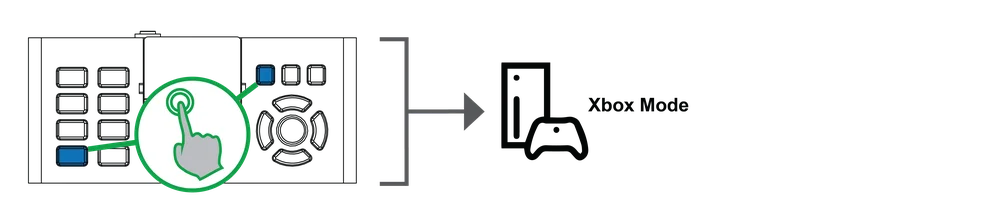
Press the highlighted buttons to change to Xbox mode
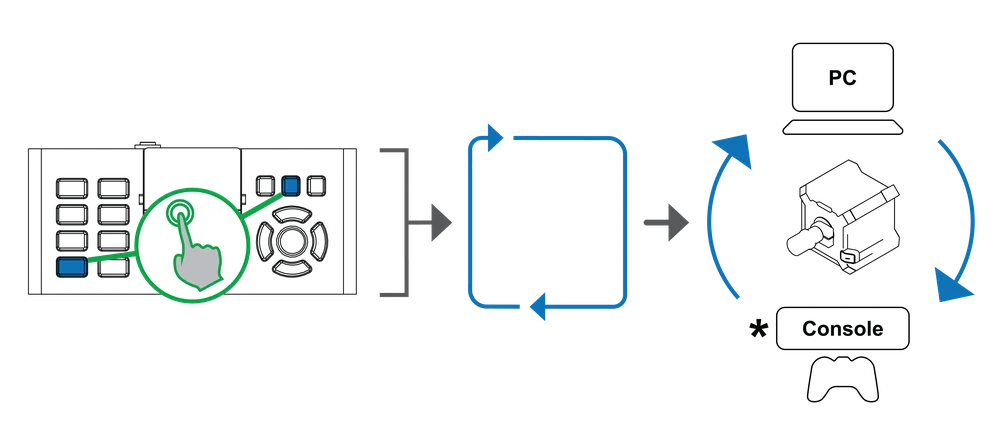
Press the highlighted buttons to cycle through PC and console modes
*Available modes are wheel base dependent
TUNING OPTIONS
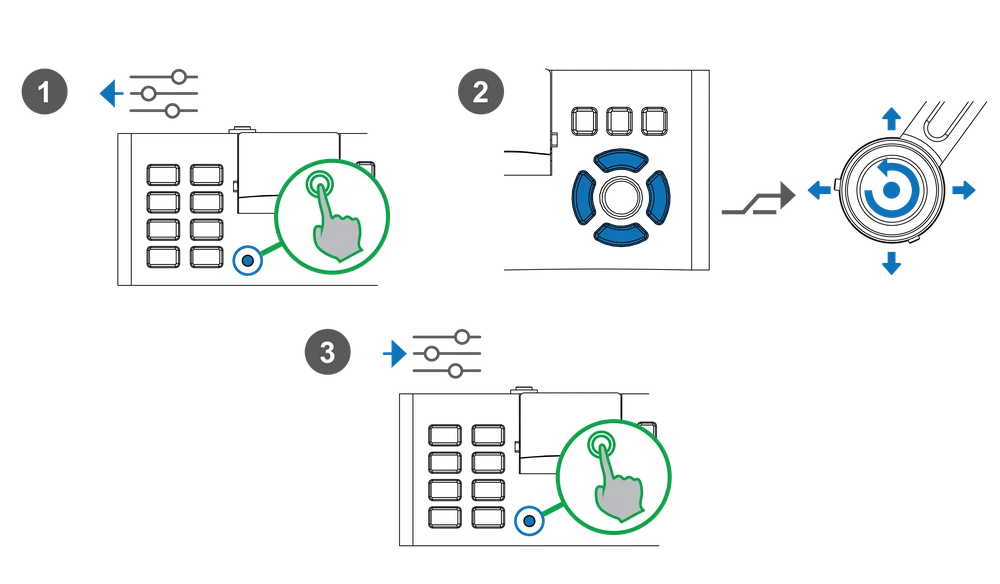
1 - Enter the Tuning Menu
2 - Navigate the Tuning Menu with the D-pad or FunkySwitch™ and adjust the values
3 - Exit the Tuning Menu
CLUBSPORT MAGNETIC PADDLE MODULE ADJUSTMENT
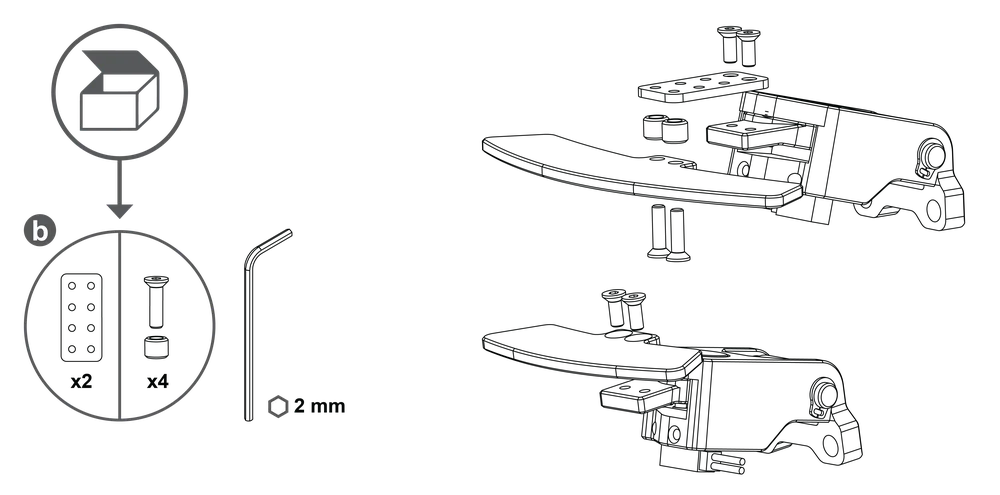
Adjust paddle distance with the included spacers (b)
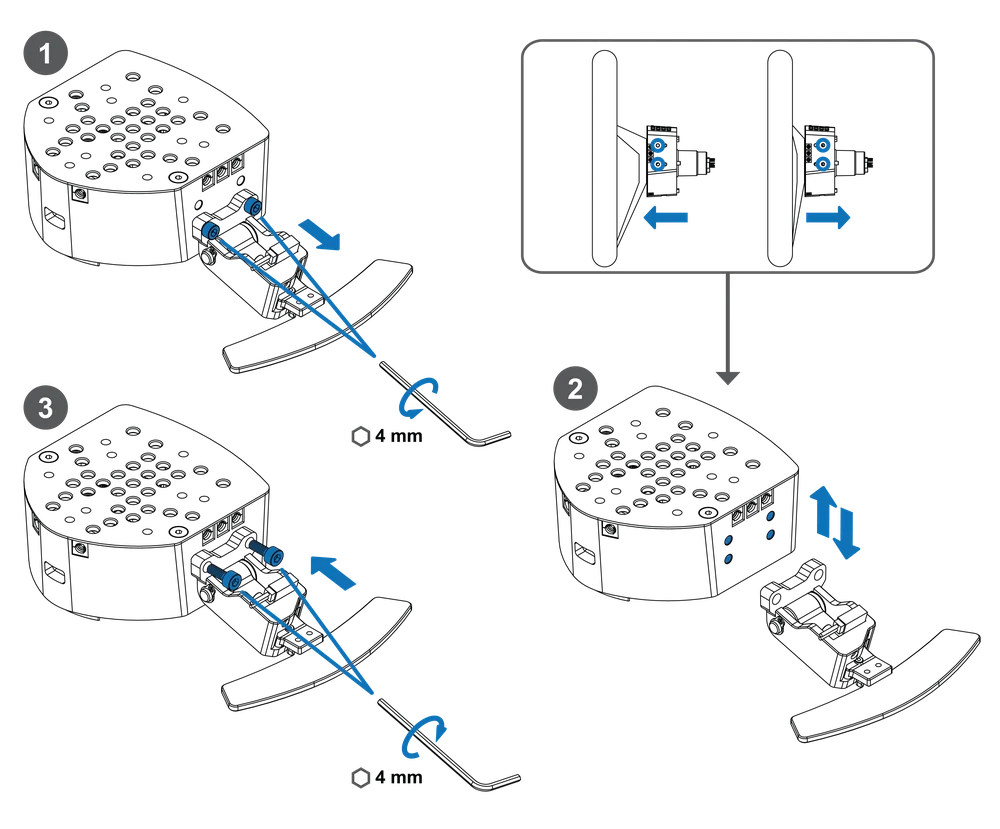
1 - To change the position of the pre-installed ClubSport Magnetic Paddle Module, remove the highlighted bolts with the included 4 mm Allen key
2 - Change the position of the Paddle Module to suit your preference and wheel rim
3 - Insert the bolts and tighten them with the included 4 mm Allen key
DISPLAY ADJUSTMENT
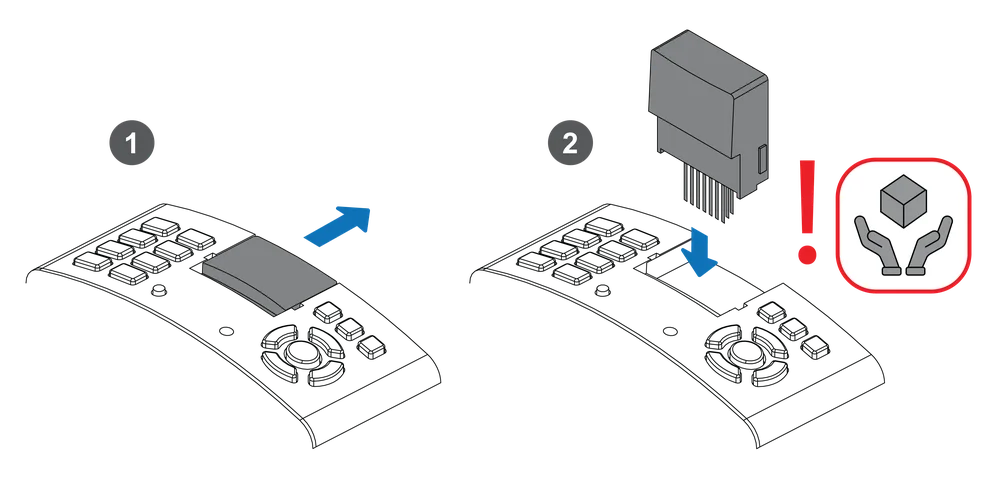
The tuning display can be used in a horizontal or vertical position.
1 - Pull out the display from the top
2 - Insert the display it in the desired position
Note: Take care of the pins and make sure they fit properly into the sockets to avoid damage.
BUTTON MAPPING
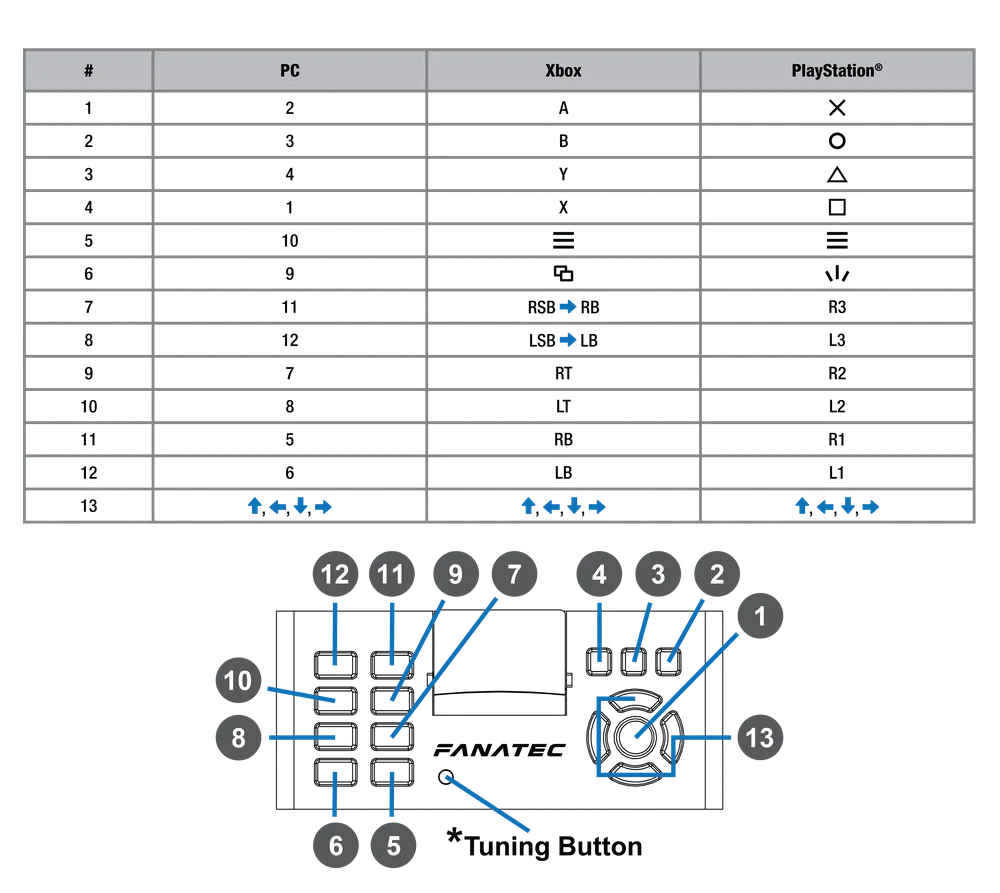
*Tuning Button
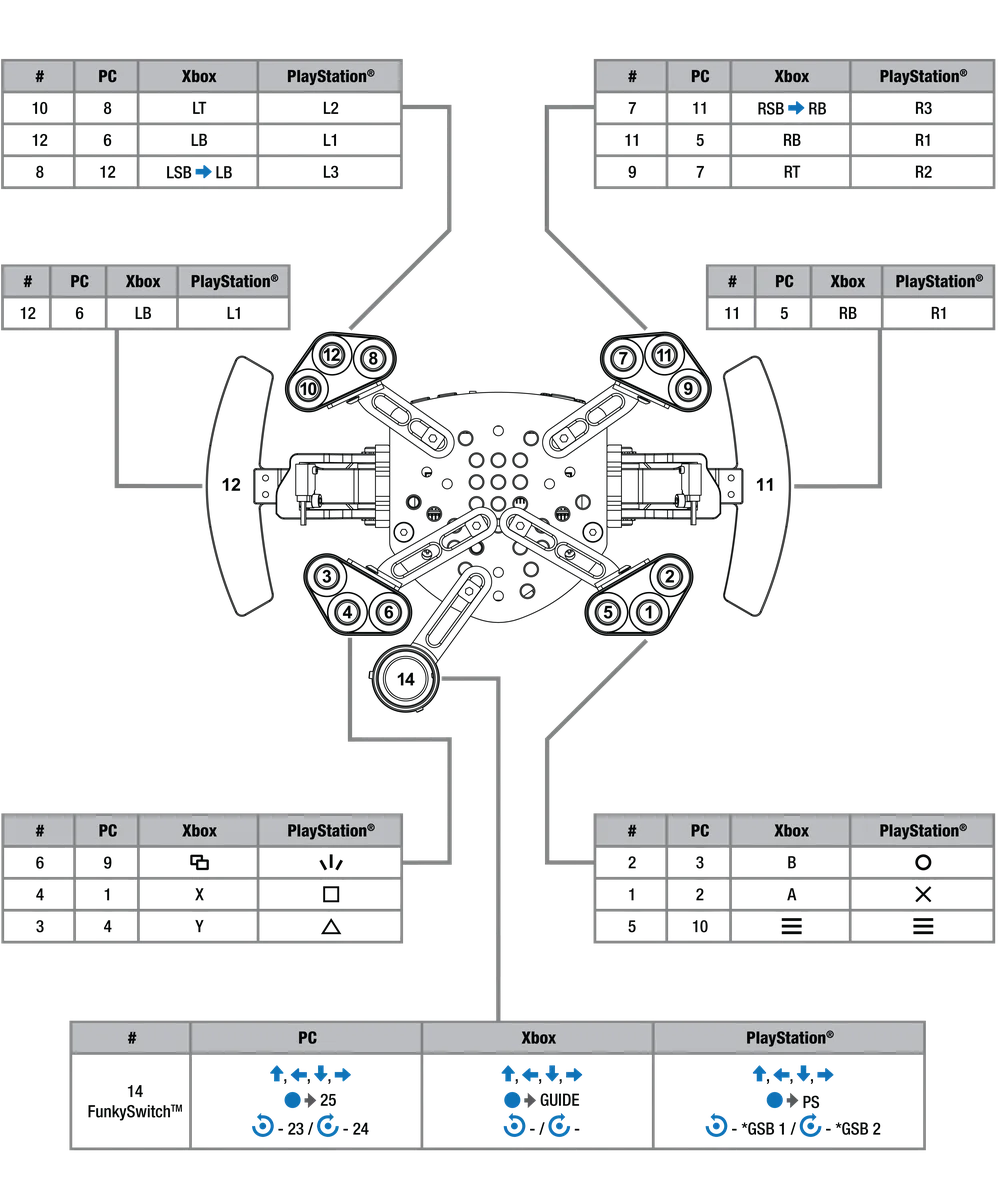
*GSB = Game-Specific Button
VIDEO GUIDE
The product warranty is provided by CORSAIR MEMORY, Inc. Refer to the terms & conditions of CORSAIR MEMORY, Inc. on fanatec.com