If you are a GT racing enthusiast, you know how important it is to always be in full control – not just of how your car moves on the track, but also over every adjustable function, from ABS to traction control. The Podium Button Module Endurance (PBME) gives you exactly this control.

Features
Being a full-scale replica of a GT3-class endurance button module, the PBME is packed with features specifically tailored to the needs of racers. It is lightweight with a real carbon fibre front plate and offers a multitude of inputs:
- 10 buttons
- Two 2-way toggle switches
- Two 12-way Multi-Position Switches with Encoder Mode
- FunkySwitch™ (7-way joystick/encoder)
- Analogue joystick (2-axis)
Additionally, RevLEDs, FlagLEDs, and the integrated OLED display offer customizable info on important telemetry and track data.
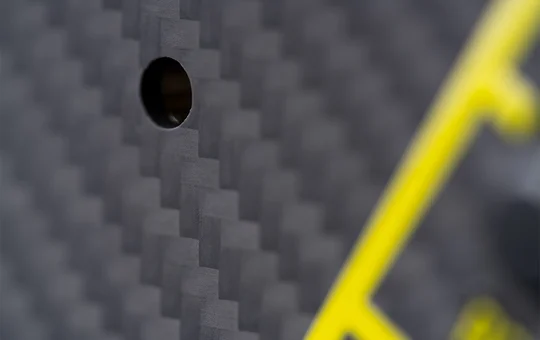

Compatibilty
Compatible wheel bases
Make sure that the Podium Button Module Endurance is compatible with your Fanatec wheel base, since older bases might not be supported.
- Podium Wheel Base DD1
- Podium Wheel Base DD2
- Podium Wheel Base DD1 PS4™
- ClubSport Wheel Base V2.5
- ClubSport DD Wheel Base
- ClubSport DD+ Wheel Base
- CSL DD Wheel Base
- Gran Turismo® DD Pro Wheel Base
- CSL Elite Wheel Base +
- CSL Elite Wheel Base V1.1
Also make sure that you choose a fitting wheel rim for the Podium Button Module Endurance.
Compatible wheel rims
- ClubSport Wheel Rim GT3 Endurance (specifically designed for the Button Module Endurance)
- Podium Wheel Rim Porsche 911 GT3 Cup (Suede)
- Podium Wheel Rim Porsche 911 GT3 Cup (Leather)
- Podium Wheel Rim R300 (Note: Due to the smaller diameter of the R300, there is a tight clearance between the Button Module Endurance and the base of the wheel rim.)
- ClubSport Wheel Rim 320
- ClubSport Wheel Rim 320 Alcantara®
Platforms
- Xbox: this product becomes compatible with Xbox One / Series X|S consoles when used with a 'ClubSport Universal Hub for Xbox One' or 'ClubSport Universal Hub V2 for Xbox'.
- PlayStation®: this product becomes compatible with PS4® and PS5® consoles when used with a PlayStation-licensed Wheel Base.
- PC: this product is compatible with Windows PC.

Setup
To use the Podium Button Module Endurance, you need one of the following Fanatec Hubs:
If you do not yet have any necessary part for assembling your wheel, you can get complete bundles with everything needed at Fanatec.com:

Attaching the button module is simple and can be done in only a few steps after your unboxing. Make sure to use the bolts included with the Button Module Endurance, since they are longer than the ones provided with your wheel rim.
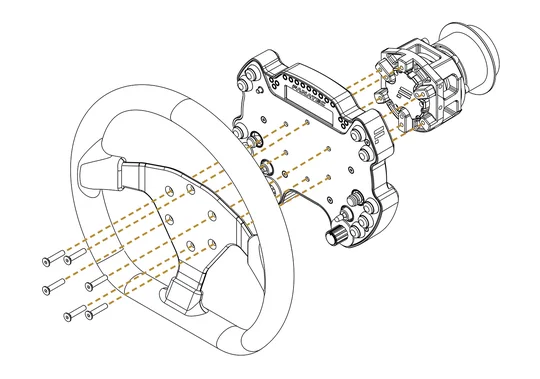
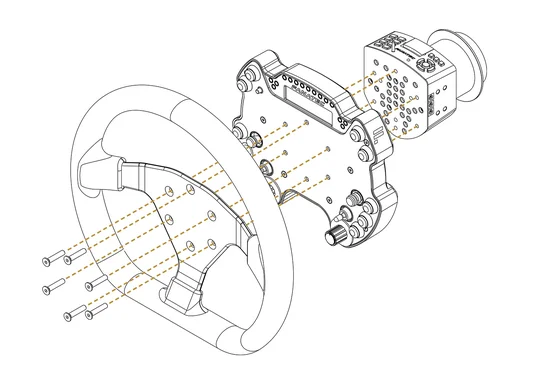
PBME with the Podium Hub
PBME with the ClubSport Universal Hub
Once your steering wheel is set up, make sure your driver and firmware are up-to-date:
Download and install the latest drivers and/or software directly from the Fanatec website or via the Fanatec App (Windows PC required). The Fanatec software allows you to adjust your wheel base settings like force feedback, steering wheel sensitivity, damper, friction, and more. This can also be done directly on your steering wheel’s OLED via the Tuning Menu.
For more detailed instructions, check our Quick Start Guide.
PRODUCTS IN ARTICLE