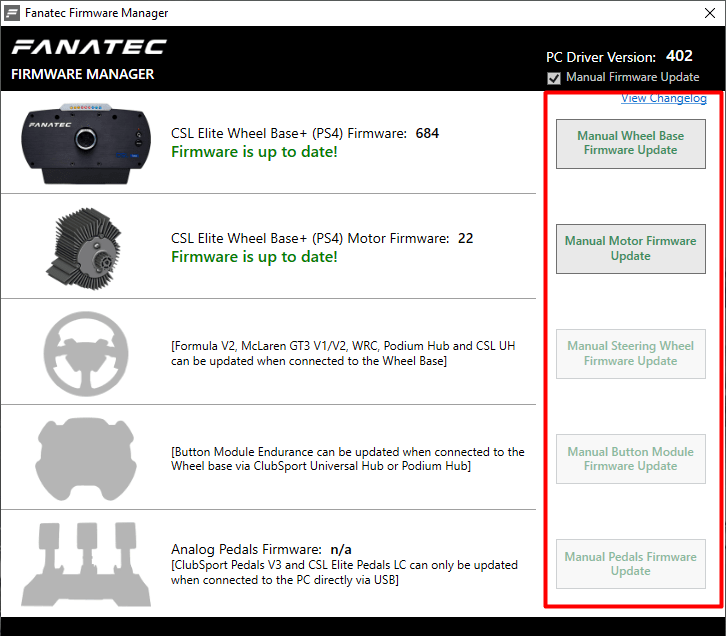My firmware is up to date and I cannot reflash it
With the new firmware manager, the ‘’Update’’ button will remain grey and not available in case you are having the latest firmware installed on your devices. This of course doesn’t mean that you are still not able to reflash/reinstall the firmware again. To make the option become available again, press the Manual Firmware Update button in the top right corner of the Firmware Manager window:
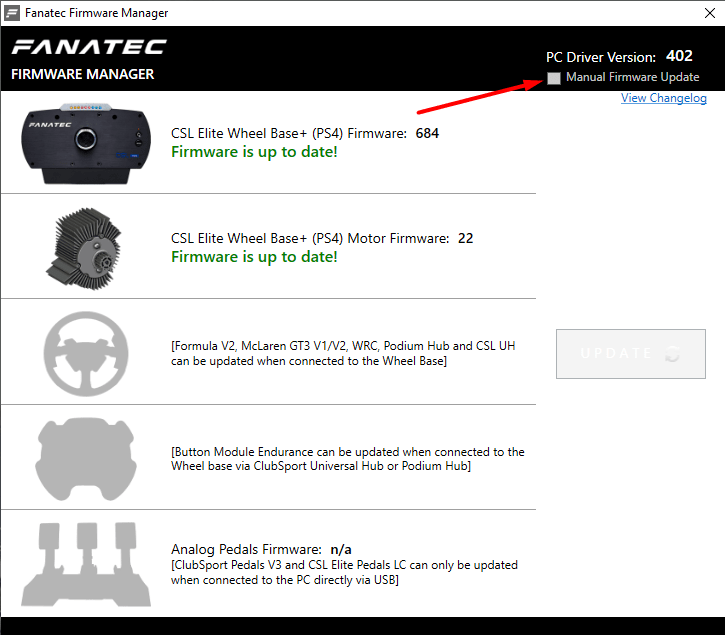
This will unlock the firmware update option for each device. You can then proceed and perform the firmware update/reflash on the device you wish: